Death_the_Kid wrote:Is there any way I can use the Oekaki?
I don't know if this has been asked yet, and I can't go to check because I need to go soon, but here's my problem.
I remember doing something with Java at one point (or I think it was Java... It might not have even been this computer, but I believe it was), and whenever I try to get on the Oekaki, it tells me that I need to update my Java. I use an Acer Chromebook C7, and it does say that I have JavaScript (if that's related to Java at all).
If you need me to clear anything up with this, just ask. I'm half awake, and I might've forgotten something.
Forum rules
Reminder: Copying another person's art without permission to reproduce their work is a form of art-theft!
Click here to see the full Art Rules!
Need help using the Oekaki? Check out this Guide to the Oekaki!
Reminder: Copying another person's art without permission to reproduce their work is a form of art-theft!
Click here to see the full Art Rules!
Need help using the Oekaki? Check out this Guide to the Oekaki!
Re: "How To Use Oekaki?" Guide
I'll figure something out for this at some point.
-

UraniumShark - Posts: 1646
- Joined: Sun Jun 03, 2012 1:00 pm
- My pets
- My items
- My wishlist
- My gallery
- My scenes
- My dressups
- Trade with me
Re: "How To Use Oekaki?" Guide
i know how to use it but how do i just get to the drawing part?
-

darkfaith - Posts: 12
- Joined: Wed Aug 06, 2014 5:12 am
- My pets
- My items
- My wishlist
- My gallery
- My scenes
- My dressups
- Trade with me
Re: "How To Use Oekaki?" Guide
Gazoonia wrote:What's dodge?
As far as I can tell, "dodge" is a tool that makes things lighter and brighter. To best get a sense for what it is and how you'd use it, though, I'd suggest trying it out for yourself on Oekaki!
axolotl. wrote:♥♥♥This is definitely helpful! May I ask, what is redlining and comissions?♥♥♥
Redlining is something that the community will do for artists who want help drawing something specific. The volunteers will redraw the item in question. Good redliners will include tips and instructions on how to draw better, while others will simply redraw it.
Commissions - a commission is a drawing that someone does for someone else, usually paid for in pets, C$, pets from other websites, etc.
Dragatomi wrote:how do i get on to the oekaki drawing
Lots of people are having this problem, so I'll try to answer it.
At the top of the website, click on "Art", and then click on "Oekaki Boards".
Go to the forum of your choice (I would highly suggest Beginner's).
Directly under the rules and to the left there is a button that says "New Drawing". Begin your work of art!
What a view, huh?

Respectful Atheist, avid student, and constant thinker.
-

Farrah - Posts: 3270
- Joined: Sat Jan 21, 2012 1:23 pm
- My pets
- My items
- My wishlist
- My gallery
- My scenes
- My dressups
- Trade with me
Re: "How To Use Oekaki?" Guide
Death_the_Kid wrote:Death_the_Kid wrote:Is there any way I can use the Oekaki?
I don't know if this has been asked yet, and I can't go to check because I need to go soon, but here's my problem.
I remember doing something with Java at one point (or I think it was Java... It might not have even been this computer, but I believe it was), and whenever I try to get on the Oekaki, it tells me that I need to update my Java. I use an Acer Chromebook C7, and it does say that I have JavaScript (if that's related to Java at all).
If you need me to clear anything up with this, just ask. I'm half awake, and I might've forgotten something.
Im having a similar problem, I updated my Java and now I am not able to use oeakaki anymore. It says: "Your Local Security Settings are blocking this application." I lokked after my browser settings and enabled all things I could find for chickensmoothie but Its still not working. wonder what happened...











.png)



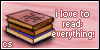






-

LastDragonofoldtimes - Posts: 3464
- Joined: Fri Oct 26, 2012 4:31 am
- My pets
- My items
- My wishlist
- My gallery
- My scenes
- My dressups
- Trade with me
Re: "How To Use Oekaki?" Guide
hi. i am drawing a zombie cat and in the ear, you can see red with bones along the shape. I don't know if this is allowed but its really cartoon like and it wouledent be unsuitsable. so what shall i do? remove it or keep it? please reply, i don't want to be breaking the rules  help ?
help ?
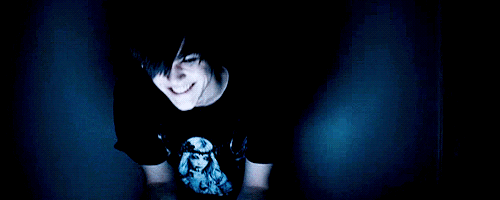
♥skinny but hurgry♥
♥smiling but depressed♥
♥pretty but fake♥
♥living but dying♥
♥smiling but depressed♥
♥pretty but fake♥
♥living but dying♥
-

bless the vic - Posts: 953
- Joined: Mon Aug 02, 2010 3:19 am
- My pets
- My items
- My wishlist
- My gallery
- My scenes
- My dressups
- Trade with me
Re: "How To Use Oekaki?" Guide
teenage metal head wrote:hi. i am drawing a zombie cat and in the ear, you can see red with bones along the shape. I don't know if this is allowed but its really cartoon like and it wouledent be unsuitsable. so what shall i do? remove it or keep it? please reply, i don't want to be breaking the ruleshelp ?
Lots of people make zombie characters, so it should be fine. Just make sure you don't have excessive amounts of blood and gore.
-

fairy king - Posts: 11461
- Joined: Thu May 30, 2013 10:33 am
- My pets
- My items
- My wishlist
- My gallery
- My scenes
- My dressups
- Trade with me
Re: "How To Use Oekaki?" Guide
How do i get the hex codes of colors in the oekaki!? URGENT HELP NEEDED ASAP!





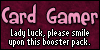



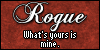







-

Coco.Muffin - Posts: 929
- Joined: Mon Jul 14, 2014 3:31 am
- My pets
- My items
- My wishlist
- My gallery
- My scenes
- My dressups
- Trade with me
Re: "How To Use Oekaki?" Guide
PKMN trainer Naomi wrote:How do i get the hex codes of colors in the oekaki!? URGENT HELP NEEDED ASAP!
Hello!
If you go into the oekaki drawing, select the colour you need and right click on the rectangular box at the bottom of the colour box it will give you the hex code. You can also add hex codes in.
If this doesn't make sense or you'd like to know more throw me a PM c:
If you go into the oekaki drawing, select the colour you need and right click on the rectangular box at the bottom of the colour box it will give you the hex code. You can also add hex codes in.
If this doesn't make sense or you'd like to know more throw me a PM c:

PREVIOUSLY KNOWN AS BECCA~ASH
All I want is nothing more,
To see you knocking at my door,
'Cause if I could see your face once more,
I would die a happy man I'm sure.
~ Kodaline (All I Want)
-

Not me nope - Posts: 9999
- Joined: Wed Jun 02, 2010 6:14 am
- My pets
- My items
- My wishlist
- My gallery
- My scenes
- My dressups
- Trade with me
Re: "How To Use Oekaki?" Guide
Hey, I was wondering how to trade art for pets, cause I'm pretty new here and a BIG FAN of some of the art here. Thanks!!!!
"don't leave, i can't let you"
-

lady beneviento - Posts: 3010
- Joined: Wed Jul 30, 2014 5:10 am
- My pets
- My items
- My wishlist
- My gallery
- My scenes
- My dressups
- Trade with me
Re: "How To Use Oekaki?" Guide
e3e I can`t do back grounds, I mean i can draw them but i draw the background then i make the sketch then i do the ink, then the Colouring but the colours and background merge making it wrong, Any one know what im talking about? X3
┏xxxxxxxxxxxxxxxxxxxxxxxxxxxxxxxx┓
.x ぱらぱら ぱらぱら ぱらぱら ぱらぱら ,,,
..xyo !!!!!!!! i talk about stuff like
x..videogames and drawings, ive been
x..on here for a long time but i tend to,
x..just kinda drop in for a while my bad !
xxxxxxxxxxxxxxxxxxxxxxxxxxxxxxxx
x..[ and if you knew me on here when i
x..was younger i apologize... dumb kid ]
x..______________________________
.. they/them / / / ♫ / / / (´・_・`)
┖xxxxxxxxxxxxxxxxxxxxxxxxxxxxxxxx┚
.x ぱらぱら ぱらぱら ぱらぱら ぱらぱら ,,,
..xyo !!!!!!!! i talk about stuff like
x..videogames and drawings, ive been
x..on here for a long time but i tend to,
x..just kinda drop in for a while my bad !
xxxxxxxxxxxxxxxxxxxxxxxxxxxxxxxx
x..[ and if you knew me on here when i
x..was younger i apologize... dumb kid ]
x..______________________________
.. they/them / / / ♫ / / / (´・_・`)
┖xxxxxxxxxxxxxxxxxxxxxxxxxxxxxxxx┚

-

gacha - Posts: 4786
- Joined: Wed Jan 29, 2014 11:01 am
- My pets
- My items
- My wishlist
- My gallery
- My scenes
- My dressups
- Trade with me
Who is online
Users browsing this forum: No registered users and 14 guests





