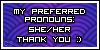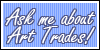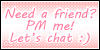Forum rules
Reminder: Copying another person's art without permission to reproduce their work is a form of art-theft!
Click here to see the full Art Rules!
Need help using the Oekaki? Check out this Guide to the Oekaki!
Reminder: Copying another person's art without permission to reproduce their work is a form of art-theft!
Click here to see the full Art Rules!
Need help using the Oekaki? Check out this Guide to the Oekaki!
Re: "How To Use Oekaki?" Guide
I have Java installed and up to date but it still says I need to install it when I go to make Oekaki. Can someone help me?
-

zacharie. - Posts: 900
- Joined: Thu Mar 13, 2014 11:31 am
- My pets
- My items
- My wishlist
- My gallery
- My scenes
- My dressups
- Trade with me
Re: "How To Use Oekaki?" Guide
.Prism. wrote:Fluffy Puppies wrote:.Prism., You have to have java first.
Where do I download Oekaki?!?!
You don't download Oekaki.
-

Dadragon6 - Posts: 3953
- Joined: Mon Nov 25, 2013 11:19 am
- My pets
- My items
- My wishlist
- My gallery
- My scenes
- My dressups
- Trade with me
Re: "How To Use Oekaki?" Guide
My security settings(Avast) is blocking the java need to use the Oekaki. What do I do?







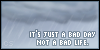













.png)



.png)

-

WarriorLover22 - Posts: 702
- Joined: Wed Jul 28, 2010 2:18 am
- My pets
- My items
- My wishlist
- My gallery
- My scenes
- My dressups
- Trade with me
Re: "How To Use Oekaki?" Guide
I'll definitely keep everything in mind. Thanks!
-

necromantics - Posts: 542
- Joined: Mon May 26, 2014 4:54 am
- My pets
- My items
- My wishlist
- My gallery
- My scenes
- My dressups
- Trade with me
Re: "How To Use Oekaki?" Guide
Is there any way I can use the Oekaki?
I don't know if this has been asked yet, and I can't go to check because I need to go soon, but here's my problem.
I remember doing something with Java at one point (or I think it was Java... It might not have even been this computer, but I believe it was), and whenever I try to get on the Oekaki, it tells me that I need to update my Java. I use an Acer Chromebook C7, and it does say that I have JavaScript (if that's related to Java at all).
If you need me to clear anything up with this, just ask. I'm half awake, and I might've forgotten something.
I don't know if this has been asked yet, and I can't go to check because I need to go soon, but here's my problem.
I remember doing something with Java at one point (or I think it was Java... It might not have even been this computer, but I believe it was), and whenever I try to get on the Oekaki, it tells me that I need to update my Java. I use an Acer Chromebook C7, and it does say that I have JavaScript (if that's related to Java at all).
If you need me to clear anything up with this, just ask. I'm half awake, and I might've forgotten something.
I'll figure something out for this at some point.
-

UraniumShark - Posts: 1646
- Joined: Sun Jun 03, 2012 1:00 pm
- My pets
- My items
- My wishlist
- My gallery
- My scenes
- My dressups
- Trade with me
Re: "How To Use Oekaki?" Guide
This helps ^^

- ╭── ⋅ ⋅ ── ✩ ── ⋅ ⋅ ──╮
xxxxxAny pronouns
xxxxxIf you have anything owed from me,
xxxxx please PM me ASAP!
xxxxxI used to be Rotzalot!
xxxx
╰── ⋅ ⋅ ── ✩ ── ⋅ ⋅ ──╯
-

Decca - Posts: 23366
- Joined: Fri Feb 28, 2014 2:15 pm
- My pets
- My items
- My wishlist
- My gallery
- My scenes
- My dressups
- Trade with me
-

<sandfeather> - Posts: 13894
- Joined: Sat Feb 01, 2014 5:12 am
- My pets
- My items
- My wishlist
- My gallery
- My scenes
- My dressups
- Trade with me
Re: "How To Use Oekaki?" Guide
I accidentally closed the window with art on it i had been working on for a long time. Is there a way to recover it?
- CrazyBFFs
- Posts: 195
- Joined: Mon Jul 21, 2014 10:06 am
- My pets
- My items
- My wishlist
- My gallery
- My scenes
- My dressups
- Trade with me
Re: "How To Use Oekaki?" Guide
How do I upload color swatches from my computer to oekaki? I saved a color swatch through photoshop cs5, but when I went to upload it, it said that it can't be read.
TH // DA // Insta
Mini Art Shop
Mini Art Shop
-
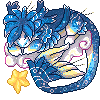
moosetachio - Posts: 1741
- Joined: Thu Feb 21, 2013 3:38 am
- My pets
- My items
- My wishlist
- My gallery
- My scenes
- My dressups
- Trade with me
Re: "How To Use Oekaki?" Guide
<sandstorm> wrote:How do I get the code on it so I can put it on my siggy or a fourm?
Right click on the image and select "copy image location"
Then when you're posting it, type [img*]paste your code here[/img*]
Just remove the stars from the "img's"
The image should come up! ;D
-

lillylove90 - Posts: 17937
- Joined: Sat Aug 13, 2011 8:27 am
- My pets
- My items
- My wishlist
- My gallery
- My scenes
- My dressups
- Trade with me
Who is online
Users browsing this forum: No registered users and 2 guests









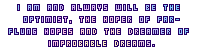

.jpg)