Forum rules
Reminder: Copying another person's art without permission to reproduce their work is a form of art-theft!
Click here to see the full Art Rules!
Need help using the Oekaki? Check out this Guide to the Oekaki!
Reminder: Copying another person's art without permission to reproduce their work is a form of art-theft!
Click here to see the full Art Rules!
Need help using the Oekaki? Check out this Guide to the Oekaki!
Re: "How To Use Oekaki?" Guide
when ever i go to use oekaki, it says java won't allow oekaki. 
 i really want to use oekaki...
i really want to use oekaki... 
-

sea-devil - Posts: 76
- Joined: Thu Jul 04, 2013 2:42 am
- My pets
- My items
- My wishlist
- My gallery
- My scenes
- My dressups
- Trade with me
Re: "How To Use Oekaki?" Guide
rainbowboogaloo wrote:when ever i go to use oekaki, it says java won't allow oekaki. :? :( i really want to use oekaki... :what:
Probably your Java version is out of date. What i did was open Java 32.Bit and Click Security. Set it to high and add www.chickensmoothie.com to your Exception Site list. Then try reloading the Oekaki. That should help :)
-

PokemonPikachu188 - Posts: 1762
- Joined: Fri Mar 28, 2014 2:01 pm
- My pets
- My items
- My wishlist
- My gallery
- My scenes
- My dressups
- Trade with me
Re: "How To Use Oekaki?" Guide
This guide is really good. I'll draw sometime, when I have time.
Last edited by Rather.be.sleeping on Sat Sep 27, 2014 11:21 am, edited 1 time in total.
-
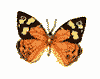
Rather.be.sleeping - Posts: 1116
- Joined: Tue Mar 04, 2014 1:22 pm
- My pets
- My items
- My wishlist
- My gallery
- My scenes
- My dressups
- Trade with me
Re: "How To Use Oekaki?" Guide
@ pokemonpikachu188, i might have to ask my brother to do that, he might help me with the java THANG. thanks!
-

sea-devil - Posts: 76
- Joined: Thu Jul 04, 2013 2:42 am
- My pets
- My items
- My wishlist
- My gallery
- My scenes
- My dressups
- Trade with me
Re: "How To Use Oekaki?" Guide
i updated my java to the newest version and now oekaki isn't working. it opens the page, then freezes and i can't draw or anything. i made sure CS was in the allowed sites area and i also lowered the security settings and went to the older chibipaint but it made no difference.
Leaving CS
-

PFDC - Posts: 10047
- Joined: Thu Oct 07, 2010 10:41 am
- My pets
- My items
- My wishlist
- My gallery
- My scenes
- My dressups
- Trade with me
Re: "How To Use Oekaki?" Guide
PFDC wrote:i updated my java to the newest version and now oekaki isn't working. it opens the page, then freezes and i can't draw or anything. i made sure CS was in the allowed sites area and i also lowered the security settings and went to the older chibipaint but it made no difference.
Alright, with the information here all I can tell you is to try restarting your computer. But if that doesn't work, I'm going to need some more information. What type of computer do you have? Is it a Mac? Do you have JTablet Pen Pressure? When you open up Oekaki, does the whole page pop up like normal or is it a blank screen? If it's a blank screen, what color is it? Once I know all of that, I may be able to help out a little more.
-

fairy king - Posts: 11461
- Joined: Thu May 30, 2013 10:33 am
- My pets
- My items
- My wishlist
- My gallery
- My scenes
- My dressups
- Trade with me
Re: "How To Use Oekaki?" Guide
Olympians wrote:PFDC wrote:i updated my java to the newest version and now oekaki isn't working. it opens the page, then freezes and i can't draw or anything. i made sure CS was in the allowed sites area and i also lowered the security settings and went to the older chibipaint but it made no difference.Alright, with the information here all I can tell you is to try restarting your computer. But if that doesn't work, I'm going to need some more information. What type of computer do you have? Is it a Mac? Do you have JTablet Pen Pressure? When you open up Oekaki, does the whole page pop up like normal or is it a blank screen? If it's a blank screen, what color is it? Once I know all of that, I may be able to help out a little more.
tried that last night.
It's a Mac
Yes i do
It pops up like normal it's just frozen. Sometimes I can get it into floating mode and that's it
Leaving CS
-

PFDC - Posts: 10047
- Joined: Thu Oct 07, 2010 10:41 am
- My pets
- My items
- My wishlist
- My gallery
- My scenes
- My dressups
- Trade with me
Re: "How To Use Oekaki?" Guide
How can I draw with Oekaki on my Ipad mini? It doesn't have Java, so I can't use it. What could I do?
-

yume. - Posts: 4581
- Joined: Thu Jan 24, 2013 5:22 am
- My pets
- My items
- My wishlist
- My gallery
- My scenes
- My dressups
- Trade with me
Re: "How To Use Oekaki?" Guide
PokeTami wrote:How can I draw with Oekaki on my Ipad mini? It doesn't have Java, so I can't use it. What could I do?
You can't use it on iPads. Trust me I know ihabe an iPad lol. They don't support java or flash so you can't use Oekaki
Leaving CS
-

PFDC - Posts: 10047
- Joined: Thu Oct 07, 2010 10:41 am
- My pets
- My items
- My wishlist
- My gallery
- My scenes
- My dressups
- Trade with me
Re: "How To Use Oekaki?" Guide
PFDC wrote:Olympians wrote:PFDC wrote:i updated my java to the newest version and now oekaki isn't working. it opens the page, then freezes and i can't draw or anything. i made sure CS was in the allowed sites area and i also lowered the security settings and went to the older chibipaint but it made no difference.Alright, with the information here all I can tell you is to try restarting your computer. But if that doesn't work, I'm going to need some more information. What type of computer do you have? Is it a Mac? Do you have JTablet Pen Pressure? When you open up Oekaki, does the whole page pop up like normal or is it a blank screen? If it's a blank screen, what color is it? Once I know all of that, I may be able to help out a little more.
tried that last night.
It's a Mac
Yes i do
It pops up like normal it's just frozen. Sometimes I can get it into floating mode and that's it
Yeah, that's what I thought. I have the same problem but it's not caused by Java, it's caused by JTablet. I emailed the creator and he said that JTablet doesn't work for the newer updates of Mac and you have to uninstall it. You can find how to uninstall it on the website, but that's where I'm stuck because the directions seem unclear to me and I'm still trying to get it uninstalled. You may not have any trouble with it at all though, I'm just really bad with computers.
-

fairy king - Posts: 11461
- Joined: Thu May 30, 2013 10:33 am
- My pets
- My items
- My wishlist
- My gallery
- My scenes
- My dressups
- Trade with me
Who is online
Users browsing this forum: No registered users and 14 guests







