Every time I try to use the oekaki for the last couple weeks I'm having the same problem. I had this problem once before but managed to fix it by lowering java's security settings, however that isn't working this time. I've tried uninstalling it and reinstalling, making sure I don't have any old versions of java, cleared my cache, made sure java was enabled, and restarted my computer and nothing is fixing the issue.
I can load into the oekaki... somewhat. The part of the page where you actually draw never loads and if I scroll up and down or flip to another tab and come back, it copies the page around it. Here's a screenshot: http://oi59.tinypic.com/t4vev9.jpg
I can see my unfinished drawings below it, but if I click on one and try to load it up it crashes my whole browser.
I've tried everything I can think of to fix it and finally gave in and came to post here for help since the frustration is really getting to me xD
Another thing I found strange, when I go to the page where it checks if you have java and you're supposed to see something and it says, if you see nothing above you need java, click here to get it... I see nothing, but I HAVE java installed and enabled. It also makes my browser do this strange thing on that page where it 'freezes'. If I click to another tab it doesn't do anything, but if I minimize the browser and maximize it again it shows the tab I had clicked on. It only happens when I go to these java pages in attempt to fix my oekaki.
I hope that made some amount of sense, I'm not really sure how to describe just what I'm experiencing. I really hope I can fix this soon, people are waiting on me to finish some drawings and have been for some time now x.x Please help!
Forgot to mention, I use Firefox and have Windows 7, if that in anyway helps solve the problem >.<
Oekaki/Java problems & solutions
Re: Oekaki/Java problems & solutions
Last edited by Zeneka on Thu Apr 17, 2014 4:07 pm, edited 1 time in total.
-

Zeneka - Posts: 3043
- Joined: Tue Jun 15, 2010 7:11 am
- My pets
- My items
- My wishlist
- My gallery
- My scenes
- My dressups
- Trade with me
Re: Oekaki/Java problems & solutions
DoctorDraca wrote:Wyrd wrote:So I've re-installed java {and the jtablet plugin}, removed the old versions of java, cleared my browers' cache {on both Chrome and FireFox}, and restarted my computer several times, but no matter what I do Oekaki always freezes right after the java loading screen on the white canvas, or whatever I happen to be coloring in. The image will show, and everything will be there, but I can't interact with any of the buttons or options, and it won't allow me to draw either. It does this on both Chrome and Firefox, and it may work for a few seconds after loading. {I.E; Letting me bring it to floating-view, where it also freezes with a partially black screen if enlarged}
-Java's security setting is down as well-
Is there anyway I could get it to work? qnq;;
Try using JavaRa to remove Java completely and do a clean install.
- Well, I'm having this same problem here! I've tried so many things to get rid of it, but alas, nothing. Problem is for me, I don't believe there is a JavaRa for Mac? I deleted everything I could find and cleared a lot of stuff away, but I'm not sure if I really got everything.
I've tried all different re-starts and re-installations with both Safari and Firefox. So far, I've tried restarting the browser, restarting the computer, un-installing then re-starting the browser, un-installing then restarting computer, then re-installing [ many times ], un-installing, restarting computer, then re-installing. None seem to be working. I've decided to give it a rest for the night, do you have any suggestions for me? ^^" Thanks so much <3
[jay] [he/him] [i don’t take commissions]


-

palmsprout - Posts: 12706
- Joined: Wed Dec 15, 2010 10:52 am
- My pets
- My items
- My wishlist
- My gallery
- My scenes
- My dressups
- Trade with me
Re: Oekaki/Java problems & solutions
Hey everyone! I am totally freaking out currently, because yesterday my java told me it needed to be updated, and I did as I usually do, and it totally went bozonkers. Just to give you a story that makes actual sense, the EXACT same thing is happening to me as this person:
XXXX
Please Help! Thank you soooo much to whoever responds!
XXXX
Please Help! Thank you soooo much to whoever responds!
- Cottonwood Ranch
Lunar Frost Equines -REOPENING-
Little Miracles -NEW-
Wild Restlers -NEW-
----
My CWHR
My GS
My Adopts
----
Art Shop - open - selling lineart -
-

teresa8oats - Posts: 11629
- Joined: Mon Apr 30, 2012 12:12 pm
- My pets
- My items
- My wishlist
- My gallery
- My scenes
- My dressups
- Trade with me
Re: Oekaki/Java problems & solutions
Wolphee wrote:Every time I try to use the oekaki for the last couple weeks I'm having the same problem. I had this problem once before but managed to fix it by lowering java's security settings, however that isn't working this time. I've tried uninstalling it and reinstalling, making sure I don't have any old versions of java, cleared my cache, made sure java was enabled, and restarted my computer and nothing is fixing the issue.
I can load into the oekaki... somewhat. The part of the page where you actually draw never loads and if I scroll up and down or flip to another tab and come back, it copies the page around it. Here's a screenshot: http://oi59.tinypic.com/t4vev9.jpg
-snip-
Have you tried clearing your cache yet?
teresa8oats wrote:Hey everyone! I am totally freaking out currently, because yesterday my java told me it needed to be updated, and I did as I usually do, and it totally went bozonkers. Just to give you a story that makes actual sense, the EXACT same thing is happening to me as this person:
XXXX
Please Help! Thank you soooo much to whoever responds!
Do you have Windows? If so, uninstall all your Java versions and download + install the Offline installer.
If multiple people are having issues with the Oekaki suddenly freezing on Mac (I've seen other topics regarding this), then I'll look into it and attempt to provide a solution to this. I'll do it first thing tonight when I get back home.
-

DoctorDraca - Official Artist
- Posts: 13102
- Joined: Tue Jan 27, 2009 5:33 am
- My pets
- My items
- My wishlist
- My gallery
- My scenes
- My dressups
- Trade with me
Re: Oekaki/Java problems & solutions
I am not sure if this is the same as the application blocked with java, but my computers security settings keep blocking chibi paint saying that its an untrusted application, and I don't know how to fix it.
thanks for any help!
thanks for any help!

*•—————————•*.
Hey!! I’m i<3 wolves678,
but you can call me Tiny.
I’m an aspiring artist and
amateur animator who mainly
focuses on creating fan content.
My interests include
Deltarune, Undertale, FNAF,
Super paper Mario, NITW, Smiling friends,
Lemon Demon,
and more I can’t be asked
to list lol
<—— this creature sucks throw hammers at him
she/they/it | adult







.*•—————————•*.
Hey!! I’m i<3 wolves678,
but you can call me Tiny.
I’m an aspiring artist and
amateur animator who mainly
focuses on creating fan content.
My interests include
Deltarune, Undertale, FNAF,
Super paper Mario, NITW, Smiling friends,
Lemon Demon,
and more I can’t be asked
to list lol
<—— this creature sucks throw hammers at him
she/they/it | adult







.*•—————————•*.
-

i<3 wolves678 - Posts: 10011
- Joined: Wed Aug 08, 2012 2:00 am
- My pets
- My items
- My wishlist
- My gallery
- My scenes
- My dressups
- Trade with me
Re: Oekaki/Java problems & solutions
i<3 wolves678 wrote:I am not sure if this is the same as the application blocked with java, but my computers security settings keep blocking chibi paint saying that its an untrusted application, and I don't know how to fix it.
thanks for any help!
First post, 8th answer. (:
-

DoctorDraca - Official Artist
- Posts: 13102
- Joined: Tue Jan 27, 2009 5:33 am
- My pets
- My items
- My wishlist
- My gallery
- My scenes
- My dressups
- Trade with me
Re: Oekaki/Java problems & solutions
DoctorDraca wrote:teresa8oats wrote:Hey everyone! I am totally freaking out currently, because yesterday my java told me it needed to be updated, and I did as I usually do, and it totally went bozonkers. Just to give you a story that makes actual sense, the EXACT same thing is happening to me as this person:
XXXX
Please Help! Thank you soooo much to whoever responds!
Do you have Windows? If so, uninstall all your Java versions and download + install the Offline installer.
Yes, I have windows, and I have been using oekaki for the last few years no problem. I have done the offline installer, but it is no better than the online one.
- Cottonwood Ranch
Lunar Frost Equines -REOPENING-
Little Miracles -NEW-
Wild Restlers -NEW-
----
My CWHR
My GS
My Adopts
----
Art Shop - open - selling lineart -
-

teresa8oats - Posts: 11629
- Joined: Mon Apr 30, 2012 12:12 pm
- My pets
- My items
- My wishlist
- My gallery
- My scenes
- My dressups
- Trade with me
Re: Oekaki/Java problems & solutions
I've tried uninstalling it and reinstalling, making sure I don't have any old versions of java, cleared my cache, made sure java was enabled, and restarted my computer and nothing is fixing the issue.
Yes I've cleared my cache. I've done everything I've found suggested in the first post of this thread. I tend not to post asking for help until I've exhausted all other possibilities to avoid wasting people's time lol
-

Zeneka - Posts: 3043
- Joined: Tue Jun 15, 2010 7:11 am
- My pets
- My items
- My wishlist
- My gallery
- My scenes
- My dressups
- Trade with me
Re: Oekaki/Java problems & solutions
teresa8oats wrote:Yes, I have windows, and I have been using oekaki for the last few years no problem. I have done the offline installer, but it is no better than the online one.
Are you getting the same issue with the offline installer?
Did you uninstall all Java versions before installing the new one?
Wolphee wrote:Yes I've cleared my cache. I've done everything I've found suggested in the first post of this thread. I tend not to post asking for help until I've exhausted all other possibilities to avoid wasting people's time lol
Oh damn, I must've missed that. My bad. :C
Are you having connection issues? Maybe the connection is wavering and Java isn't quite loading.
Can you try to use a cable to connect to the internet to see if your wireless is to blame?
-

DoctorDraca - Official Artist
- Posts: 13102
- Joined: Tue Jan 27, 2009 5:33 am
- My pets
- My items
- My wishlist
- My gallery
- My scenes
- My dressups
- Trade with me
Re: Oekaki/Java problems & solutions
Nebulis wrote:DoctorDraca wrote:Nebulis wrote:Seems I have a problem that has raised in the past 2 days..
I believe it was maybe 3 days ago, that I updated Java and tried out Oekaki. It loaded and all and the Oekaki screen came on. Only problem is, is that when it gets to the drawing screen it completely freezes.
(I use Firefox)
Please help?
Have you tried clearing your browser's cache?Just tried that but it's still doing the same thing ;-;
I'm having the same problem ;3; I updated my Java, and when I loaded the drawing canvas everything was (appeared) to be working fine but it was frozen. The 'paintbrush' wouldn't move, and my clicking had no affect what so ever. I also use Firefox. I tried clearing my cache and that didn't work for me either.

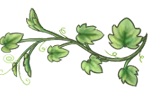

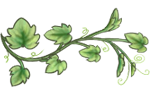










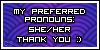

-

salmondragon - Posts: 3869
- Joined: Mon Sep 17, 2012 7:35 am
- My pets
- My items
- My wishlist
- My gallery
- My scenes
- My dressups
- Trade with me
Who is online
Users browsing this forum: Keir; and 4 guests



