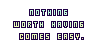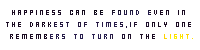Need help with the site/forum/pets? Ask questions and get help from other members here.
 by Qualeo » Fri Apr 04, 2014 1:14 am
by Qualeo » Fri Apr 04, 2014 1:14 am
DoctorDraca wrote:Qualeo wrote:I assume I ask about an issue here?
anyways, I'm trying to color in this oekaki of mine, but when I do, it brings it up flipped upside down. I flip it over and its fine but if I try to color in the "fixed" version its upside down again. Any way I can fix this? Its not a big big issue, but its becoming annoying. I don't know if I did something to it or not.
When you're flipping the canvas, are you using the rotate tool or the flip vertical option? Because I think that somehow your canvas just got turned upside down, and the rotate tool won't help you with that.
I did use the rotate tool. It was fine before and then i randomly started flipping itself upside down. The only time I used a "flipping" tool instead of rotate was to flip something horizontally, not vertical. So is there any way to get the canvas back to where it needs to be? It used to be fine, but now its flipped over.
-

Qualeo
-
- Posts: 13576
- Joined: Fri Jul 06, 2012 6:11 am
- My pets
- My items
- My wishlist
- My gallery
- My scenes
- My dressups
- Trade with me
-
 by catra » Tue Apr 08, 2014 7:04 am
by catra » Tue Apr 08, 2014 7:04 am
SpiritWolf2468 wrote:I recently installed the latest version of Java, and now it says that my PC Security Settings have blocked the Oekaki.
Could you please help me?
Read the first page

“It keeps giving me the "application blocked by security settings" error”There has recently (15th of January) been an update. Update 7.51. And apparently it's causing some issues.
I suggest to get the update anyway, as older versions have security risks.
http://java.com/en/
- Get the update and install.
Windows 7
- Click on Start
- Go to your Control Panel and search for Java in the search bar.
- Open up the Java Control Panel (it might be listed as Java 32 bit or Configure Java)
- Go to the Security tab
- On the Security tab, you will see a white box that says Exception Site List. Next to it is a button with Edit Site List
- Click on Edit Site List, click on Add, then add http://www.chickensmoothie.com/ to the list.
- It might give you an error message, but seeing as CS is a secure site you can ignore it for now.
- Choose Apply and then OK and refresh your browser
- Try the Oekaki again
- If there is no Exception Site List box, simply turn the slider down to Medium. That should fix it as well.
- Here is a visual guide provided by nova;;
Windows 8
- Go to your control panel (windows key + X, then to your control panel)
- Use the search bar in the top right corner of the window and type in 'Java'
- Open up the Java control panel (it's listed as Configure Java)
- On the Security tab, you will see a white box that says Exception Site List. Next to it is a button with Edit Site List
- Click on Edit Site List, click on Add, then add http://www.chickensmoothie.com/ to the list.
- It may give you an error message, but seeing as CS is a secure site you can ignore it for now.
- Choose Apply and then OK and refresh your browser
- Try the Oekaki again
Mac OS X
- Type in Java in the search bar
- Open up the Java Preferences
- Go to the Security tab
- Put the slider on Medium and save the settings
If you do not see the Exception Site List option, uninstall every version of Java and reinstall the latest version from the website. It's entirely possible that older versions are preventing you from seeing the newer options.
The Java help page on this issue.
╭──────────.★..─╮
.˳·˖✶𓆩𓁺𓆪✶˖·˳.
just here to be silly :3
eli ~ adult ~ EST
feel free to say hello!
.˳·˖✶𓆩𓁺𓆪✶˖·˳.
╰─..★.───────────────╯
-

catra
-
- Posts: 9660
- Joined: Thu Jul 18, 2013 2:58 am
- My pets
- My items
- My wishlist
- My gallery
- My scenes
- My dressups
- Trade with me
 by moosetachio » Wed Apr 09, 2014 1:34 pm
by moosetachio » Wed Apr 09, 2014 1:34 pm
I was on oekaki and I finished my drawing which took 2+ hours. But when I went to save, it wouldn't save. It just said something about unable to connect to server or something. So I opened a new tab to see if I was still connected to CS and I was. Everything was fine. I tried to save again but the same thing happened. Then I might have clicked refresh the page and my works is all gone?! D: This has happened to me once in the past as well and I lost my work that time too. The save button worked fine for me yesterday. What's the problem? Is there anyway I can get my work back?
TH // DA // Insta
I am no longer active on CS from the occasional pop in. FInd me on Insta as moosetachio72 or Discord as moose1617.
-
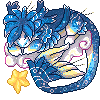
moosetachio
-
- Posts: 1742
- Joined: Thu Feb 21, 2013 3:38 am
- My pets
- My items
- My wishlist
- My gallery
- My scenes
- My dressups
- Trade with me
Who is online
Users browsing this forum: Face Of Insanity and 8 guests