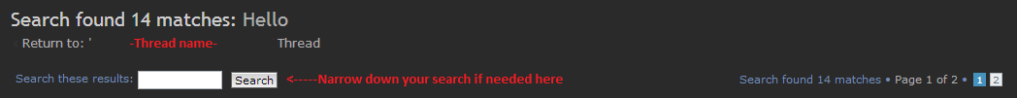DaDwarf wrote:1. The thread search function.*Please note, you can also use this method to search in forums! The search function will be next to the new topic button!*Where is it located?When looking at a thread, the search function is located right next to the 'post reply' button.
 How to use it!
How to use it!Type in whatever you are searching for in this thread. I used the word 'hello'.

After you clicked search, you'll get this;
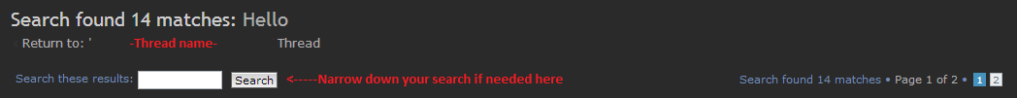
It shows results in order from newest to oldest. The word 'hello' only got 14 matches on the thread i was searching.
If you were searching for some more words and the search function didn't come up with what you needed, try adding more important words. For example;
I searched for the worth of the green dragon, on the worth thread. You can see that my result doesn't bring up much about the green dragon on the first page. There is only one post in 10 posts that actually has an answer on the green dragon question.
click to see.On page two, we already find allot more replies. It's our luck that this question only has 5 pages, in this topic, but sometimes it happens that you find 20+ pages of search results. In case that happens, try adding words to your search.
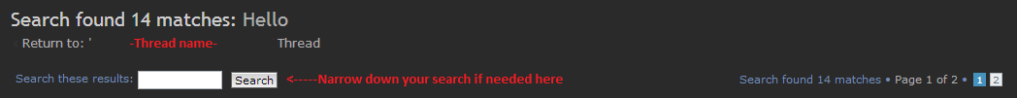
I added 'malk' to my already used 'green dragon'. this narrows down the search to just 3 pages, which are easier to search through! By adding or removing words, you can find the perfect combination to search for whatever you need.
And that's how you search on a thread.