username :naruto11
name :devil
ref:

other:well can it have floppy ears and a really bushie tail and uh devil wings plz .
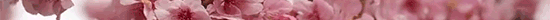

Sunbeargirl wrote:Username: Sunbeargirl
Name: Of Couma? Janara
Reference image: viewtopic.php?f=53&t=253842&p=6401514#p6401514
Other: umm.... don't forget the wings and could her tail be not straight? Thanks


 ❤
❤



Sunbeargirl wrote:Sunbeargirl wrote:Username: Sunbeargirl
Name: Of Couma? Janara
Reference image: viewtopic.php?f=53&t=253842&p=6401514#p6401514
Other: umm.... don't forget the wings and could her tail be not straight? Thanks
For the image, how can I make the image show up instead of the link to the topic? Please help me!
[img]**********INSERT WEB ADDRESS HERE**********[/img]Nature_Lover wrote:Sunbeargirl wrote:Sunbeargirl wrote:Username: Sunbeargirl
Name: Of Couma? Janara
Reference image: viewtopic.php?f=53&t=253842&p=6401514#p6401514
Other: umm.... don't forget the wings and could her tail be not straight? Thanks
For the image, how can I make the image show up instead of the link to the topic? Please help me!
Well, there are several ways, but this one works for most images (not all, but MOST.) Also, this only works, as far as I know, on CS.
• Left click the image, and select 'Open Image in New Tab', or 'View Image'. A window should pop up with the image showing.
• Highlight ALL of the web address of this new window. Hold down 'Ctrl' and strike 'X'. The highlighted area should disappear.
• Go to the are a you want to type the image, and click.
• Select the Img button or type . Click between these brackets.
• Hold down 'Ctrl' and strike 'V'. Click 'Preview'. The image should appear.
This is what it could look like:(Accept not green, more like this:
- Code: Select all
[img]**********INSERT WEB ADDRESS HERE**********[/img]
[img]**********INSERT%20WEB%20ADDRESS%20HERE***********[/img]



 ❤
❤



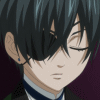
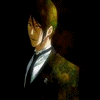

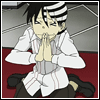




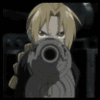




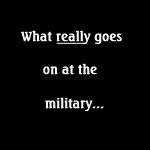

Users browsing this forum: No registered users and 20 guests