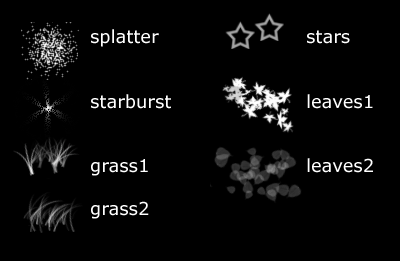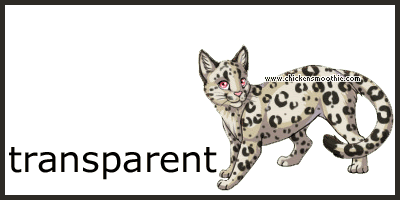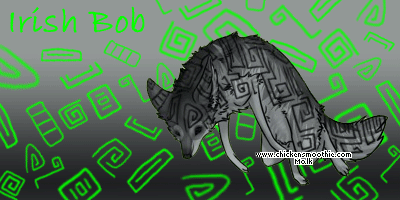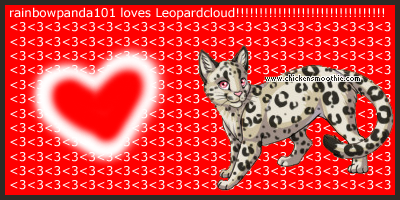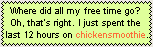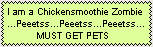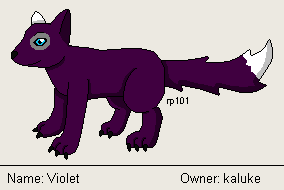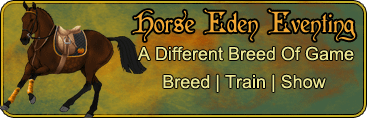Surprised to see me? I told you I was going to show you around!
This is the ordering page. It's very long!
My suggestion is to skip it and then come back later
to search for the specific order you're looking for!
All examples can now be found at the bottom of this section!Forum Related
Avatar Only Form
- Code: Select all
[i]Avatar Only[/i]
Username:
Image: [CS Pet image you want me to use]
Background color: [1 solid color OR 2 blended colors]
Transparent: [yes/no] If you want the background to be transparent, say yes.
This cancels out background color.
Border: [yes/no]
Border color: [1 solid color]
White Outline: [yes/no] This is a white outline drawn behind the pet.
Best for dark colored pets against dark colored backgrounds.
Word: [yes/no] 1 word you want on your avatar
Animated: [yes/no] What do you want animated? Describe in detail, please.
Note:
Avatars will be 100 pixels wide by 100 pixels tall.
If there is any text, I will choose a font and font color that works best for the order.
Transparent backgrounds will cost more. (Check Specialty Orders in payment.)
*NEW* Animated avatar will cost more. (Check Specialty Orders in payment.)
Extra Note:
Those with long usernames who want their usernames
on the avatar will have to either choose a shorter nickname or choose
to do an avatar/signature pair with the username on the signature instead.
solid blended
blended transparent
transparent border
border white outline
white outline words
words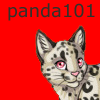
*********************************************************************************************************************************
Forum Related
Signature Only Form
- Code: Select all
[i]Signature Only[/i]
Username:
Image: [CS Pet image you want me to use]
Background color: [1 solid color OR 2 blended colors]
Transparent: [yes/no] If you want the background to be transparent, say yes.
This cancels out background color.
Designs: [yes/no] All designs will be part of the background
and will be created using Photoshop brushes.
Specific Design(s): [choose up to 3 designs from the Designs List below]
Design Color(s): [up to 3 different colors;
if you wish, you can just leave this blank and I will choose what looks best]
If you want a specific design to be a specific color, that goes here.
Border: [yes/no]
Border color: [1 solid color]
White Outline: [yes/no] This is a white outline drawn behind the pet.
Best for dark colored pets against dark colored backgrounds.
Words: [yes/no] What word or phrase you want on your signature
Animated: [yes/no] What do you want animated? Describe in detail, please.
Note:
Signatures will be 400 pixels wide by 200 pixels tall.
If there is any text, I will choose a font and font color that works best for the order.
Different sized signatures and transparent backgrounds will cost more. (Check Specialty Orders in payment.)
*NEW* Animated signatures will cost more. (Check Specialty Orders in payment.)
Designs List
Designs will change periodically, so check back often to see if new ones are available!
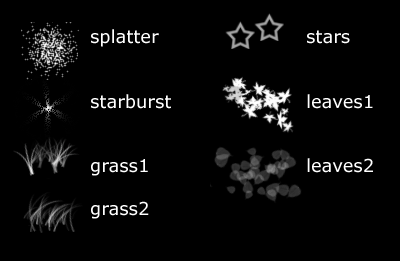
- animated to reduce post size -
*********************************************************************************************************************************
Forum Related
Avatar/Signature Pair Form
- Code: Select all
[i]Avatar/Signature Pair[/i]
Username:
[i]Avatar...[/i]
Image: [CS Pet image you want me to use]
Background color: [1 solid color OR 2 blended colors]
Transparent: [yes/no] If you want the background to be transparent, say yes.
This cancels out background color.
Border: [yes/no]
Border color: [1 solid color]
White Outline: [yes/no] This is a white outline drawn behind the pet.
Best for dark colored pets against dark colored backgrounds.
Word: [yes/no] 1 word you want on your avatar
[i]Signature...[/i]
Image: [CS Pet image you want me to use]
Background color: [1 solid color OR 2 blended colors]
Transparent: [yes/no] If you want the background to be transparent, say yes.
This cancels out background color.
Designs: [yes/no] All designs will be part of the background
and will be created using Photoshop brushes.
Specific Design(s): [choose up to 3 designs from the Designs List below]
Design Color(s): [up to 3 different colors;
if you wish, you can just leave this blank and I will choose what looks best]
If you want a specific design to be a specific color, that goes here.
Border: [yes/no]
Border color: [1 solid color]
White Outline: [yes/no] This is a white outline drawn behind the pet. Best for dark colored pets against dark colored backgrounds.
Words: [yes/no] What word or phrase you want on your signature
Note:
Avatars will be 100 pixels wide by 100 pixels tall.
Signatures will be 400 pixels wide by 200 pixels tall.
Different sized signatures and transparent backgrounds will cost more. (Check Specialty Orders in payment.)
If there is any text, I will choose a font and font color that works best for the order.
Designs List
Designs will change periodically, so check back often to see if new ones are available!
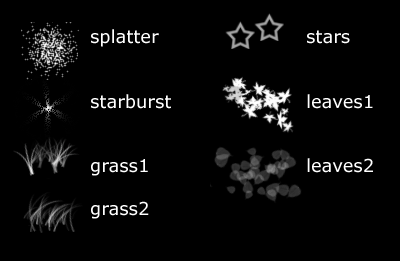
*********************************************************************************************************************************
Forum Related
Bump Sign Form
- Code: Select all
[i]Bump Sign[/i]
Username:
Image: [CS Pet image you want me to use]
Background color: [1 solid color OR 2 blended colors]
Transparent: [yes/no] If you want the background to be transparent, say yes.
This cancels out background color.
Border: [yes/no]
Border color: [1 solid color]
White Outline: [yes/no] This is a white outline drawn behind the pet.
Best for dark colored pets against dark colored backgrounds.
Words: If you just want the word BUMP, leave blank. Otherwise, let me know what other words you want.
Note:
Bump signs will be 400 pixels wide by 200 pixels tall.
Transparent backgrounds will cost more. (Check Specialty Orders in payment.)
Extra Note:
The only word on these will be BUMP, of course.
I will choose a font and font color that works best for the order.
*********************************************************************************************************************************
+++++++++BRAND NEW+++++++++
Forum Related
Stamps
- Code: Select all
[i]Stamp[/i]
Username:
Image: [image you want me to use] If not a CS pet image, must be 100x100 pixels or smaller.
Stamp Color: [1 solid color] The color of the stamp.
Transparent: [yes/no] If you want the area behind the stamp to be transparent, say yes. If no, it will be white.
Words: [what you want the stamp to say]
Word Color: [what color do you want the words] If the stamp color clashes too much with the word color you chose, I will decide what color to make the words so that they stand out.
*********************************************************************************************************************************
Picture Related
Wallpaper Form
- Code: Select all
[i]Wallpaper[/i]
Username:
Size: [width by height]
Image: [if there's an image somewhere of what you want me to
draw in the wallpaper, it goes here]
Description: [if you don't have an image of what you want me to draw,
describe it as best you can]
Also describe exactly what you are looking for. Please be as specific as possible.
Background: [Choose from Background List below] If solid or blended, list colors you want used.
If true background, describe what scene you want.
Designs: [yes/no] All designs will be part of the background
and will be created using Photoshop brushes.
Specific Design(s): [choose up to 3 designs from the Designs List below]
Design Color(s): [up to 3 different colors;
if you wish, you can just leave this blank and I will choose what looks best]
If you want a specific design to be a specific color, that goes here.
Words: [yes/no] What words or phrases you want on your wallpaper
Note:
Transparent backgrounds will cost more. (Check Specialty Orders in payment.)
If there is any text, I will choose a font and font color that works best for the order.
Background List
Simple Background: 1 solid color OR 2 blended colors
Mediocre Background: mostly solid or blended colors with designs added
True Background: An actual background scene (done to the best of my abilities; photoshop brushes used)
Designs List
Designs will change periodically, so check back often to see if new ones are available!
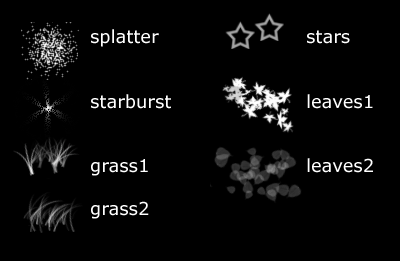
*********************************************************************************************************************************
Picture Related
Drawing Form
- Code: Select all
[i]Drawing[/i]
Username:
Image: [if there's an image somewhere of what you want me to draw in the drawing, it goes here]
Description: [if you don't have an image of what you want me to draw, describe it as best you can]
Background: [Choose from Background List below] If solid or blended, list colors you want used.
If true background, describe what scene you want.
Words: [yes/no] What words or phrases you want on your drawing
Note:
Transparent backgrounds will cost more. (Check Specialty Orders in payment.)
If there is any text, I will choose a font and font color that works best for the order.
Background List
Simple Background: 1 solid color OR 2 blended colors
Mediocre Background: mostly solid or blended colors with designs added
True Background: an actual background scene (done to the best of my abilities; photoshop brushes used)
Transparent Background: a transparent background
*********************************************************************************************************************************
Avatar Examples
~~~~~~~~~~~~~~~~~~~~~~~~~~~~~~~~~~~~~~~~~~~~~~~~~~~~~~~~~~~~~~~~~~~~~~~~~~~~~~~~~~~~~~~~~~~~~~~~~~~~~~~~
Signature Examples
~~~~~~~~~~~~~~~~~~~~~~~~~~~~~~~~~~~~~~~~~~~~~~~~~~~~~~~~~~~~~~~~~~~~~~~~~~~~~~~~~~~~~~~~~~~~~~~~~~~~~~~~
Avatar/Signature Pair Example
avatar

signature
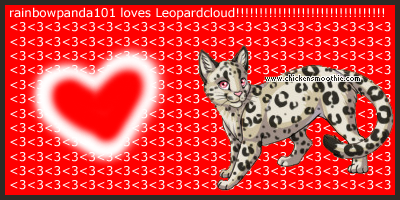
~~~~~~~~~~~~~~~~~~~~~~~~~~~~~~~~~~~~~~~~~~~~~~~~~~~~~~~~~~~~~~~~~~~~~~~~~~~~~~~~~~~~~~~~~~~~~~~~~~~~~~~~
Bump Sign Example
~~~~~~~~~~~~~~~~~~~~~~~~~~~~~~~~~~~~~~~~~~~~~~~~~~~~~~~~~~~~~~~~~~~~~~~~~~~~~~~~~~~~~~~~~~~~~~~~~~~~~~~~
~~~~~~~~~~~~~~~~~~~~~~~~~~~~~~~~~~~~~~~~~~~~~~~~~~~~~~~~~~~~~~~~~~~~~~~~~~~~~~~~~~~~~~~~~~~~~~~~~~~~~~~~
Wallpaper Example
http://i208.photobucket.com/albums/bb21 ... xample.png~~~~~~~~~~~~~~~~~~~~~~~~~~~~~~~~~~~~~~~~~~~~~~~~~~~~~~~~~~~~~~~~~~~~~~~~~~~~~~~~~~~~~~~~~~~~~~~~~~~~~~~~
Drawing Examples
Simple Background
http://i208.photobucket.com/albums/bb21 ... ground.pngBlended Background
http://i208.photobucket.com/albums/bb21 ... ground.pngTrue Background
http://i208.photobucket.com/albums/bb21 ... ground.pngVarious Drawings
http://i208.photobucket.com/albums/bb21 ... aenref.pnghttp://i208.photobucket.com/albums/bb21 ... entry2.png~~~~~~~~~~~~~~~~~~~~~~~~~~~~~~~~~~~~~~~~~~~~~~~~~~~~~~~~~~~~~~~~~~~~~~~~~~~~~~~~~~~~~~~~~~~~~~~~~~~~~~~~