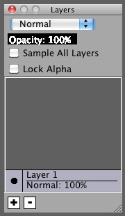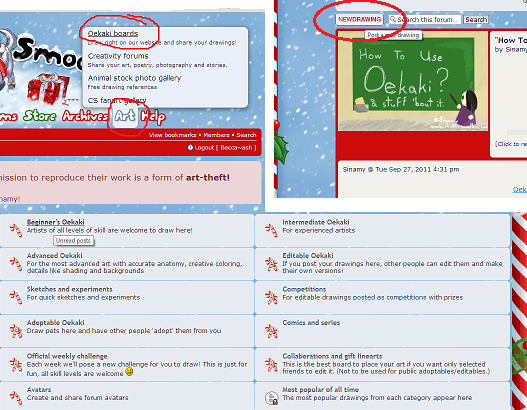Forum rules
Reminder: Copying another person's art without permission to reproduce their work is a form of art-theft!Click here to see the full Art Rules!Need help using the Oekaki? Check out this
Guide to the Oekaki!
 by ciitruus » Wed Dec 25, 2013 12:53 am
by ciitruus » Wed Dec 25, 2013 12:53 am
WithABlink wrote:Does anyone know how to get it to colour inside the drawn lines? e-e
Making it a bit neater?
I've always either used the fill bucket with the color I want or making separate layers. please let me know if you don't know how to make layers.
~Silver
-

ciitruus
-
- Posts: 3390
- Joined: Fri Apr 12, 2013 9:06 am
- My pets
- My items
- My wishlist
- My gallery
- My scenes
- My dressups
- Trade with me
-
 by Not me nope » Wed Dec 25, 2013 1:58 am
by Not me nope » Wed Dec 25, 2013 1:58 am
WithABlink wrote:Does anyone know how to get it to colour inside the drawn lines? e-e
Making it a bit neater?
Do you know what layers are?
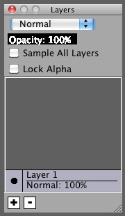
You can see a box at the bottom right of the page where you can add/remove layers using the '+' and '-' signs, should look something like the box above.
If you were for example drawing a circle, but you wanted to be able to colour in the centre without colouring the black lines in, you would create two layers. The first one, underneath the other one will have the colour on it, and the top would have the black lines. Then, if you colour on the bottom layer it won't go over the top. You can change the 'opacity' of layers too, so that other layers show through.
I hope that kind of makes sense?
PREVIOUSLY KNOWN AS BECCA~ASH
All I want is nothing more,
To see you knocking at my door,
'Cause if I could see your face once more,
I would die a happy man I'm sure.
~ Kodaline (All I Want)
-

Not me nope
-
- Posts: 9999
- Joined: Wed Jun 02, 2010 6:14 am
- My pets
- My items
- My wishlist
- My gallery
- My scenes
- My dressups
- Trade with me
-
 by ToxicLama » Wed Dec 25, 2013 2:28 am
by ToxicLama » Wed Dec 25, 2013 2:28 am
Hi! I just wanted to ask if you'd be able to help me. Every time I try to create a new drawing, I get this error :
ClassNotFoundException
Java Plug-in 10.45.2.18
Using JRE version 1.7.0_45-b18 Java HotSpot(TM) Client VM
User home directory = C:\Users\Maddy
----------------------------------------------------
c: clear console window
f: finalize objects on finalization queue
g: garbage collect
h: display this help message
l: dump classloader list
m: print memory usage
o: trigger logging
q: hide console
r: reload policy configuration
s: dump system and deployment properties
t: dump thread list
v: dump thread stack
x: clear classloader cache
0-5: set trace level to <n>
----------------------------------------------------
Do you have any ideas on how I could fix it? Any help is appreciated, thank you ^-^ I have installed, re-installed, and uninstalled java countless times and it still comes up with this error.
-
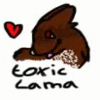
ToxicLama
-
- Posts: 8667
- Joined: Wed Jun 29, 2011 2:58 am
- My pets
- My items
- My wishlist
- My gallery
- My scenes
- My dressups
- Trade with me
 by fairy king » Wed Dec 25, 2013 2:34 am
by fairy king » Wed Dec 25, 2013 2:34 am
ToxicLama wrote:Hi! I just wanted to ask if you'd be able to help me. Every time I try to create a new drawing, I get this error :
ClassNotFoundException
Java Plug-in 10.45.2.18
Using JRE version 1.7.0_45-b18 Java HotSpot(TM) Client VM
User home directory = C:\Users\Maddy
----------------------------------------------------
c: clear console window
f: finalize objects on finalization queue
g: garbage collect
h: display this help message
l: dump classloader list
m: print memory usage
o: trigger logging
q: hide console
r: reload policy configuration
s: dump system and deployment properties
t: dump thread list
v: dump thread stack
x: clear classloader cache
0-5: set trace level to <n>
----------------------------------------------------
Do you have any ideas on how I could fix it? Any help is appreciated, thank you ^-^ I have installed, re-installed, and uninstalled java countless times and it still comes up with this error.
I had that same problem. I tried updating java and it didnt work. So What type of computer are you using? You may have to switch to the old version of oekaki. I had to switch on my Mac. Just click this
Link to go to the place where you switch.
-

fairy king
-
- Posts: 11461
- Joined: Thu May 30, 2013 10:33 am
- My pets
- My items
- My wishlist
- My gallery
- My scenes
- My dressups
- Trade with me
-
 by ciitruus » Wed Dec 25, 2013 3:27 am
by ciitruus » Wed Dec 25, 2013 3:27 am
Becca~ash wrote:WithABlink wrote:Does anyone know how to get it to colour inside the drawn lines? e-e
Making it a bit neater?
Do you know what layers are?
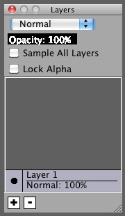
You can see a box at the bottom right of the page where you can add/remove layers using the '+' and '-' signs, should look something like the box above.
If you were for example drawing a circle, but you wanted to be able to colour in the centre without colouring the black lines in, you would create two layers. The first one, underneath the other one will have the colour on it, and the top would have the black lines. Then, if you colour on the bottom layer it won't go over the top. You can change the 'opacity' of layers too, so that other layers show through.
I hope that kind of makes sense?
Becca~ash, I already told them
-

ciitruus
-
- Posts: 3390
- Joined: Fri Apr 12, 2013 9:06 am
- My pets
- My items
- My wishlist
- My gallery
- My scenes
- My dressups
- Trade with me
-
 by Not me nope » Wed Dec 25, 2013 3:59 am
by Not me nope » Wed Dec 25, 2013 3:59 am
Tyu48 wrote:Ummmmmm....... how to I get to Oekaki?
Go to the top of the CS page, go to 'Art' and then 'Oekaki'
Then you select the area you wish to draw in, explore each area for what suits what you wish to do c:
Then go to 'New drawing' in the corner of the page.
Sorry the diagram things are really bad quality, I had to use MS paint ^^ Hope this helps, Tyu:)
PREVIOUSLY KNOWN AS BECCA~ASH
All I want is nothing more,
To see you knocking at my door,
'Cause if I could see your face once more,
I would die a happy man I'm sure.
~ Kodaline (All I Want)
-

Not me nope
-
- Posts: 9999
- Joined: Wed Jun 02, 2010 6:14 am
- My pets
- My items
- My wishlist
- My gallery
- My scenes
- My dressups
- Trade with me
-
Who is online
Users browsing this forum: No registered users and 12 guests