Forum rules
Reminder: Copying another person's art without permission to reproduce their work is a form of art-theft!Click here to see the full Art Rules!Need help using the Oekaki? Check out this
Guide to the Oekaki!
 by discontinued. » Tue Nov 26, 2013 8:00 am
by discontinued. » Tue Nov 26, 2013 8:00 am
Becca~ash wrote:sparkywolf wrote:How do you even get onto Oekaki??
Go to the top of the CS page, go to 'Art' and then 'Oekaki'
Then you select the area you wish to draw in, explore each area for what suits what you wish to do c:
Then go to 'New drawing' in the corner of the page.
Sorry the diagram things are really bad quality, I had to use MS paint ^^
No it's ok that actually really helps

-

discontinued.
-
- Posts: 5033
- Joined: Sun Nov 10, 2013 12:45 pm
- My pets
- My items
- My wishlist
- My gallery
- My scenes
- My dressups
- Trade with me
 by jcqll » Thu Nov 28, 2013 9:54 am
by jcqll » Thu Nov 28, 2013 9:54 am
I'm coloring in something on Oekaki but the lines are a certain color. How do I change the color of the lines without re-drawing them?
boi▀█▀ ▒█▀▄▀█ ▒█▀▀█ ░█▀▀█ ▒█░░▒█
▒█░ ▒█▒█▒█ ▒█░▄▄ ▒█▄▄█ ▒█▄▄▄█
▄█▄ ▒█░░▒█ ▒█▄▄█ ▒█░▒█ ░░▒█░░
eyyjay/jules
he/him
im done
-
jcqll
-
- Posts: 2643
- Joined: Sun Nov 18, 2012 4:39 am
- My pets
- My items
- My wishlist
- My gallery
- My scenes
- My dressups
- Trade with me
 by ciitruus » Fri Nov 29, 2013 1:22 am
by ciitruus » Fri Nov 29, 2013 1:22 am
Raven <3 wrote:Dr. Pepper <3 wrote:So ive ben on CS for a while now and i still don't know what the oekaki tool in the very top left hand corner is. Can some one tell me?

I believe you mean the select tool?
If you click and hold it and move it over an area you want to move, you can use the blue 'move' tool next to it to move just that section of the drawing. If you would like me to elaborate further, please just ask ^^
No that makes perfect sense, thanks Raven <3.
-

ciitruus
-
- Posts: 3390
- Joined: Fri Apr 12, 2013 9:06 am
- My pets
- My items
- My wishlist
- My gallery
- My scenes
- My dressups
- Trade with me
-
 by Not me nope » Fri Nov 29, 2013 4:53 am
by Not me nope » Fri Nov 29, 2013 4:53 am
Dr. Pepper <3 wrote:Raven <3 wrote:Dr. Pepper <3 wrote:So ive ben on CS for a while now and i still don't know what the oekaki tool in the very top left hand corner is. Can some one tell me? :?:
I believe you mean the select tool?
If you click and hold it and move it over an area you want to move, you can use the blue 'move' tool next to it to move just that section of the drawing. If you would like me to elaborate further, please just ask ^^
No that makes perfect sense, thanks Raven <3.
Just letting you know I was the one who answered your question aha ^-^
If anyone is still having problems with anything feel free to PM me ^^
PREVIOUSLY KNOWN AS BECCA~ASH
All I want is nothing more,
To see you knocking at my door,
'Cause if I could see your face once more,
I would die a happy man I'm sure.
~ Kodaline (All I Want)
-

Not me nope
-
- Posts: 9999
- Joined: Wed Jun 02, 2010 6:14 am
- My pets
- My items
- My wishlist
- My gallery
- My scenes
- My dressups
- Trade with me
-
 by ciitruus » Sat Nov 30, 2013 2:49 am
by ciitruus » Sat Nov 30, 2013 2:49 am
Becca~ash wrote:Dr. Pepper <3 wrote: Dr. Pepper <3 wrote:So ive ben on CS for a while now and i still don't know what the oekaki tool in the very top left hand corner is. Can some one tell me?

I believe you mean the select tool?
If you click and hold it and move it over an area you want to move, you can use the blue 'move' tool next to it to move just that section of the drawing. If you would like me to elaborate further, please just ask ^^
No that makes perfect sense, thanks Raven <3.
Just letting you know I was the one who answered your question aha ^-^
If anyone is still having problems with anything feel free to PM me ^^
[/quote]
Sorry I got mixed up. and I also cant pm you, i'm coppa
-

ciitruus
-
- Posts: 3390
- Joined: Fri Apr 12, 2013 9:06 am
- My pets
- My items
- My wishlist
- My gallery
- My scenes
- My dressups
- Trade with me
-
Who is online
Users browsing this forum: No registered users and 10 guests


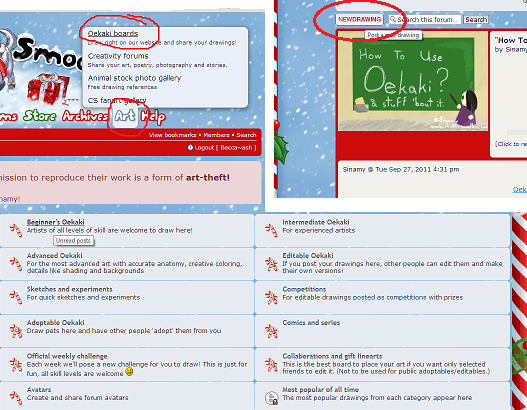





.png)
.png)





.png)
.png)
.png)
.png)
.png)
.png)










.png)
.png)

