Forum rules
Reminder: Copying another person's art without permission to reproduce their work is a form of art-theft!
Click here to see the full Art Rules!
Need help using the Oekaki? Check out this Guide to the Oekaki!
Reminder: Copying another person's art without permission to reproduce their work is a form of art-theft!
Click here to see the full Art Rules!
Need help using the Oekaki? Check out this Guide to the Oekaki!
Re: How To...?
OK so I am brand new and I don't get how to make the drawing! Where do I find them? How do I upload? I'm soo confused please help me!! By the way, if it helps at all in any way, I am on a tablet\nexus\mini iPad thing.  help
help
-

foxsona - Posts: 2
- Joined: Sun Nov 03, 2013 2:41 pm
- My pets
- My items
- My wishlist
- My gallery
- My scenes
- My dressups
- Trade with me
Re: "How To Use Oekaki?" Guide
Please help me! I am brand new to CS and I have no clue what to do  I dont know how to get to the drawing thing on here, how to post, or really anything else. I know how to collects pets and trade. That's about it... What I have toi work on is a tablet\mini iPad thin. Does that work? I'm also apparently a coppa user. What does that affect?
I dont know how to get to the drawing thing on here, how to post, or really anything else. I know how to collects pets and trade. That's about it... What I have toi work on is a tablet\mini iPad thin. Does that work? I'm also apparently a coppa user. What does that affect?  Omygosh I need so much help!!
Omygosh I need so much help!! 
-

foxsona - Posts: 2
- Joined: Sun Nov 03, 2013 2:41 pm
- My pets
- My items
- My wishlist
- My gallery
- My scenes
- My dressups
- Trade with me
Re: "How To Use Oekaki?" Guide
I will try to help you through it but I don't think I can send you a PM and I don't want to spam the thread with this. I can try to do it all in one post at least but I don't have any time to right now. Walking you through everything will take time and patience and I really don't have the time at the moment.
-

fairy king - Posts: 11461
- Joined: Thu May 30, 2013 10:33 am
- My pets
- My items
- My wishlist
- My gallery
- My scenes
- My dressups
- Trade with me
-

Nikki2255 - Posts: 5
- Joined: Sun Nov 10, 2013 7:10 am
- My pets
- My items
- My wishlist
- My gallery
- My scenes
- My dressups
- Trade with me
Re: "How To Use Oekaki?" Guide
Raven <3 wrote:Okay, so when I press 'Colour In' on the Edit Me drawings, sometimes it doesn't let me colour in and the persons lines always go above my colours~ Is there a way to fix that? o^o
~Raven
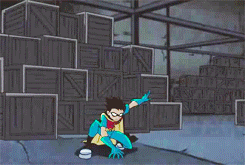
╔═════════════╗
✘
𝚛𝚊𝚎.
𝚜𝚑𝚎/they.
𝚕𝚒𝚝𝚎𝚛𝚊𝚝𝚎 𝚛𝚙𝚎𝚛.
✘
╚═══════════════╝
✘
𝚛𝚊𝚎.
𝚜𝚑𝚎/they.
𝚕𝚒𝚝𝚎𝚛𝚊𝚝𝚎 𝚛𝚙𝚎𝚛.
✘
╚═══════════════╝
-

redx. - Posts: 9788
- Joined: Thu Jun 30, 2011 7:18 am
- My pets
- My items
- My wishlist
- My gallery
- My scenes
- My dressups
- Trade with me
Re: "How To Use Oekaki?" Guide
i dont really get it its like my first time doing this but i dont really get this that much it confuses me 


-

mywolfgirl101 - Posts: 1
- Joined: Mon Oct 21, 2013 11:07 am
- My pets
- My items
- My wishlist
- My gallery
- My scenes
- My dressups
- Trade with me
Re: "How To Use Oekaki?" Guide
So ive ben on CS for a while now and i still don't know what the oekaki tool in the very top left hand corner is. Can some one tell me? 
-

ciitruus - Posts: 3390
- Joined: Fri Apr 12, 2013 9:06 am
- My pets
- My items
- My wishlist
- My gallery
- My scenes
- My dressups
- Trade with me
Re: "How To Use Oekaki?" Guide
Raven <3 wrote:Okay, so when I press 'Colour In' on the Edit Me drawings, sometimes it doesn't let me colour in and the persons lines always go above my colours~ Is there a way to fix that? o^o
~Raven
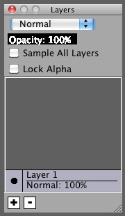
Do you use layers? If not, try adding a new layer by clicking on the small '+' at the bottom of the box. And be sure to use a layer beneath the lines when trying to colour, this way the colour will stay under the lines.
Sorry for the slow reply.
Sorry for the slow reply.
Nikki2255 wrote:it says inactive plug in what does that mean? :?:
That means you probably need to update your Java or install it into you computer. Don't worry it doesn't have viruses as it completely free. Click here to download
mywolfgirl101 wrote:i dont really get it its like my first time doing this but i dont really get this that much it confuses me :what: :?: :?:
Is there anything you specifically want help with?:) Just keep practicing and you'll get there eventually:)
Dr. Pepper <3 wrote:So ive ben on CS for a while now and i still don't know what the oekaki tool in the very top left hand corner is. Can some one tell me? :?:
I believe you mean the select tool?
If you click and hold it and move it over an area you want to move, you can use the blue 'move' tool next to it to move just that section of the drawing. If you would like me to elaborate further, please just ask ^^
If you click and hold it and move it over an area you want to move, you can use the blue 'move' tool next to it to move just that section of the drawing. If you would like me to elaborate further, please just ask ^^

PREVIOUSLY KNOWN AS BECCA~ASH
All I want is nothing more,
To see you knocking at my door,
'Cause if I could see your face once more,
I would die a happy man I'm sure.
~ Kodaline (All I Want)
-

Not me nope - Posts: 9999
- Joined: Wed Jun 02, 2010 6:14 am
- My pets
- My items
- My wishlist
- My gallery
- My scenes
- My dressups
- Trade with me
Re: "How To Use Oekaki?" Guide
How do you even get onto Oekaki??
-

discontinued. - Posts: 5033
- Joined: Sun Nov 10, 2013 12:45 pm
- My pets
- My items
- My wishlist
- My gallery
- My scenes
- My dressups
- Trade with me
Re: "How To Use Oekaki?" Guide
sparkywolf wrote:How do you even get onto Oekaki??
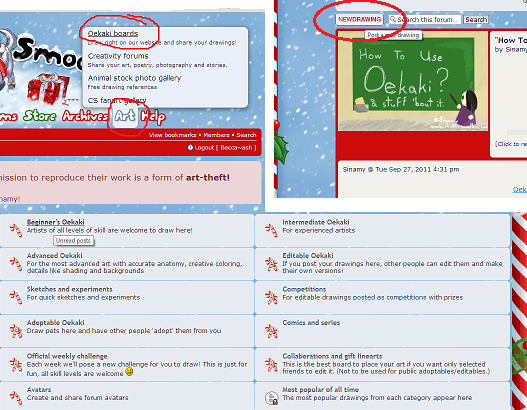
Go to the top of the CS page, go to 'Art' and then 'Oekaki'
Then you select the area you wish to draw in, explore each area for what suits what you wish to do c:
Then go to 'New drawing' in the corner of the page.
Sorry the diagram things are really bad quality, I had to use MS paint ^^
Then you select the area you wish to draw in, explore each area for what suits what you wish to do c:
Then go to 'New drawing' in the corner of the page.
Sorry the diagram things are really bad quality, I had to use MS paint ^^

PREVIOUSLY KNOWN AS BECCA~ASH
All I want is nothing more,
To see you knocking at my door,
'Cause if I could see your face once more,
I would die a happy man I'm sure.
~ Kodaline (All I Want)
-

Not me nope - Posts: 9999
- Joined: Wed Jun 02, 2010 6:14 am
- My pets
- My items
- My wishlist
- My gallery
- My scenes
- My dressups
- Trade with me
Who is online
Users browsing this forum: No registered users and 7 guests





