Forum rules
Reminder: Copying another person's art without permission to reproduce their work is a form of art-theft!
Click here to see the full Art Rules!
Need help using the Oekaki? Check out this Guide to the Oekaki!
Reminder: Copying another person's art without permission to reproduce their work is a form of art-theft!
Click here to see the full Art Rules!
Need help using the Oekaki? Check out this Guide to the Oekaki!
Re: "How To Use Oekaki?" Guide
I drew something too big, now what?
-

Zapdos1221 - Posts: 160
- Joined: Tue May 31, 2011 12:59 pm
- My pets
- My items
- My wishlist
- My gallery
- My scenes
- My dressups
- Trade with me
Re: "How To Use Oekaki?" Guide
I need help! I install this thingi for the pen pressure but it dosen´t help! Have anyone a idea why it dosen´t work?
𝓟𝓻𝓲𝓷𝓬𝓮/𝓟𝓲𝓷𝓮 ♣ He/him ♣ 𝓐𝓭𝓾𝓵𝓽
Artist who suffers from chronic himbo syndrome
Check my profile for my interests! I love to chat and make friends :3
♥ Current fixation: Honkai Star Rail ♥
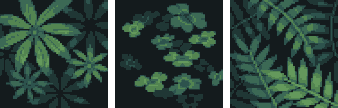
Artist who suffers from chronic himbo syndrome
Check my profile for my interests! I love to chat and make friends :3
♥ Current fixation: Honkai Star Rail ♥
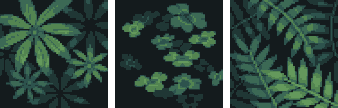
-

prince-o-sky - Posts: 2477
- Joined: Fri Nov 23, 2012 6:35 am
- My pets
- My items
- My wishlist
- My gallery
- My scenes
- My dressups
- Trade with me
Re: "How To Use Oekaki?" Guide
Sebas-Chan wrote:i havent been able to draw on chickensmoothie for about a week my windows wont support the latest version of java which appearently i have to have downloaded to draw on the chickensmoothie oekaki the latest version is 7 21 and is supported only on desktop windows 8 but i have windows 7 can someone help me on this topic or give an older version download link that will still work on chickensmoothies oekaki?

















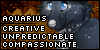


-

Tally Marx - Posts: 4053
- Joined: Thu Mar 22, 2012 8:58 am
- My pets
- My items
- My wishlist
- My gallery
- My scenes
- My dressups
- Trade with me
Re: "How To Use Oekaki?" Guide
My Oekaki is just coming up as a black yellow screen. I've uploaded Java many times and tried every thing i could think of, I need help x-x. Is there anything i can do to make it work?









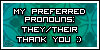
-

Yipp_Trip - Posts: 220
- Joined: Thu Jun 28, 2012 12:33 pm
- My pets
- My items
- My wishlist
- My gallery
- My scenes
- My dressups
- Trade with me
Re: "How To Use Oekaki?" Guide
Zira Sniper wrote:My Oekaki is just coming up as a black yellow screen. I've uploaded Java many times and tried every thing i could think of, I need help x-x. Is there anything i can do to make it work?
I have the very same problem. I'm trying a few things so if they work, I'll Pm you!
-

| valhalla | - Posts: 6406
- Joined: Mon Aug 13, 2012 9:59 pm
- My pets
- My items
- My wishlist
- My gallery
- My scenes
- My dressups
- Trade with me
Re: "How To Use Oekaki?" Guide
How do you duplicate a drawing? Like if I drew a flower and I wanted more of the same flowers on the same canvas. I select it and click the copy and paste (Edit>Copy>Paste) but it doesn't do anything.

-

Seracewar - Posts: 378
- Joined: Thu Feb 04, 2010 3:47 pm
- My pets
- My items
- My wishlist
- My gallery
- My scenes
- My dressups
- Trade with me
Re: "How To Use Oekaki?" Guide
w i l d. wrote:Zira Sniper wrote:My Oekaki is just coming up as a black yellow screen. I've uploaded Java many times and tried every thing i could think of, I need help x-x. Is there anything i can do to make it work?
I have the very same problem. I'm trying a few things so if they work, I'll Pm you!
I would really appreciate that! Thank you so much! If I find the solution I shall pm you as well!









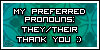
-

Yipp_Trip - Posts: 220
- Joined: Thu Jun 28, 2012 12:33 pm
- My pets
- My items
- My wishlist
- My gallery
- My scenes
- My dressups
- Trade with me
Re: "How To Use Oekaki?" Guide
EarnieTheBunny wrote:How do you duplicate a drawing? Like if I drew a flower and I wanted more of the same flowers on the same canvas. I select it and click the copy and paste (Edit>Copy>Paste) but it doesn't do anything.
You must be on the right layer! Whan you have your whole drawing on one layer it is no problem, but when you have more than one layers you must merge down the layers. Look at the option "Layers" and press "merge down layers" or "merge down all layers"
then you shoud have no problems anymore!^^ (You can also use the key combination Strg-E for "merge down layers")
𝓟𝓻𝓲𝓷𝓬𝓮/𝓟𝓲𝓷𝓮 ♣ He/him ♣ 𝓐𝓭𝓾𝓵𝓽
Artist who suffers from chronic himbo syndrome
Check my profile for my interests! I love to chat and make friends :3
♥ Current fixation: Honkai Star Rail ♥
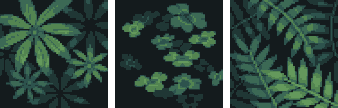
Artist who suffers from chronic himbo syndrome
Check my profile for my interests! I love to chat and make friends :3
♥ Current fixation: Honkai Star Rail ♥
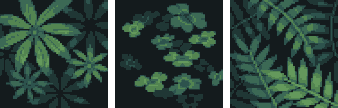
-

prince-o-sky - Posts: 2477
- Joined: Fri Nov 23, 2012 6:35 am
- My pets
- My items
- My wishlist
- My gallery
- My scenes
- My dressups
- Trade with me
Re: "How To Use Oekaki?" Guide
How do you start?
Moonlight creeps into the room, flashing upon the girl's freckled face. She's staring at her computer, reading over what you're reading right now!!!
Say this 10 times fast: Freckled fairy flies feverishly
I LIKE PIE!!!!
Say this 10 times fast: Freckled fairy flies feverishly
I LIKE PIE!!!!
-

mysteryartist - Posts: 63
- Joined: Fri Apr 26, 2013 3:19 pm
- My pets
- My items
- My wishlist
- My gallery
- My scenes
- My dressups
- Trade with me
-

Seracewar - Posts: 378
- Joined: Thu Feb 04, 2010 3:47 pm
- My pets
- My items
- My wishlist
- My gallery
- My scenes
- My dressups
- Trade with me
Who is online
Users browsing this forum: birdbeverage and 15 guests

