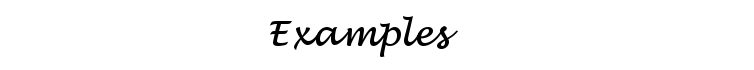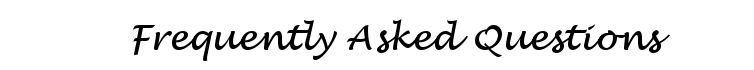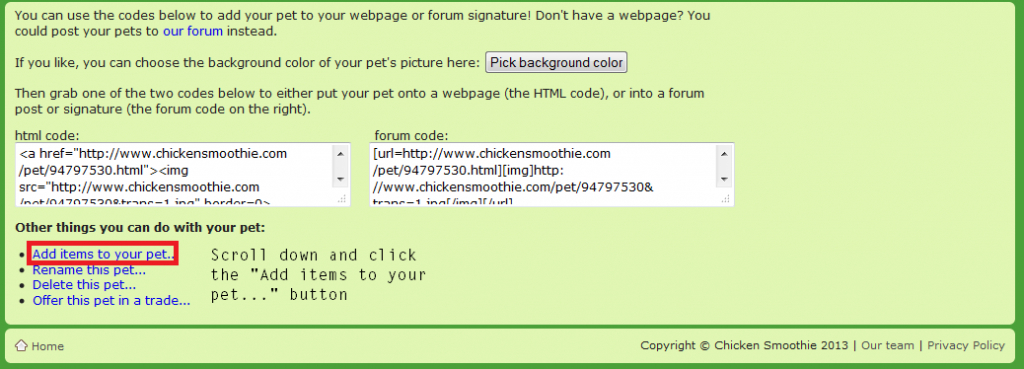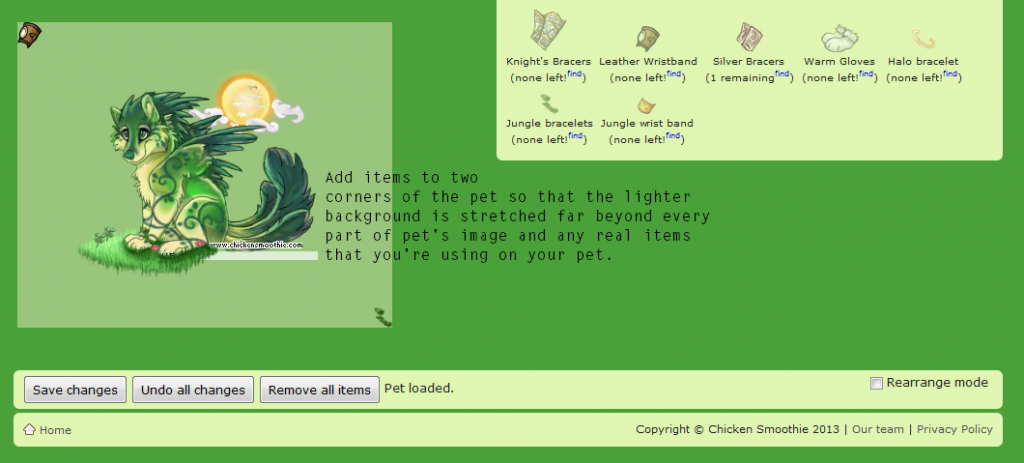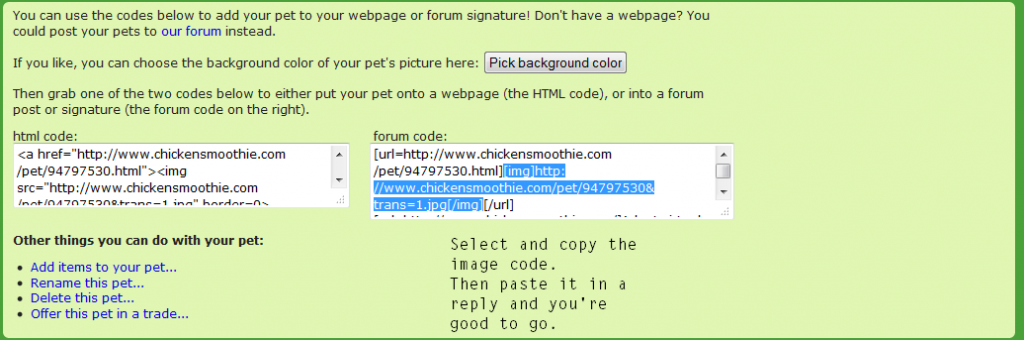Recently, some stuff has come up and I'm not able to make signatures and avatars. If you'd like to keep your order in for when I do get back in the business (likely late July if everything works out), feel free to. Otherwise, you can cancel your trade and I'll remove you from the list after I get back to work.

Welcome to my signature shop! Though the title says "Operation List Buns", that's far from what I expect you to offer me! Nope, I'm going to work towards then with your help. XD Every pet I get (unless it's a WL pet or one I really like because, lo and behold, this newb hasn't seen everything yet) will end up in my Operation: List Buns group here, where they'll all be traded up until I complete my bunny collection.
Now, as a disclaimer, I'd like to state that, as far as I know, what I'm doing is completely allowed. I don't own the CS pet images and will NOT edit them any more than a simple flip here and a removal of name there. More information on what I will and will not do is included in the rules section.
Now, as a disclaimer, I'd like to state that, as far as I know, what I'm doing is completely allowed. I don't own the CS pet images and will NOT edit them any more than a simple flip here and a removal of name there. More information on what I will and will not do is included in the rules section.