Forum rules
Reminder: Copying another person's art without permission to reproduce their work is a form of art-theft!
Click here to see the full Art Rules!
Need help using the Oekaki? Check out this Guide to the Oekaki!
Reminder: Copying another person's art without permission to reproduce their work is a form of art-theft!
Click here to see the full Art Rules!
Need help using the Oekaki? Check out this Guide to the Oekaki!
Re: Hammie lines!<3
This is so cute! ^.^;
Feeling a bit down? Want a free pet? You may pick one pet from this group here :>)
Howling ghosts they reappear
In mountains that are stacked with fear
But you're a king and I'm a lionheart

And in the sea that's painted black,
Creatures lurk below the deck
But you're the king and I'm a lionheart
Howling ghosts they reappear
In mountains that are stacked with fear
But you're a king and I'm a lionheart

And in the sea that's painted black,
Creatures lurk below the deck
But you're the king and I'm a lionheart
-

A-train - Posts: 8024
- Joined: Sat Aug 30, 2008 11:21 am
- My pets
- My items
- My wishlist
- My gallery
- My scenes
- My dressups
- Trade with me
Re: Hammie lines!<3
How did you make it lock alpha compatible? :3
-

average - Posts: 8053
- Joined: Tue Jan 13, 2009 4:32 pm
- My pets
- My items
- My wishlist
- My gallery
- My scenes
- My dressups
- Trade with me
Re: Hammie lines!<3
ƒяєαкιѕнℓуєѕтєя∂αу wrote:How did you make it lock alpha compatible? :3
You can make it Lock-alpha by:
60: Create a new layer above the white background,under the lines.
21: Pick any color, IE: Blue green red,ect. Not white~
42:Color the picture,only in the solid color.
93: Then,click LOCK ALPHA.
9892: Pick the color white(Optional),and lock alpha it white
So now,when others come in and press lock alpha,and color on the color layer,they won't go out of the lines!
Hope this helps!
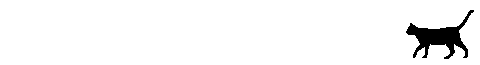
“If a black cat crosses your path, it signifies that the animal is going somewhere.”
― Groucho Marx
~* I accept Art Requests for WL pets, Dreamies, and CS$ *~
Formerly known as *Fire_Heart*
-

Squeeing_Onion - Posts: 885
- Joined: Thu Aug 27, 2009 7:11 am
- My pets
- My items
- My wishlist
- My gallery
- My scenes
- My dressups
- Trade with me
Re: Hammie lines!<3
Super cute!  I love it, love it, LOVE IT!!!!
I love it, love it, LOVE IT!!!! 
-

sonaatine - Posts: 5
- Joined: Sun May 24, 2009 4:22 pm
- My pets
- My items
- My wishlist
- My gallery
- My scenes
- My dressups
- Trade with me
Re: Hammie lines!<3
Thanks! x3
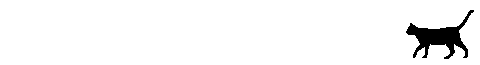
“If a black cat crosses your path, it signifies that the animal is going somewhere.”
― Groucho Marx
~* I accept Art Requests for WL pets, Dreamies, and CS$ *~
Formerly known as *Fire_Heart*
-

Squeeing_Onion - Posts: 885
- Joined: Thu Aug 27, 2009 7:11 am
- My pets
- My items
- My wishlist
- My gallery
- My scenes
- My dressups
- Trade with me
-

~The~Peacock~Tazzy~ - Posts: 10491
- Joined: Tue Dec 15, 2009 2:13 pm
- My pets
- My items
- My wishlist
- My gallery
- My scenes
- My dressups
- Trade with me
Re: Hammie lines!<3
why do hamsters have to live for such a little time 



 i miss Nibbles...he never nibbled me but the name suit him. and he tickled in my hands
i miss Nibbles...he never nibbled me but the name suit him. and he tickled in my hands  and now hes gone
and now hes gone 
-

aphrodi - Posts: 222
- Joined: Tue Aug 04, 2009 7:52 am
- My pets
- My items
- My wishlist
- My gallery
- My scenes
- My dressups
- Trade with me
Re: Hammie lines!<3
The hamster in the picture looks just like my amster george who dieded!
My Loves
Hello, my name is Mr.Milo but you can
call me Milo!^^
Signature art by me!
Join.Me: Offline
DeviantArt: Aasmus
-

Mr.Milo - Posts: 2319
- Joined: Thu Oct 15, 2009 1:05 pm
- My pets
- My items
- My wishlist
- My gallery
- My scenes
- My dressups
- Trade with me
Re: Hammie lines!<3
Omg! That hamster looks exactly like my hamster, Mercedes!
I'm an old member becoming active again.
-

greysilence - Posts: 7972
- Joined: Tue Jun 22, 2010 10:15 am
- My pets
- My items
- My wishlist
- My gallery
- My scenes
- My dressups
- Trade with me
Re: Hammie lines!<3
I LOVE IT!!!!!!!! You are a great drawer. I hope you could check out my pets. My user is ace135. Hope you can check it out. 
- ace135
- Posts: 28
- Joined: Mon Sep 06, 2010 9:11 am
- My pets
- My items
- My wishlist
- My gallery
- My scenes
- My dressups
- Trade with me
Who is online
Users browsing this forum: Soll and 6 guests







