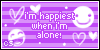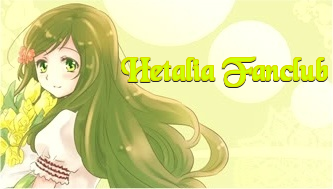I noticed that many users don't know how to bookmark a topic without a post just including "Bookmark". (Or just don't want to know that there's another way. >_>)
So, to "teach" you how to bookmark I'll make a screenshot walkthrough, that will be much easier to understand and follow.
First, if you are in a topic you want to bookmark scroll to the very bottom of the site.
There you see five buttons on the left.

You have to click the "Bookmark topic"-Button now and then

this site will show up. (After a few seconds you'll be brought back to the topic you bookmarked.)
Now you go to the top of the site ...

... and click on "View bookmarks". (Right side now.)

Here is your bookmarked topic without making an unnecessary post and it will be there as long as you want it to be there. It won't go under in your "View your posts"-section so you won't have to "re-bookmark" it. :)
If it doesn't work there can be several reasons. But your browser can't be one of them. (Although updating it is always a good idea.)
Maybe you slipped while you clicked on "Bookmark topic"? (That happens to me too sometimes.)

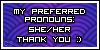

.jpg)




.png)