so many people ask me how to make things transparent on oekaki- I thought I'd make a tutorial!
First - INSIDE the oekaki image
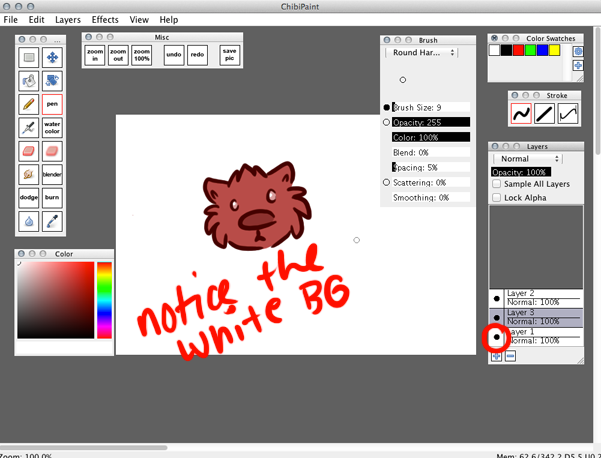
notice that the background is white.
Un-select the little dot on the background layer, and it should hide the background. When the image is transparent you will see the grey and white checkered background.
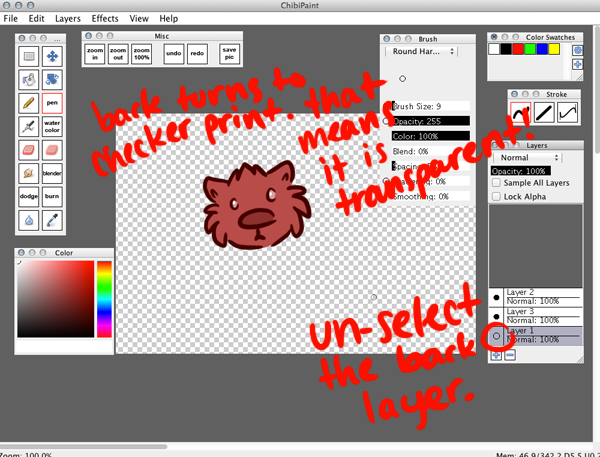
Now it's time to post!
Second - AFTER you post the oekaki
Once you post the image, it appears to still have a white background like so;;

Right click on the image, and "copy image URL" (sometimes this is worded slightly different depending on browser)
[img]http://www.chickensmoothie.com/oekaki/image/image.php?id=1440663&size=large&format=auto&rev=1363747547[/img]
You will see that there is a little word- auto.
You need to change that word to PNG.
[img]http://www.chickensmoothie.com/oekaki/image/image.php?id=1440663&size=large&format=png&rev=1363747547[/img]
And when you post, you have your transparent image!

I hope this tutorial helps you!
First - INSIDE the oekaki image
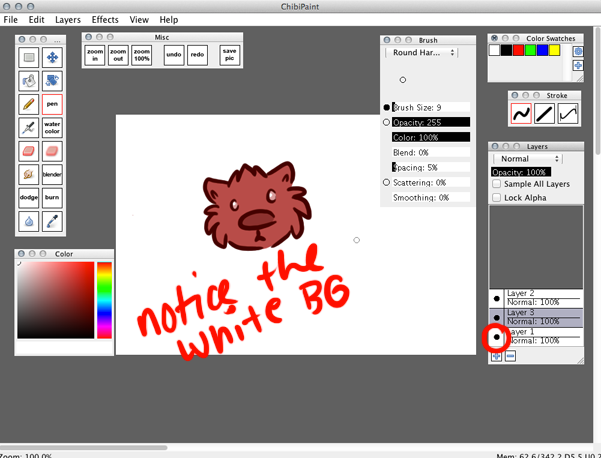
notice that the background is white.
Un-select the little dot on the background layer, and it should hide the background. When the image is transparent you will see the grey and white checkered background.
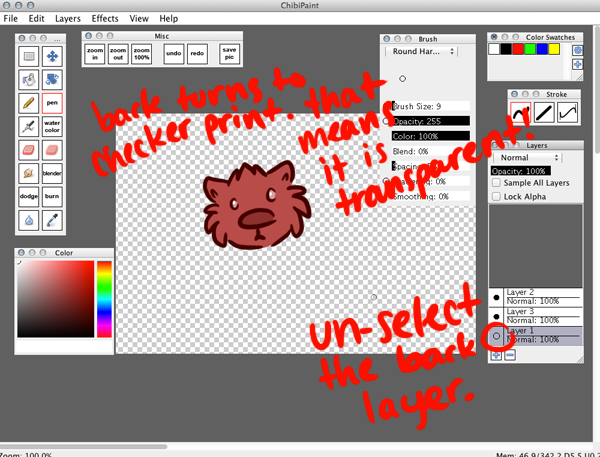
Now it's time to post!
Second - AFTER you post the oekaki
Once you post the image, it appears to still have a white background like so;;

Right click on the image, and "copy image URL" (sometimes this is worded slightly different depending on browser)
[img]http://www.chickensmoothie.com/oekaki/image/image.php?id=1440663&size=large&format=auto&rev=1363747547[/img]
You will see that there is a little word- auto.
You need to change that word to PNG.
[img]http://www.chickensmoothie.com/oekaki/image/image.php?id=1440663&size=large&format=png&rev=1363747547[/img]
And when you post, you have your transparent image!

I hope this tutorial helps you!
































