Shinigami army
Re: Shinigami army
....I’m in love with potatos......It’s my food obsession. >_> Especially mashed potatos.
-

perplexedghost3. 3 - Posts: 4347
- Joined: Thu Oct 25, 2012 10:19 am
- My pets
- My items
- My wishlist
- My gallery
- My scenes
- My dressups
- Trade with me
Re: Shinigami army
Mashed and baked are the best. o3o
Then again.....I don't think I know any other kind but french-fried. xD
Then again.....I don't think I know any other kind but french-fried. xD
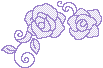

𝕭𝖊 𝖔𝖓 𝖙𝖍𝖊 𝖘𝖎𝖉𝖊 𝖙𝖍𝖆𝖙 𝖘𝖆𝖛𝖊𝖘 𝖕𝖊𝖔𝖕𝖑𝖊

𝕭𝖊𝖈𝖔𝖒𝖊 𝖆 𝖌𝖔𝖔𝖉 𝖒𝖆𝖓

𝕭𝖊𝖈𝖔𝖒𝖊 𝖆 𝖌𝖔𝖔𝖉 𝖒𝖆𝖓
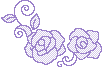
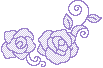





-
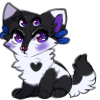
foxxbreath - Posts: 16393
- Joined: Fri Jun 15, 2012 5:32 am
- My pets
- My items
- My wishlist
- My gallery
- My scenes
- My dressups
- Trade with me
Re: Shinigami army
lol I prefer steak , sorry for taking so long also , I'm like talking to all of you and two people over pm , also I'm watching youtube videos and looking at AlanXeric pictures , while I'm trying to finish the rp thingie </3
-

growl.lingo - Posts: 23660
- Joined: Mon Jul 26, 2010 5:27 am
- My pets
- My items
- My wishlist
- My gallery
- My scenes
- My dressups
- Trade with me
Re: Shinigami army
Na, it's fine. xD
I'm working oin two pictures right now, listening to youtube, and talking to you guys. xD
I'm working oin two pictures right now, listening to youtube, and talking to you guys. xD
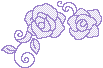

𝕭𝖊 𝖔𝖓 𝖙𝖍𝖊 𝖘𝖎𝖉𝖊 𝖙𝖍𝖆𝖙 𝖘𝖆𝖛𝖊𝖘 𝖕𝖊𝖔𝖕𝖑𝖊

𝕭𝖊𝖈𝖔𝖒𝖊 𝖆 𝖌𝖔𝖔𝖉 𝖒𝖆𝖓

𝕭𝖊𝖈𝖔𝖒𝖊 𝖆 𝖌𝖔𝖔𝖉 𝖒𝖆𝖓
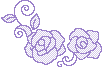
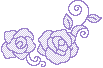





-
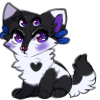
foxxbreath - Posts: 16393
- Joined: Fri Jun 15, 2012 5:32 am
- My pets
- My items
- My wishlist
- My gallery
- My scenes
- My dressups
- Trade with me
Re: Shinigami army
I'm trying to fix my signature *facepalms*
No matter what I do, the image never works!! I need that picture...
No matter what I do, the image never works!! I need that picture...

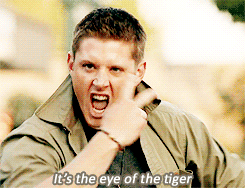
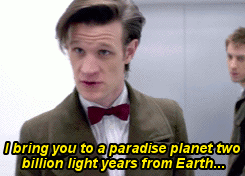
-

ShadowTheShinigami - Posts: 2404
- Joined: Mon Jan 21, 2013 10:30 am
- My pets
- My items
- My wishlist
- My gallery
- My scenes
- My dressups
- Trade with me
Re: Shinigami army
Oh I hate it when that happens. >_> I’m not exactly sure why that happens.
-

perplexedghost3. 3 - Posts: 4347
- Joined: Thu Oct 25, 2012 10:19 am
- My pets
- My items
- My wishlist
- My gallery
- My scenes
- My dressups
- Trade with me
Re: Shinigami army
I know! It's sooo annoying... and I really do need that picture *goes to emo corner*

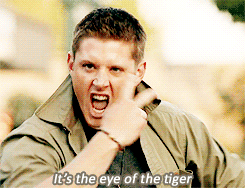
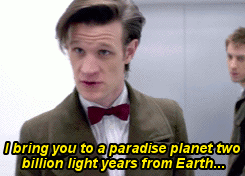
-

ShadowTheShinigami - Posts: 2404
- Joined: Mon Jan 21, 2013 10:30 am
- My pets
- My items
- My wishlist
- My gallery
- My scenes
- My dressups
- Trade with me
Re: Shinigami army
*Pulls out of corner*
Nu.
Try opening it up in MS paint or something, saving it, and then addaing as an attachment on a random post, then right clicking, copying the URL, and doing it that way? (Just.....make sure to not post the post, lol)
Nu.
Try opening it up in MS paint or something, saving it, and then addaing as an attachment on a random post, then right clicking, copying the URL, and doing it that way? (Just.....make sure to not post the post, lol)
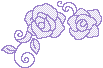

𝕭𝖊 𝖔𝖓 𝖙𝖍𝖊 𝖘𝖎𝖉𝖊 𝖙𝖍𝖆𝖙 𝖘𝖆𝖛𝖊𝖘 𝖕𝖊𝖔𝖕𝖑𝖊

𝕭𝖊𝖈𝖔𝖒𝖊 𝖆 𝖌𝖔𝖔𝖉 𝖒𝖆𝖓

𝕭𝖊𝖈𝖔𝖒𝖊 𝖆 𝖌𝖔𝖔𝖉 𝖒𝖆𝖓
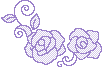
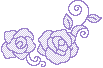





-
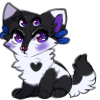
foxxbreath - Posts: 16393
- Joined: Fri Jun 15, 2012 5:32 am
- My pets
- My items
- My wishlist
- My gallery
- My scenes
- My dressups
- Trade with me
Re: Shinigami army
Whut? ?_? sorry Im just clueless here. Usually Im great with computers, but this kind of thing confuses me. D:
And im on YouTube listening to shinkou -u- best. song. EVAR. Aside from shinigami haken kyoukai no theme, of course.
And im on YouTube listening to shinkou -u- best. song. EVAR. Aside from shinigami haken kyoukai no theme, of course.

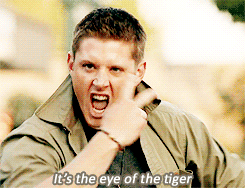
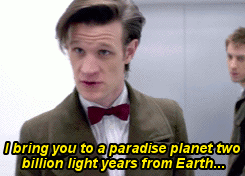
-

ShadowTheShinigami - Posts: 2404
- Joined: Mon Jan 21, 2013 10:30 am
- My pets
- My items
- My wishlist
- My gallery
- My scenes
- My dressups
- Trade with me
Re: Shinigami army
Save the picture to your coputer, open it into a drawing program, savig it, and then on the bottom of your screen when making a post there should be something labeled: "Upload Attchment", and then once you choose the file(The picture you saved) right click on the pic, go down to properties on the menu that pops up, and copy the URL. Then just put the URL inside these: [img]URL%20PASTED%20HERE.[/img]
If that doesn't help.....could you send me a link to the pic so I can maybe figure it out? I'm startig to confuse myself. xD
If that doesn't help.....could you send me a link to the pic so I can maybe figure it out? I'm startig to confuse myself. xD
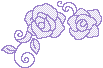

𝕭𝖊 𝖔𝖓 𝖙𝖍𝖊 𝖘𝖎𝖉𝖊 𝖙𝖍𝖆𝖙 𝖘𝖆𝖛𝖊𝖘 𝖕𝖊𝖔𝖕𝖑𝖊

𝕭𝖊𝖈𝖔𝖒𝖊 𝖆 𝖌𝖔𝖔𝖉 𝖒𝖆𝖓

𝕭𝖊𝖈𝖔𝖒𝖊 𝖆 𝖌𝖔𝖔𝖉 𝖒𝖆𝖓
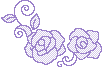
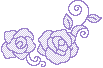





-
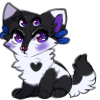
foxxbreath - Posts: 16393
- Joined: Fri Jun 15, 2012 5:32 am
- My pets
- My items
- My wishlist
- My gallery
- My scenes
- My dressups
- Trade with me
Who is online
Users browsing this forum: No registered users and 15 guests


