Forum rules
Reminder: Copying another person's art without permission to reproduce their work is a form of art-theft!
Click here to see the full Art Rules!
Need help using the Oekaki? Check out this Guide to the Oekaki!
Reminder: Copying another person's art without permission to reproduce their work is a form of art-theft!
Click here to see the full Art Rules!
Need help using the Oekaki? Check out this Guide to the Oekaki!
Re: "How To Use Oekaki?" Guide
Unfortunately, no. If you want to post other artwork you've done, put it in the share your art four.





DFTBA - Nerdfighter Club




I'm a swimmer, a dancer, a nerdfighter, a whovian, a starkid, a ravenclaw, a book worm, a disney fan, a pokemon fan and a mario fan.





-

fishyperson - Posts: 3743
- Joined: Tue Jun 07, 2011 10:04 pm
- My pets
- My items
- My wishlist
- My gallery
- My scenes
- My dressups
- Trade with me
Re: "How To Use Oekaki?" Guide
on my morthers lap top the lock alpha dosent work so i got java on my mothers computer and tryed it lock alpha still didnt work i belive lock alpha shood make it were what ever layer ur on u can only color in that layer? my computer and lap top make it were when i click lock alpha it locks coloring were i cant color untill i click lock alpha agen is there iney way to fix this?
/l
...(゚、 。 7
..... l、゙ ~ヽ
...(゚、 。 7
..... l、゙ ~ヽ
I use to be ilovewarriorcats! Don't steal
........じしf_, )ノI use to be ilovewarriorcats! Don't steal
Pets not under warranty and may explode if exposed to sunlight,water, air, hot or cold temperatures, dry conditions or the letter 'p'.No pets were harmed in the making of this post but a few are in therapy and may exhibit strange behavior. All trades are final. Pets are not to be used as a flotation device in the event of a water landing. Not to be taken orally. Do not operate heavy machinery while adopting. This offer not available on the second Tuesday of the last week of the month. Not to be used around the mouth, eyes, fingernails or big toe.
▄▄▄▄▄▄▄▄▄▄▄▄▄▄▄▄▄▄▄▄▄▄▄▄▄▄▄▄▄▄▄▄▄▄▄▄▄▄▄▄▄▄▄▄▄▄▄▄▄▄▄▄▄▄▄▄▄▄▄▄▄▄▄▄▄▄▄▄▄▄

-

Cat! - Posts: 5281
- Joined: Mon Oct 15, 2012 11:58 am
- My pets
- My items
- My wishlist
- My gallery
- My scenes
- My dressups
- Trade with me
Re: "How To Use Oekaki?" Guide
Sinamy wrote:strider. wrote:When I open a new drawing, most of the palletes are missing. I can't get then to come back.
I have tried restarting, opening and closing, and waiting.
What do you mean by most of the palettes? Do you mean the colors you put on the "Color Swatches" box? If so then I believe that Oekaki restarts and deletes all the colors from it except for default ones, so if you plan to finish a drawing in a few sessions, make a separate layer with the palette just for case.
Please let me know if that was not what you meant, I did not understand the question very well.
As in I cannot change the colour, lines, alpha-locking, etc. The palettes aren't present.
-

pdf - Posts: 5632
- Joined: Tue Nov 15, 2011 8:37 am
- My pets
- My items
- My wishlist
- My gallery
- My scenes
- My dressups
- Trade with me
Re: "How To Use Oekaki?" Guide
i'm having trouble showing the pic [plz help]
Idk what put here so take this random text. Not gonna be on as much due to inrl stuff
-

wulvesfanqqnaf - Posts: 1139
- Joined: Fri Dec 21, 2012 9:34 am
- My pets
- My items
- My wishlist
- My gallery
- My scenes
- My dressups
- Trade with me
Re: "How To Use Oekaki?" Guide
Sometimes, when I go to open a new drawing, nothing opens up and Chibi Paint just says "Can't run because Java ran out of Memory!" I don't really understand why this happens because my computer works just fine. Do you know why this occurs?
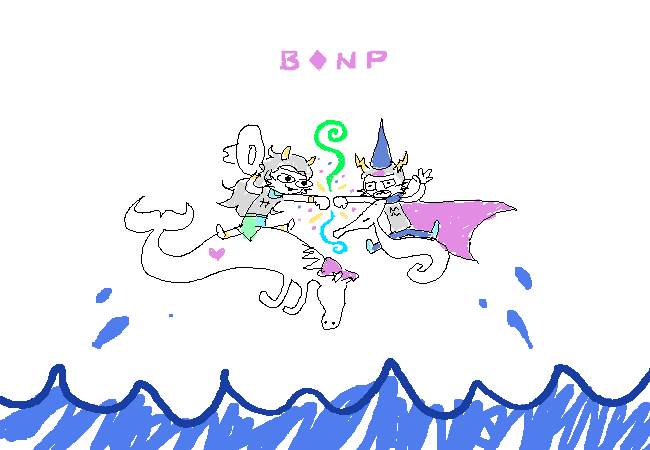
-

radda_radda4 - Posts: 49
- Joined: Wed Feb 29, 2012 8:54 pm
- My pets
- My items
- My wishlist
- My gallery
- My scenes
- My dressups
- Trade with me
Re: "How To Use Oekaki?" Guide
Hello 
sorry if this has been asked before, but is it possible to save our drawings to our pc ?
thank you and happy new year ^_^
sorry if this has been asked before, but is it possible to save our drawings to our pc ?
thank you and happy new year ^_^
Please check out my art :
http://www.sab4ngel.deviantart.com
**********************************************
My Oekaki gallery:
oekaki/gallery.php?user=365361
***********************************************
Currently questing the purple dogs from november 2K11
Please help ^_^
http://www.sab4ngel.deviantart.com
**********************************************
My Oekaki gallery:
oekaki/gallery.php?user=365361
***********************************************
Currently questing the purple dogs from november 2K11
Please help ^_^
***************************************

Pet's name: Allsaint
Adopt virtual pets at Chicken Smoothie![center]
-

sab4ngel - Posts: 20
- Joined: Fri Aug 31, 2012 3:56 pm
- My pets
- My items
- My wishlist
- My gallery
- My scenes
- My dressups
- Trade with me
Re: "How To Use Oekaki?" Guide
sab4ngel wrote:Hello
sorry if this has been asked before, but is it possible to save our drawings to our pc ?
thank you and happy new year ^_^
Yes , once its posted you go to the topic , drag image to new tab , and then right click and save picture as whatever.
-

muskox - Posts: 2530
- Joined: Thu Jan 13, 2011 9:51 am
- My pets
- My items
- My wishlist
- My gallery
- My scenes
- My dressups
- Trade with me
Re: "How To Use Oekaki?" Guide
How do you get the picture to be tall (Vertical) and not fat (Horizonal) I tried flipping my canvas but it kept saving as Fat-Wise 






profile pic is by TheNightsIllusion @ DA
hey guys!
feel free to shoot me a message and chat me up,
I dont bite!
feel free to shoot me a message and chat me up,
I dont bite!
-
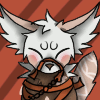
Spirest - Posts: 1950
- Joined: Fri Feb 18, 2011 11:59 am
- My pets
- My items
- My wishlist
- My gallery
- My scenes
- My dressups
- Trade with me
Re: "How To Use Oekaki?" Guide
This is really helpful!!
BUT I still have a question concerning the saving process when in a competition...
When I click save and the pop-up window appears with these options:
Yes, Post it now
No, keep drawing
No, I'll finish it later
IF I click on yes, post it now, but my picture is still WIP... Would I be able to edit it later on again? like keep working on it? And will it show up as an entry already?
Cause I would like to let the person know that I am taking part in the contest and to show a bit of what I'm doing.
Would this be the way to do it??
Thanks a lot!
BUT I still have a question concerning the saving process when in a competition...
When I click save and the pop-up window appears with these options:
Yes, Post it now
No, keep drawing
No, I'll finish it later
IF I click on yes, post it now, but my picture is still WIP... Would I be able to edit it later on again? like keep working on it? And will it show up as an entry already?
Cause I would like to let the person know that I am taking part in the contest and to show a bit of what I'm doing.
Would this be the way to do it??
Thanks a lot!

I love cats :3
Call me SK ;D
Or by my real name Veronica
but my real nickname Vero works too!
Although in other games people call me Very
also I sign my art with the nickname Sol. or Soleil
I'll just make it easier for you.
Call me "your Majesty".

Or by my real name Veronica
but my real nickname Vero works too!
Although in other games people call me Very
also I sign my art with the nickname Sol. or Soleil
I'll just make it easier for you.
Call me "your Majesty".

-

skhere - Posts: 430
- Joined: Mon Dec 24, 2012 7:42 am
- My pets
- My items
- My wishlist
- My gallery
- My scenes
- My dressups
- Trade with me
Re: "How To Use Oekaki?" Guide
4horselove wrote:How do you get the picture to be tall (Vertical) and not fat (Horizonal) I tried flipping my canvas but it kept saving as Fat-Wise :?: :?: :?: :?: :?: :? :/
Have you made sure you're using the newer version of ChibiPaint? c: The old version of ChibiPaint can't save/post images in portrait-position.
Check which version you're using here: http://www.chickensmoothie.com/oekaki/settings.php
skhere wrote:This is really helpful!!
BUT I still have a question concerning the saving process when in a competition...
When I click save and the pop-up window appears with these options:
Yes, Post it now
No, keep drawing
No, I'll finish it later
IF I click on yes, post it now, but my picture is still WIP... Would I be able to edit it later on again? like keep working on it? And will it show up as an entry already?
Cause I would like to let the person know that I am taking part in the contest and to show a bit of what I'm doing.
Would this be the way to do it??
Thanks a lot! :D
Yes, you can edit the pictures that you've already posted later. :] Just click on "Edit picture"-button under the oekaki image when you want to edit it again. ^^

-

Tuike - Posts: 4970
- Joined: Sat Nov 15, 2008 5:08 am
- My pets
- My items
- My wishlist
- My gallery
- My scenes
- My dressups
- Trade with me
Who is online
Users browsing this forum: No registered users and 8 guests






