Forum rules
Reminder: Copying another person's art without permission to reproduce their work is a form of art-theft!
Click here to see the full Art Rules!
Need help using the Oekaki? Check out this Guide to the Oekaki!
Reminder: Copying another person's art without permission to reproduce their work is a form of art-theft!
Click here to see the full Art Rules!
Need help using the Oekaki? Check out this Guide to the Oekaki!
Re: "How To Use Oekaki?" Guide
Love this pic! c:
Hi Everybody!
I LOVE trades soooo send away!
Thanks have a great day!
♥☮★
♪♫♬
ஜ♚➹
,___,
( O,o)
/)___)
" "
I LOVE trades soooo send away!
Thanks have a great day!
♥☮★
♪♫♬
ஜ♚➹
,___,
( O,o)
/)___)
" "
-

Eevani - Posts: 896
- Joined: Fri Mar 11, 2011 5:05 am
- My pets
- My items
- My wishlist
- My gallery
- My scenes
- My dressups
- Trade with me
Re: "How To Use Oekaki?" Guide
Can you delete unfinished pictures? That you haven't posted yet?
-

klainegleek - Posts: 33
- Joined: Sun Nov 11, 2012 11:50 am
- My pets
- My items
- My wishlist
- My gallery
- My scenes
- My dressups
- Trade with me
Re: "How To Use Oekaki?" Guide
Warrior Cat. wrote:Hi can someone please tell me how to make the adoptable pics little pets
You open a drawing in "Adoptable Oekaki" part of Oekaki and draw the pets you want to let people adopt.
I hope that is what you asked because the question was not so understandable.
I hope that is what you asked because the question was not so understandable.
TyperCloneNr1 wrote:I've installed Java, but I still can't make it work! =.= Any idea why?
If you've installed the latest Java and it still doesn't work I'm afraid I cannot help you. I believe it could be a problem with the computer rather than Oekaki itself, but I am not exactly sure.
IndigoCat wrote:How do you change the size and proportions of the canvas? Thanks! ^^
Unfortunately, you can't change the size or proportions of the canvas.
katniss2 wrote:Can you delete unfinished pictures? That you haven't posted yet?
Yes you can. Go in the Oekaki the same way as if you would load an unfinished picture and load the picture you want to delete. When the picture loads, under it will be something that should say "About the picture". Somewhere a bit under that there is a text that says "Delete this drawing" and by clicking that, you can delete the drawing that you haven't posted yet.
I hope this helps!
I hope this helps!








-
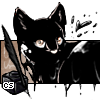
Misnake - Posts: 3898
- Joined: Thu Apr 02, 2009 6:09 am
- My pets
- My items
- My wishlist
- My gallery
- My scenes
- My dressups
- Trade with me
Re: "How To Use Oekaki?" Guide
I have a quick question: Whenever I try to erase, it always ends up being in a print. How would you fix it to reguler erasing? 
-

!ENDERCUPCAKEZ! - Posts: 19
- Joined: Sat Oct 13, 2012 11:34 am
- My pets
- My items
- My wishlist
- My gallery
- My scenes
- My dressups
- Trade with me
Re: "How To Use Oekaki?" Guide
Imagination28549 wrote:I have a quick question: Whenever I try to erase, it always ends up being in a print. How would you fix it to reguler erasing? :/
Select the Eraser tool and then go to the "Textures" box. Select the white square that's in the texture box (the first small box that has no print) and it should be erasing without a print.








-
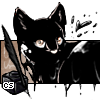
Misnake - Posts: 3898
- Joined: Thu Apr 02, 2009 6:09 am
- My pets
- My items
- My wishlist
- My gallery
- My scenes
- My dressups
- Trade with me
Re: "How To Use Oekaki?" Guide
Well it appears I'm never gonna be able to make transparent oekaki art. Xp Stupid old computer.. -.-


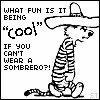

Do you own characters designed by me? (old username is 4dogowner) PM me! I'd love to draw art of some of my older designs, free of charge. <3
Toyhou.se
"Being courageous isn't the same as being fearless; it is doing what's right even when you're scared to death."
"Great spirits have always found violent opposition from mediocre minds."
"You are never a failure until you begin blaming your mistakes on someone else."

"Joy is a fully loaded magazine and a puppy."
-

Haagen-Daagen - Posts: 13311
- Joined: Wed Jul 14, 2010 4:16 pm
- My pets
- My items
- My wishlist
- My gallery
- My scenes
- My dressups
- Trade with me
Re: "How To Use Oekaki?" Guide
I made a picture on a different programme, how do I post it in the oekaki? I worked really hard on it just for chicken smoothie

Pet's name: Shadow
Adopt virtual pets at Chicken Smoothie! This is my own, personal dreamy <3 It's the only pet I've ever really wanted and I'd just like to thank everyone who helped me get him. I know he's not a rare, but He's like a 'OMG so rare!' to me <3 xox
-

Foxsight69 - Posts: 14
- Joined: Tue Jan 10, 2012 1:15 am
- My pets
- My items
- My wishlist
- My gallery
- My scenes
- My dressups
- Trade with me
Re: "How To Use Oekaki?" Guide
When I open a new drawing, most of the palletes are missing. I can't get then to come back.
I have tried restarting, opening and closing, and waiting.
I have tried restarting, opening and closing, and waiting.
-

pdf - Posts: 5632
- Joined: Tue Nov 15, 2011 8:37 am
- My pets
- My items
- My wishlist
- My gallery
- My scenes
- My dressups
- Trade with me
Re: "How To Use Oekaki?" Guide
strider. wrote:When I open a new drawing, most of the palletes are missing. I can't get then to come back.
I have tried restarting, opening and closing, and waiting.
What do you mean by most of the palettes? Do you mean the colors you put on the "Color Swatches" box? If so then I believe that Oekaki restarts and deletes all the colors from it except for default ones, so if you plan to finish a drawing in a few sessions, make a separate layer with the palette just for case.
Please let me know if that was not what you meant, I did not understand the question very well.
Please let me know if that was not what you meant, I did not understand the question very well.
silverchainallslain wrote:I made a picture on a different programme, how do I post it in the oekaki? I worked really hard on it just for chicken smoothie
You can't post a picture drawn in another program on Oekaki. If you'd wish to share the picture on chicken smoothie share it either in "Art galleries & Discussion" or "User made characters/adoptable pets" in the creativity part of the forum.








-
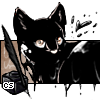
Misnake - Posts: 3898
- Joined: Thu Apr 02, 2009 6:09 am
- My pets
- My items
- My wishlist
- My gallery
- My scenes
- My dressups
- Trade with me
Re: "How To Use Oekaki?" Guide
Can you post already drawn pica from a different sorce?
-

carcalilly - Posts: 529
- Joined: Mon Sep 24, 2012 4:15 am
- My pets
- My items
- My wishlist
- My gallery
- My scenes
- My dressups
- Trade with me
Who is online
Users browsing this forum: No registered users and 6 guests

