Forum rules
Reminder: Copying another person's art without permission to reproduce their work is a form of art-theft!
Click here to see the full Art Rules!
Need help using the Oekaki? Check out this Guide to the Oekaki!
Reminder: Copying another person's art without permission to reproduce their work is a form of art-theft!
Click here to see the full Art Rules!
Need help using the Oekaki? Check out this Guide to the Oekaki!
-

FireNightShade - Posts: 1672
- Joined: Thu Dec 24, 2009 1:49 am
- My pets
- My items
- My wishlist
- My gallery
- My scenes
- My dressups
- Trade with me
Re: Cat Character Sheet
This is so cool! I'm goin to color it!
Finally getting back to my roleplays. Plan to make them active as ever again.

-

Breezeye - Posts: 23856
- Joined: Mon Nov 23, 2009 8:51 am
- My pets
- My items
- My wishlist
- My gallery
- My scenes
- My dressups
- Trade with me
Re: Cat Character Sheet
how do you get it to were you edit it? (Im new to Oikakai or however you spell it!)
-

Juneecat1 - Posts: 570
- Joined: Mon Feb 08, 2010 2:11 pm
- My pets
- My items
- My wishlist
- My gallery
- My scenes
- My dressups
- Trade with me
Re: Cat Character Sheet
juneecat1 wrote:how do you get it to were you edit it? (Im new to Oikakai or however you spell it!)
Below the image there are two buttons, one is "post a reply" and the other is "Colour me in". You just click the second one and start drawing^^.
-

Spotty - Posts: 18311
- Joined: Mon Dec 01, 2008 10:06 am
- My pets
- My items
- My wishlist
- My gallery
- My scenes
- My dressups
- Trade with me
-

BrightPink - Posts: 12940
- Joined: Sat Oct 03, 2009 8:22 pm
- My pets
- My items
- My wishlist
- My gallery
- My scenes
- My dressups
- Trade with me
Re: Cat Character Sheet
Very good, as always. You are a great artist, but you could work on your spelling a little more.  I'm kidding.
I'm kidding.
previously known as NightLupe
-

Balan - Posts: 1512
- Joined: Fri Dec 04, 2009 11:46 am
- My pets
- My items
- My wishlist
- My gallery
- My scenes
- My dressups
- Trade with me
Re: Cat Character Sheet
Well, since english is not my first language, living in sweden and all, I think some spelling issues are acceptable. 
-

Spotty - Posts: 18311
- Joined: Mon Dec 01, 2008 10:06 am
- My pets
- My items
- My wishlist
- My gallery
- My scenes
- My dressups
- Trade with me
-
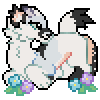
sighs_alot - Posts: 3073
- Joined: Sat Aug 01, 2009 4:32 pm
- My pets
- My items
- My wishlist
- My gallery
- My scenes
- My dressups
- Trade with me
Re: Cat Character Sheet
Spotty wrote:juneecat1 wrote:how do you get it to were you edit it? (Im new to Oikakai or however you spell it!)
Below the image there are two buttons, one is "post a reply" and the other is "Colour me in". You just click the second one and start drawing^^.
Thanks SO much! it is so cute! I cant wait!!
-

Juneecat1 - Posts: 570
- Joined: Mon Feb 08, 2010 2:11 pm
- My pets
- My items
- My wishlist
- My gallery
- My scenes
- My dressups
- Trade with me
Re: Cat Character Sheet
juneecat1 wrote:Spotty wrote:juneecat1 wrote:how do you get it to were you edit it? (Im new to Oikakai or however you spell it!)
Below the image there are two buttons, one is "post a reply" and the other is "Colour me in". You just click the second one and start drawing^^.
Thanks SO much! it is so cute! I cant wait!!
made one! it was fun! gonna make another soon!
-

Juneecat1 - Posts: 570
- Joined: Mon Feb 08, 2010 2:11 pm
- My pets
- My items
- My wishlist
- My gallery
- My scenes
- My dressups
- Trade with me
Who is online
Users browsing this forum: No registered users and 2 guests





.jpg)







