Forum rules
Reminder: Copying another person's art without permission to reproduce their work is a form of art-theft!
Click here to see the full Art Rules!
Need help using the Oekaki? Check out this Guide to the Oekaki!
Reminder: Copying another person's art without permission to reproduce their work is a form of art-theft!
Click here to see the full Art Rules!
Need help using the Oekaki? Check out this Guide to the Oekaki!
-

etherealsig - Posts: 2128
- Joined: Tue Sep 06, 2011 2:51 am
- My pets
- My items
- My wishlist
- My gallery
- My scenes
- My dressups
- Trade with me
Re: "How To Use Oekaki?" Guide
Twilight_Silver_Hawk wrote:That is very helpful, how do you make a copy of a layer?
Use the select tool ((the dashed box. It is the first tool on the tool box)) select what you would like to make a copy of, once selected hit ctrl+C on your key board. ((I usually click it a couple of times just in case)) then hit ctrl+V. It should automatically make the copied layer into a new one. ^^

-

Catastrophic Blend - Posts: 6965
- Joined: Thu Feb 02, 2012 5:01 am
- My pets
- My items
- My wishlist
- My gallery
- My scenes
- My dressups
- Trade with me
Re: "How To Use Oekaki?" Guide
Can I copy and paste pictured that where not made on the oekaki and edit them there?
[gone]
-

octoberwind - Posts: 15201
- Joined: Sun Aug 07, 2011 5:02 pm
- My pets
- My items
- My wishlist
- My gallery
- My scenes
- My dressups
- Trade with me
Re: "How To Use Oekaki?" Guide
GizzyTheSquid wrote:Can I copy and paste pictured that where not made on the oekaki and edit them there?
No you cannot.
((PS: this question needs to be added to the FAQ on the first page, if possible. ^^))

-

Catastrophic Blend - Posts: 6965
- Joined: Thu Feb 02, 2012 5:01 am
- My pets
- My items
- My wishlist
- My gallery
- My scenes
- My dressups
- Trade with me
-

octoberwind - Posts: 15201
- Joined: Sun Aug 07, 2011 5:02 pm
- My pets
- My items
- My wishlist
- My gallery
- My scenes
- My dressups
- Trade with me
-
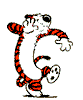
Hawkclaw100 - Posts: 583
- Joined: Tue Nov 22, 2011 6:19 am
- My pets
- My items
- My wishlist
- My gallery
- My scenes
- My dressups
- Trade with me
Re: "How To Use Oekaki?" Guide
Hawkclaw100 wrote:What does the "Sample All Layers" thing do?
I have yet to figure this out, but I do know that when you select a certain layer effect ((multiply, dodge, overlay, etc.)) That it will automatically hit sample all layers.
I first thought it was there for let's say you wanted to select multiple things on multiple layers, if you hit that you would be able to do it, but idk. I am going to play around with it and see what it does. ^^
I will get back to you. :3

-

Catastrophic Blend - Posts: 6965
- Joined: Thu Feb 02, 2012 5:01 am
- My pets
- My items
- My wishlist
- My gallery
- My scenes
- My dressups
- Trade with me
Re: "How To Use Oekaki?" Guide
Sinamy wrote:TheSuperShadowCat wrote:Umm, what does the "sample all layers" do? Sorry if someone already asked...It merges all the layers in one layer.
Sorry for my absence for past few days/week, I had lots of tests. Thank you for the answering. :3
i'm more active on other sites during the school year
-

MegaCherrio - Posts: 12745
- Joined: Tue Oct 26, 2010 10:17 am
- My pets
- My items
- My wishlist
- My gallery
- My scenes
- My dressups
- Trade with me
Re: "How To Use Oekaki?" Guide
thanks, this helped:)
I love wolves... I rescued a wolf once, a land one, yes, he was a wolf, he was dying so we took him to the vets, had him checked out, he was a tamed wolf, and he had a disease called sandfly, but, he recovered and he was named buster. He lived a lovely life, and he died of old age. R.I.P buster. I love you.


-

lucy jo - Posts: 395
- Joined: Thu Sep 27, 2012 4:08 am
- My pets
- My items
- My wishlist
- My gallery
- My scenes
- My dressups
- Trade with me
Re: "How To Use Oekaki?" Guide
How do I re-size an image? I want to select my drawing and make it smaller.
Leaving CS so I'm gifting all my stuff.
If you want something, just send a trade.
If you want something, just send a trade.
-

Lizarddd - Posts: 275
- Joined: Thu Nov 10, 2011 12:05 pm
- My pets
- My items
- My wishlist
- My gallery
- My scenes
- My dressups
- Trade with me
Who is online
Users browsing this forum: No registered users and 10 guests






