Forum rules
Reminder: Copying another person's art without permission to reproduce their work is a form of art-theft!
Click here to see the full Art Rules!
Need help using the Oekaki? Check out this Guide to the Oekaki!
Reminder: Copying another person's art without permission to reproduce their work is a form of art-theft!
Click here to see the full Art Rules!
Need help using the Oekaki? Check out this Guide to the Oekaki!
Rosalie by maskrade
| Artist | maskrade [gallery] |
| Time spent | 20 minutes |
| Drawing sessions | 1 |
| 7 people like this | Log in to vote for this drawing |
11 posts
• Page 1 of 2 • 1, 2
Rosalie
This was completely mouse drawn and I think this is the best drawing I have done yet. I have no ref. I did it all by memory. Tips and Crit. appreciated and needed. Thank you for viewing.
 Shhhhh. I'm sleeping. I used to be kittyallheart308 and Colorless. DO NOT STEAL.
Shhhhh. I'm sleeping. I used to be kittyallheart308 and Colorless. DO NOT STEAL.IF ANYONE WANTS TO RP, MESSAGE ME
My RP: viewtopic.php?f=80&t=2275829
-

maskrade - Posts: 642
- Joined: Fri Jun 29, 2012 12:01 pm
- My pets
- My items
- My wishlist
- My gallery
- My scenes
- My dressups
- Trade with me
Re: Rosalie
Bump. This was MOUSE DRAWN ON A LAPTOP. And one of my best drawings. And only one person likes?! Where's the comments and tips on how to draw better?!
 Shhhhh. I'm sleeping. I used to be kittyallheart308 and Colorless. DO NOT STEAL.
Shhhhh. I'm sleeping. I used to be kittyallheart308 and Colorless. DO NOT STEAL.IF ANYONE WANTS TO RP, MESSAGE ME
My RP: viewtopic.php?f=80&t=2275829
-

maskrade - Posts: 642
- Joined: Fri Jun 29, 2012 12:01 pm
- My pets
- My items
- My wishlist
- My gallery
- My scenes
- My dressups
- Trade with me
Re: Rosalie
Hmm... Maybe try using layers? That's where you create three layers, draw on the top one, color on the middle one, and make a bg on the last. I'm not sure if you were trying to do anime or not, but if you are, maybe try making the face a bit more angular? And try shading too? Not too bad, though. 
Leaving CS, my account will be deleted
-
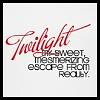
Alice Cullen. - Posts: 4818
- Joined: Tue Jul 19, 2011 7:26 am
- My pets
- My items
- My wishlist
- My gallery
- My scenes
- My dressups
- Trade with me
Re: Rosalie
Show me what you mean. I added you to the ColorMeIn list.
 Shhhhh. I'm sleeping. I used to be kittyallheart308 and Colorless. DO NOT STEAL.
Shhhhh. I'm sleeping. I used to be kittyallheart308 and Colorless. DO NOT STEAL.IF ANYONE WANTS TO RP, MESSAGE ME
My RP: viewtopic.php?f=80&t=2275829
-

maskrade - Posts: 642
- Joined: Fri Jun 29, 2012 12:01 pm
- My pets
- My items
- My wishlist
- My gallery
- My scenes
- My dressups
- Trade with me
Re: Rosalie
Colorless wrote:Show me what you mean. I added you to the ColorMeIn list.
Alright, I will tomorrow when I'm on the computer and not my iPad.
Leaving CS, my account will be deleted
-
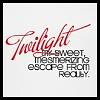
Alice Cullen. - Posts: 4818
- Joined: Tue Jul 19, 2011 7:26 am
- My pets
- My items
- My wishlist
- My gallery
- My scenes
- My dressups
- Trade with me
Re: Rosalie
Okay. But seriously. This is the best drawing I have in my gallery yet. I'm proud of this.
 Shhhhh. I'm sleeping. I used to be kittyallheart308 and Colorless. DO NOT STEAL.
Shhhhh. I'm sleeping. I used to be kittyallheart308 and Colorless. DO NOT STEAL.IF ANYONE WANTS TO RP, MESSAGE ME
My RP: viewtopic.php?f=80&t=2275829
-

maskrade - Posts: 642
- Joined: Fri Jun 29, 2012 12:01 pm
- My pets
- My items
- My wishlist
- My gallery
- My scenes
- My dressups
- Trade with me
Re: Rosalie
Anyone that wants to color this in, just ask and I'll add you.
 Shhhhh. I'm sleeping. I used to be kittyallheart308 and Colorless. DO NOT STEAL.
Shhhhh. I'm sleeping. I used to be kittyallheart308 and Colorless. DO NOT STEAL.IF ANYONE WANTS TO RP, MESSAGE ME
My RP: viewtopic.php?f=80&t=2275829
-

maskrade - Posts: 642
- Joined: Fri Jun 29, 2012 12:01 pm
- My pets
- My items
- My wishlist
- My gallery
- My scenes
- My dressups
- Trade with me
Re: Rosalie
Hmm... Maybe add Highlights and Lowlights to the hair and shade it a little more. 
Maybe thin the arms a little bit.
Maybe thin the arms a little bit.
.child of the fence.
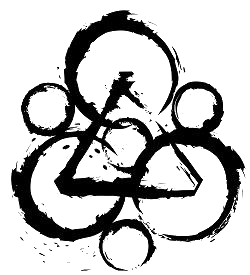
.elkie.
-

.elkie - Posts: 641
- Joined: Mon Feb 20, 2012 10:00 am
- My pets
- My items
- My wishlist
- My gallery
- My scenes
- My dressups
- Trade with me
Re: Rosalie
Would you mind Coloring it in please? Because I am terrible at Shading and thinning. Sorry. I added you to the ColorMeIn list.
 Shhhhh. I'm sleeping. I used to be kittyallheart308 and Colorless. DO NOT STEAL.
Shhhhh. I'm sleeping. I used to be kittyallheart308 and Colorless. DO NOT STEAL.IF ANYONE WANTS TO RP, MESSAGE ME
My RP: viewtopic.php?f=80&t=2275829
-

maskrade - Posts: 642
- Joined: Fri Jun 29, 2012 12:01 pm
- My pets
- My items
- My wishlist
- My gallery
- My scenes
- My dressups
- Trade with me
Re: Rosalie
Nice drawing. I really like her hair, and the colors used. <3 I recommend making the neck a bit bigger, and the shoulders a little less wide. ^^ And, layers REALLY help. Here's what I mean...
After you open up Chibi Paint, at the bottom right of the screen you will see a rectangular box. Inside of it you will see something that says "Layer 1". Go to the bottom of that box and click on the plus sign to add another layer. Once done, make sure that "Layer 2" is highlighted in blue. If you double click that layer, you can rename it whatever you like so you don't loose track of your layers. Now you can start your first sketch. Once you are done sketching go back to the box and lower the "Opacity" this makes it easier to line. Now you can make another layer for lines by of course clicking the plus sign. Now you can line over your sketch. Make sure that the third layer is highlighted when you are doing this. Once you are done with your lines, go back down to the box and press the black circle on "Layer 2 or your sketch layer. And, there you have it! You also do the same with coloring/shading. But make sure the color layer is underneath the line layer.
I hope that helped. C:
After you open up Chibi Paint, at the bottom right of the screen you will see a rectangular box. Inside of it you will see something that says "Layer 1". Go to the bottom of that box and click on the plus sign to add another layer. Once done, make sure that "Layer 2" is highlighted in blue. If you double click that layer, you can rename it whatever you like so you don't loose track of your layers. Now you can start your first sketch. Once you are done sketching go back to the box and lower the "Opacity" this makes it easier to line. Now you can make another layer for lines by of course clicking the plus sign. Now you can line over your sketch. Make sure that the third layer is highlighted when you are doing this. Once you are done with your lines, go back down to the box and press the black circle on "Layer 2 or your sketch layer. And, there you have it! You also do the same with coloring/shading. But make sure the color layer is underneath the line layer.
I hope that helped. C:
-

Sheepcat - Posts: 5373
- Joined: Fri Jul 29, 2011 2:22 pm
- My pets
- My items
- My wishlist
- My gallery
- My scenes
- My dressups
- Trade with me
11 posts
• Page 1 of 2 • 1, 2
Who is online
Users browsing this forum: No registered users and 16 guests


