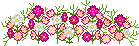I know this seems like a small thing but.. You can change the eyes D: They're at the bottom of the layers list, keep scrolling!
RULES OF USE:
- #1 - Do not claim as your own at any time.
- #2 - Leave my signature on OR put it somewhere visible if using elsewhere OR credit by linking back to this thread.
- #3 - You are welcome to add as many new layers to make up your own clothes or accessories or hairstyles as you like, but you must still credit me for the base (see #2)
- #4 - You are also more than welcome to erase parts of layers to change how they look (i.e remove the eyebrows and draw your own)
- #5 - Use for your own character references as you wish, but again, same crediting rules apply from #2.
- #6 - Please do not use this for adoptables or adoptable sales at any time.
- #7 - You may use this for contest entries ONLY if the contest owner accepts premade lineart and if you credit me. This does not mean 'create a contest with this'. It means, people can use this to enter.
IMPORTANT INFORMATION:
- #1 - This is a VERY BASIC maker, please do not criticise it negatively if you don't like it, just don't use it. This builder is currently fitted with a range of Eye Styles, Hair Styles, Expressions, Clothes and Jewellery.
- #2 - During use you will notice that some layers overlap each other in negative ways (like seeing a necklace over a shirt), in this case all you need to do is go the the appropriate layer (i.e the necklace) and erase the parts you would not see normally (i.e the bits UNDER the shirt). Same applies for Hair overlapping Clothes, and to any Headgear (i.e Kitty hairband) which you need to erase the Hair lines underneath to correct.
- #3 - You should only colour on the GIRL COLOUR HERE layer, or any layer below the lineart to get the use out of all the lineart available on the maker.
- #4 - There are various eyes, hair, clothes and expressions to choose from, so please have fun!
- #5 - Over time I may add new Hairstyles or Eyes or Accessories to the lineart myself, I will change the Version number as I do so.
- #6 - Want a tip on shading? Set a new layer above the GIRL COLOUR HERE layer and use the V drop down box to select Multiply. Use the same colour you coloured below but on this new layer, you notice it now makes the shade darker, use this to shade where you want it to be darker. Now, using this new layer, also click and drag the Opacity bar up and down to set the amount of visibility for this new layer, and hey, an easy way to shade!
- #7 - Want a tip for blending or getting gradients? Try using the Airbrush tool, seriously! You can set it from really light to hard and blend your shades together C: Try using a really light colour and slowly getting darker, try this on the eyes ;3
HELP Section:
. Why are there lines showing through?
- TO make everything compatible, there will be lines that run over one another. There is an easy way to correct it, if you think logically. If you have, in example, a Hairstyle and a Hair Accessory overlapping. Logic will tell you the accessory goes over the hair. Now to fix this, go to the Hair layer you are using, use the eraser to erase the lines of hair UNDER where the accessory is. Ta da! Now it look correct. Continue colouring =D
- HAVE you tried restarting your browser? Do you have the correct Java installed? Try reloading the Tab (if you run a multi-tab internet browser). If you have any more issues loading, let me know.
- OF course you can! Remember to make a new layerabove your colouring layer so you can do this :3
- Below the GIRL COLOUR HERE layer is a BACKGROUND layer, once you colour in the girl layer, then below should be a layer perfect for making background =D Remember to clean up the outside of your girl first so nothing overlaps onto the background.
-Got any questions? feel free to ask!-
UPDATES: New Items Added
- 8th April: Smart Glasses, Oval Glasses, Back Plait Hair, Kitty Hairband, Bushy Tail, Kitty Tail, Angel Wing, Naughty Eyes, Wide Eyes
- 9th April: Long Hair, Butterfly Clip, Little Pigtails Hair, Thin Ponytail Hair, Cutesy Hair, Flicky Hair, School Dress, Apron Outfit, Kimono, Lustrous Hair, Flower Hairpin, Bright Eyes
- 11th April: High ponytail, Evening dress, Punk outfit, Summer Top 2, Cheesey Grin Face, Shy Face
- 2nd June: Short-Wave hair, Collared Shirt
- 5th September: Winter Coat, Wavey Tail Hair
- 2024 -Locking this bc its old and cringey and I don't want to see it anymore xD