...you have just completed my life.
<3
Now I must figure out how to make fur like that on little Tiamet in your siggy!^^
Forum rules
Reminder: Copying another person's art without permission to reproduce their work is a form of art-theft!
Click here to see the full Art Rules!
Need help using the Oekaki? Check out this Guide to the Oekaki!
Reminder: Copying another person's art without permission to reproduce their work is a form of art-theft!
Click here to see the full Art Rules!
Need help using the Oekaki? Check out this Guide to the Oekaki!
22 posts
• Page 2 of 3 • 1, 2, 3
Re: My Sketch, Line, Color, Shade, and Shine Tutorial
I'm traveling til Friday w/ no access to my tablet!
Mostly quitting CS; I'll check messages on occasion but DA or Skype is probably a better place to contact me.
Mostly quitting CS; I'll check messages on occasion but DA or Skype is probably a better place to contact me.
-

Charchar2 - Posts: 20200
- Joined: Mon Dec 19, 2011 5:04 am
- My pets
- My items
- My wishlist
- My gallery
- My scenes
- My dressups
- Trade with me
Re: My Sketch, Line, Color, Shade, and Shine Tutorial
XD
i may make one of those soon ^^
thankyou!
i may make one of those soon ^^
thankyou!
-

calippygian - Posts: 8310
- Joined: Mon Jan 18, 2010 9:03 am
- My pets
- My items
- My wishlist
- My gallery
- My scenes
- My dressups
- Trade with me
Re: My Sketch, Line, Color, Shade, and Shine Tutorial
How do you get the color to stay only in her hair?
When I use the bucket tool, in a obviously closed area, it fills the entire screen. :c
When I use the bucket tool, in a obviously closed area, it fills the entire screen. :c
-

inactive.wiwi - Posts: 340
- Joined: Sat Nov 26, 2011 11:51 am
- My pets
- My items
- My wishlist
- My gallery
- My scenes
- My dressups
- Trade with me
Re: My Sketch, Line, Color, Shade, and Shine Tutorial
Thanks! This will help me sooo much! 
-
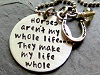
KingsRansome - Posts: 4229
- Joined: Mon Jan 24, 2011 3:35 am
- My pets
- My items
- My wishlist
- My gallery
- My scenes
- My dressups
- Trade with me
Re: My Sketch, Line, Color, Shade, and Shine Tutorial
DoveStar99 wrote:Thanks! This will help me sooo much!
your welcome ^^ glad to help!
єℓι wrote:How do you get the color to stay only in her hair?
When I use the bucket tool, in a obviously closed area, it fills the entire screen. :c
XD that is because lock alpha doesnt work for the bucket tool, or you are on a different layer. i also would NOT advise using the bucket tool since it leaves some pixelated space. i never use it.
make a layer separate from the white background you are given when you first go on the chibipaint canvas
use that layer for lines or a sketch. but if a sketch, make sure to make the lines one separate too. when you are done with the lines, erase the sketch if you had one, and make a layer right under lines for coloring. use a light red color with the pencil too and color it in the lines. when you are sure it is colored all the way, click lock alpha and use the pencil too to color it what you want it colored ^^
the bucket tool, i think, should only be used for huge spaces, and if you dont care about pixels C:
-

calippygian - Posts: 8310
- Joined: Mon Jan 18, 2010 9:03 am
- My pets
- My items
- My wishlist
- My gallery
- My scenes
- My dressups
- Trade with me
Re: My Sketch, Line, Color, Shade, and Shine Tutorial
I love this. This actually really helps. I am bookmarking for furthur reference. c:
-

mugwart - Posts: 7041
- Joined: Sun Jul 31, 2011 9:57 am
- My pets
- My items
- My wishlist
- My gallery
- My scenes
- My dressups
- Trade with me
Re: My Sketch, Line, Color, Shade, and Shine Tutorial
This is so helpful!
╔══════════════════════xxxx══════════════════════════════╗

╚═══════xxxx═════════════════════════════════════════════╝
- characters - felisfire - tumblr - awesome sauce - draconis cavern -
xxxxxxxxxxx

╚═══════xxxx═════════════════════════════════════════════╝
- characters - felisfire - tumblr - awesome sauce - draconis cavern -
xxxxxxxxxxx
-

Elvish - Posts: 3650
- Joined: Wed Feb 03, 2010 12:55 pm
- My pets
- My items
- My wishlist
- My gallery
- My scenes
- My dressups
- Trade with me
Re: My Sketch, Line, Color, Shade, and Shine Tutorial
This is useful. I've done some basic work with photoshop and paint but nothing very technical. This sounds closer to what my friend does when she makes pixel art. I wasn't sure how she managed to cover an area in paint, but have only a few parts actually get coloured.
-

Kingsfoil - Posts: 276
- Joined: Fri Jun 08, 2012 12:36 pm
- My pets
- My items
- My wishlist
- My gallery
- My scenes
- My dressups
- Trade with me
Re: My Sketch, Line, Color, Shade, and Shine Tutorial
I'm glad it's useful :3
ive never really tried pixel art, to me it's confusing XD
ive never really tried pixel art, to me it's confusing XD
-

calippygian - Posts: 8310
- Joined: Mon Jan 18, 2010 9:03 am
- My pets
- My items
- My wishlist
- My gallery
- My scenes
- My dressups
- Trade with me
Re: My Sketch, Line, Color, Shade, and Shine Tutorial
*staring at this*
*suddenly understands what Lock Alpha is despite having been told three times and still not getting it*
OHHH, wow, crap, this will help a lot. ._.'
*suddenly understands what Lock Alpha is despite having been told three times and still not getting it*
OHHH, wow, crap, this will help a lot. ._.'







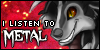
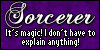












.png)

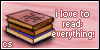
-

Xenohazard - Posts: 3456
- Joined: Tue Jan 04, 2011 9:20 am
- My pets
- My items
- My wishlist
- My gallery
- My scenes
- My dressups
- Trade with me
22 posts
• Page 2 of 3 • 1, 2, 3
Who is online
Users browsing this forum: No registered users and 10 guests





