And everyone's art on here is great!
viewtopic.php?f=30&t=1219070
Here is a pic I drew of a character. I was wondering if anyone could give me some crit and advice on how to make it better? Thanks!
FieryFilly & ChiCha wrote:Almost forgot, I'm doing an art request and I've realized I /REALLY/ need help with anatomy and things of that nature. *I haven't colored yet because I want to fix up the base first. If you could redline, critique, or anything helpful you'd be a savior. OTL
full picture
I can't draw tails worth anything. -__- I tried to make him/her sleeping o___o bleh. Oh and he/she has a bobtail and two spider legs (one on each side)
Character being drawn and it's owner - Runy Starr
kat754 wrote:@fireyfilley- I really like that picture! It's really good! I wish I could draw like that!
And everyone's art on here is great!
viewtopic.php?f=30&t=1219070
Here is a pic I drew of a character. I was wondering if anyone could give me some crit and advice on how to make it better? Thanks!
kat754 wrote:@fireyfilley- I really like that picture! It's really good! I wish I could draw like that!
And everyone's art on here is great!
viewtopic.php?f=30&t=1219070
Here is a pic I drew of a character. I was wondering if anyone could give me some crit and advice on how to make it better? Thanks!
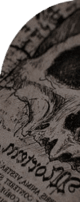
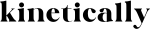
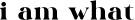
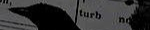
FieryFilly & ChiCha wrote:@ Snow~That IS, especially it only being for a minute xD That would work; assuming the art is digital. That's what I normally do; copy the previous image, paste it, then edit as needed. Most have lots of experience or amazingly great programs (ones I couldn't possibly afford). It's not a problem [: I use the animator that Bamboo gives you with a wacom board.. I think there's a site called Iaza... But I'm pretty sure it only goes to animating like 50 frames altogether. Sorry I couldn't help there!

FieryFilly & ChiCha wrote:@ Snow~ I'm not sure about that, you might be able to. I've never done that before but I assumed you have to box the object you want moved then copy, cut, and paste a whole bunch. It's called Bamboo Dock. It should have been one of the CDs that came with the tablet (I received like 3; one to download for the tablet to work, one of PS elements, and then the dock). If it it's not downloaded yet, go ahead; once you set it up (it goes through instructions) and click on the shortcut, it should pop up as a little black box that just says "BAMBOO" and then 'Draw to open'; draw a line in the 'Draw to Open' box and it should drop down boxes with things like "add items" and "landmarker". There should be one called "Animator" that you can use. If not just go to "Add items" and scroll to find it (: hope that helps! And thanks, I'm terrible with proportions but now I definitely can see how big it's feet are, the body being long and awkward, and it's head being.. just yeah... >3<


Koiyote wrote:t seems like most everything has been commented on, plus I've been commenting without posting anything of my own.
I can say this, kat-
Although you're working in a chibi-ish style, correct anatomy is still needed. The neck's a bit long, the body doesn't have enough curves, and I think the arms need more bending/muscles in there somewhere.
I'm not really good at humans.
Okay, now for this thing. WIP, just the sketch.
Couple things first.
She's in the Weave Poles, which is why her body position is sort of awkward. The weave poles haven't been drawn yet, which is why some of her is...missing. LOL
link
Users browsing this forum: No registered users and 12 guests