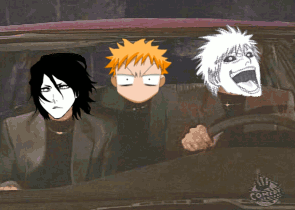Tinebrook wrote:Ok, so I follow all the steps to make my picture transperent, right click on it, and go to 'open to new tab.' But it's in grey, which means I can't click it. Now what? Help?
Sorry for the late reply, not quite sure why it would do that. :C You don't necessarily have to open it in new tab though, just edit the url where you are going to post it? ^^; Just a suggestion.
uuuuuyyyyyoooo wrote:sorry but i dont reLLY UNDERSTAND IT
Could you be more specific? It's hard to help when we don't know what you are having trouble with. :C
RainbowFactory wrote:How do you move and flip stuff?I would like to know please.
To do that, you can select a layer or part of the image by using the rectangle selection-tool, then going to "Effects" and then "Flip horizontal/Flip vertical."