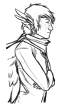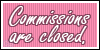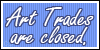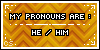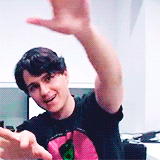The eyes are too far apart and I think should be a bit larger. The chin should be moved back a bit and should be a little less flat. The ear can be moved down and made larger, and the neck should be a little thicker. ^^ What I suggest is Googling for 3/4 views of human faces and base your proportions off of those. Or even use yourself as a ref! (I actually do that, haha. I take pics with my webcam and practice drawing the head + the way it connects to the neck at different angles).
Alduin: Wow, that's great. Kind of creepy yet serene at the same time. I don't really draw canines all that much though, so I know even less about them and their proportions that I do about humans.
WitchOraelin: Something I would suggest right off the bat is to not blur out the shading that much, whether you're using the blur/smudge tool or just a really soft brush. I did that too, when I first started doing digital... and I notice that it's something that a lot of people tend to do.
So... just something I sketched up.
http://24.media.tumblr.com/tumblr_m3xru ... o1_500.png
Ursa and Ozai from Avatar. Because I love them. Teehee.
I'm planning on coloring this and making it nice and pretty, because they are my OTP (for whatever strange reason) and I want to make them look good. >:D