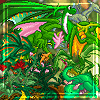Forum rules
Reminder: Copying another person's art without permission to reproduce their work is a form of art-theft!
Click here to see the full Art Rules!
Need help using the Oekaki? Check out this Guide to the Oekaki!
Reminder: Copying another person's art without permission to reproduce their work is a form of art-theft!
Click here to see the full Art Rules!
Need help using the Oekaki? Check out this Guide to the Oekaki!
24 posts
• Page 2 of 3 • 1, 2, 3
Re: cat gaze
Awesome lines :3 i love the way its shaded
Note wrote:I am dealing the loss of a pet
and do not know how active I'll be for a bit
please be patient as responses
to anything will be slow :(
art wrote:Commissions:
CLOSED
art by me
-

.Fluffy. - Posts: 3027
- Joined: Sun Apr 25, 2010 2:04 pm
- My pets
- My items
- My wishlist
- My gallery
- My scenes
- My dressups
- Trade with me
Re: cat gaze
I absolutely love the shading for this! I'll definitely have to color it when I get the time. 
.~:{♥}:~.





.~:{♥}:~.
.~:{♥}:~.





.~:{♥}:~.



Adult | She/Her, They/Them | Pansexual
Pet/Item Hoarder | Artist



[My CS Hoards] [Toyhouse]
[Dragon Cave] [Flight Rising] [Furry Paws]


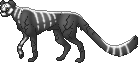
-

Roonie-Roe - Posts: 7338
- Joined: Sat Jul 26, 2008 10:41 pm
- My pets
- My items
- My wishlist
- My gallery
- My scenes
- My dressups
- Trade with me
-

Host - Posts: 5889
- Joined: Wed Jun 08, 2011 2:59 pm
- My pets
- My items
- My wishlist
- My gallery
- My scenes
- My dressups
- Trade with me
-

Darazu - Posts: 710
- Joined: Sat Oct 04, 2008 3:46 am
- My pets
- My items
- My wishlist
- My gallery
- My scenes
- My dressups
- Trade with me
Re: cat gaze
Can I use this for an adoptable Oekaki?
-

booldog - Posts: 1222
- Joined: Sun Jul 10, 2011 1:48 am
- My pets
- My items
- My wishlist
- My gallery
- My scenes
- My dressups
- Trade with me
Re: cat gaze
booldog wrote:Can I use this for an adoptable Oekaki?
Sorry, you can't.
-

Lenora - Posts: 480
- Joined: Fri Nov 07, 2008 8:24 am
- My pets
- My items
- My wishlist
- My gallery
- My scenes
- My dressups
- Trade with me
Re: cat gaze
Will color.
I have quit CS. However, I WILL check in regularly to trade pets for designs and art. If you're interested please send a trade with what you want or a PM.
-

TigressJaguiar - Posts: 6908
- Joined: Thu Feb 03, 2011 7:07 am
- My pets
- My items
- My wishlist
- My gallery
- My scenes
- My dressups
- Trade with me
Re: cat gaze
This is really great!
May I ask what "multiply" does?
Thanks!^^
May I ask what "multiply" does?
Thanks!^^
I'm traveling til Friday w/ no access to my tablet!
Mostly quitting CS; I'll check messages on occasion but DA or Skype is probably a better place to contact me.
Mostly quitting CS; I'll check messages on occasion but DA or Skype is probably a better place to contact me.
-

Charchar2 - Posts: 20200
- Joined: Mon Dec 19, 2011 5:04 am
- My pets
- My items
- My wishlist
- My gallery
- My scenes
- My dressups
- Trade with me
Re: cat gaze
Charchar2 wrote:This is really great!
May I ask what "multiply" does?
Thanks!^^
Multiply makes the layer sort of transparent, so that everyhing under it will be visible. All colors in that multiply layer will kinda darken everyhting under them. It's not easy to explain
I guess the easiest way to see the difference is to draw something yourself, maybe just blotches of colors and then make a new layer above it. Draw lines on it with gray and set that layer to multiply from the drop-down menu.
I hope I was of help
-

Lenora - Posts: 480
- Joined: Fri Nov 07, 2008 8:24 am
- My pets
- My items
- My wishlist
- My gallery
- My scenes
- My dressups
- Trade with me
Re: cat gaze
Lenora wrote:Charchar2 wrote:This is really great!
May I ask what "multiply" does?
Thanks!^^
Multiply makes the layer sort of transparent, so that everyhing under it will be visible. All colors in that multiply layer will kinda darken everyhting under them. It's not easy to explain
I guess the easiest way to see the difference is to draw something yourself, maybe just blotches of colors and then make a new layer above it. Draw lines on it with gray and set that layer to multiply from the drop-down menu.
I hope I was of help
Yes!
Thankies.^^
I'm traveling til Friday w/ no access to my tablet!
Mostly quitting CS; I'll check messages on occasion but DA or Skype is probably a better place to contact me.
Mostly quitting CS; I'll check messages on occasion but DA or Skype is probably a better place to contact me.
-

Charchar2 - Posts: 20200
- Joined: Mon Dec 19, 2011 5:04 am
- My pets
- My items
- My wishlist
- My gallery
- My scenes
- My dressups
- Trade with me
24 posts
• Page 2 of 3 • 1, 2, 3
Who is online
Users browsing this forum: No registered users and 4 guests


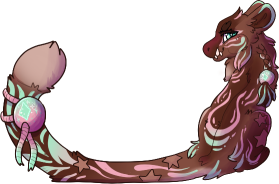


.png)


.png)