Thankyou soo much for making this! It is really epic and fun! I have another method for moving the letters,
1.Fo to the #A-Z layer. 2. Erase all unneeded/unused letters. 3. Click the "Select Box" and outline the first letter/# 4. Click the move tool. 5. Move to where needed. 6. Lather, rinse repeat! (A.K.A repeat xD)
That's how I do it, at least ^ ^
Forum rules
Reminder: Copying another person's art without permission to reproduce their work is a form of art-theft!
Click here to see the full Art Rules!
Need help using the Oekaki? Check out this Guide to the Oekaki!
Reminder: Copying another person's art without permission to reproduce their work is a form of art-theft!
Click here to see the full Art Rules!
Need help using the Oekaki? Check out this Guide to the Oekaki!
Re: Make Your Own Fake Pet!
Last edited by broodingtulip on Sat Mar 31, 2012 5:05 pm, edited 1 time in total.
she/her
catacombs guild
flight rising
pokefarm
bobble labs

catacombs guild
flight rising
pokefarm
bobble labs
I am a holibomber!
I have gifted 6 people.
I have received 6 gifts.
I have gifted 6 people.
I have received 6 gifts.

-

broodingtulip - Posts: 9755
- Joined: Mon Jul 18, 2011 11:26 am
- My pets
- My items
- My wishlist
- My gallery
- My scenes
- My dressups
- Trade with me
-

Lil Peep♥ - Posts: 2171
- Joined: Wed Dec 16, 2009 4:01 pm
- My pets
- My items
- My wishlist
- My gallery
- My scenes
- My dressups
- Trade with me
Re: Make Your Own Fake Pet!
3 D a y s G r a c e wrote:
1.Fo to the #A-Z layer. 2. Erase all unneeded/unused letters. 3. Click the "Select Box" and outline the first letter/# 4. Click the move tool. 5. Move to where needed. 6. Lather, rinse repeat! (A.K.A repeat xD)
That's how I do it, at least ^ ^
There's one way ^ ^
Right above ya
she/her
catacombs guild
flight rising
pokefarm
bobble labs

catacombs guild
flight rising
pokefarm
bobble labs
I am a holibomber!
I have gifted 6 people.
I have received 6 gifts.
I have gifted 6 people.
I have received 6 gifts.

-

broodingtulip - Posts: 9755
- Joined: Mon Jul 18, 2011 11:26 am
- My pets
- My items
- My wishlist
- My gallery
- My scenes
- My dressups
- Trade with me
Re: Make Your Own Fake Pet!
WAHAHA these are wonderful <3
Definitely will color!
Definitely will color!
i can no longer be active on CS :c
all of my characters have gone to a friend. (squiddking on most sites)
thank you CS for a good long run, i will never forget you <3
all of my characters have gone to a friend. (squiddking on most sites)
thank you CS for a good long run, i will never forget you <3
-

robyn - Posts: 5040
- Joined: Mon Oct 11, 2010 12:08 pm
- My pets
- My items
- My wishlist
- My gallery
- My scenes
- My dressups
- Trade with me
-

FourCrosses - Posts: 2080
- Joined: Tue Mar 08, 2011 6:07 am
- My pets
- My items
- My wishlist
- My gallery
- My scenes
- My dressups
- Trade with me
Re: Make Your Own Fake Pet!
Wow, I didn't really expect this to be THIS successful! Thanks everybody (:
-

Pandolin - Posts: 461
- Joined: Wed Sep 21, 2011 1:11 pm
- My pets
- My items
- My wishlist
- My gallery
- My scenes
- My dressups
- Trade with me
-

Ibuki Mioda - Posts: 11147
- Joined: Tue Nov 29, 2011 3:01 pm
- My pets
- My items
- My wishlist
- My gallery
- My scenes
- My dressups
- Trade with me
-

Butter Dragon - Posts: 21370
- Joined: Thu Jun 16, 2011 8:20 am
- My pets
- My items
- My wishlist
- My gallery
- My scenes
- My dressups
- Trade with me
Re: Make Your Own Fake Pet!
This is epic! :D Imma colour it in! :3
i'm no longer active on cs, but you can find me on flight rising
-

baukie - Posts: 14484
- Joined: Mon Apr 11, 2011 8:47 am
- My pets
- My items
- My wishlist
- My gallery
- My scenes
- My dressups
- Trade with me
Re: Make Your Own Fake Pet!
I love it =3
-

Scourge ★ - Posts: 134
- Joined: Fri Mar 30, 2012 7:29 am
- My pets
- My items
- My wishlist
- My gallery
- My scenes
- My dressups
- Trade with me
Who is online
Users browsing this forum: No registered users and 5 guests


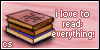

.png)






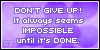










 [/img]
[/img]





