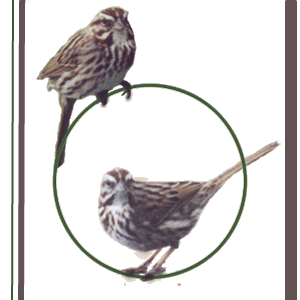Forum rules
Reminder: Copying another person's art without permission to reproduce their work is a form of art-theft!
Click here to see the full Art Rules!
Need help using the Oekaki? Check out this Guide to the Oekaki!
Reminder: Copying another person's art without permission to reproduce their work is a form of art-theft!
Click here to see the full Art Rules!
Need help using the Oekaki? Check out this Guide to the Oekaki!
Re: Make Your Own Fake Pet!
Yes that's okay(:
-

Pandolin - Posts: 461
- Joined: Wed Sep 21, 2011 1:11 pm
- My pets
- My items
- My wishlist
- My gallery
- My scenes
- My dressups
- Trade with me
Re: Make Your Own Fake Pet!
Awesome!!
-

indigo. - Posts: 2989
- Joined: Sat Jun 18, 2011 10:47 pm
- My pets
- My items
- My wishlist
- My gallery
- My scenes
- My dressups
- Trade with me
Re: Make Your Own Fake Pet!
This is such a wicked idea!!! 
So, how do you make the background transparent for sigs?
So, how do you make the background transparent for sigs?





-Van Morrison
-

Hopper - Posts: 7182
- Joined: Fri Oct 14, 2011 2:48 am
- My pets
- My items
- My wishlist
- My gallery
- My scenes
- My dressups
- Trade with me
Re: Make Your Own Fake Pet!
*phew* ^^ Thank you. I'll get drawing on them soon >:3
I am no longer on Chicken Smoothie. I'll probably log in now and then to keep up with my account maintenance, but I won't be around much
\)O3O)\) ¡¡OOM ¡uʍop-ǝpısdn ,uıɔuɐp ɯ,I 'ǝɯ ǝıʞooן ˙˙˙ʎǝH (/(OƐO(/

Featured artist: Shadeypaws :D thank you!
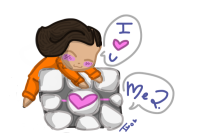
Current Me,
Eating: whatever
Drinking: Tea
Reading: Comics on ComicFury
Listening to: Instrumentals
Watching: Livestreams
Playing: Nothing
Mood:
Eating: whatever
Drinking: Tea
Reading: Comics on ComicFury
Listening to: Instrumentals
Watching: Livestreams
Playing: Nothing
Mood:
Driving myself crazy


-

troblsomtwins829 - Posts: 6826
- Joined: Fri Sep 02, 2011 11:01 am
- My pets
- My items
- My wishlist
- My gallery
- My scenes
- My dressups
- Trade with me
Re: Make Your Own Fake Pet!
Socks! wrote:This is such a wicked idea!!!
So, how do you make the background transparent for sigs?
Okay, this is going to sound lengthy and confusing but it's really not, so just stay with me on this.
First, you have to make sure that before you save the oekaki, every layer should be combined into one layer except for the background. You should delete the background so that it's just the checkered default picture behind the layer you want transparent. After you save it, the oekaki should show up with a white background but that's okay. Right click on the picture and click on copy image URL you can then put that into your address bar and it will take you to your picture. In the code at the top towards the end, it will say auto=(random stuff) you want to change the auto to png. After you do that, you can just. Copy the code. To post it in a forum or signature just use the BBC code around the code to make it into a transparent. It's less confusing then it sounds. Hope I helped (:
-

Pandolin - Posts: 461
- Joined: Wed Sep 21, 2011 1:11 pm
- My pets
- My items
- My wishlist
- My gallery
- My scenes
- My dressups
- Trade with me
Re: Make Your Own Fake Pet!
Yay! I really wanted to make myself a fake pet and now I can!
-

sparrow - Posts: 6484
- Joined: Thu Feb 09, 2012 12:55 am
- My pets
- My items
- My wishlist
- My gallery
- My scenes
- My dressups
- Trade with me
Re: Make Your Own Fake Pet!
Love it. I've been looking for a Good Fake Pet for a long time now, Thank You so much! ^^

___________________________
For years I have been rushing around,
taking whatever I fancied,
not giving a tinker's curse for those I hurt.
And yet here I am, with riches and reputation,
feeling no wiser than when I left home.
And when I turn around,
look at the course I run,
there's not a man or woman
that I love left standing beside me.
___________________________
R.I.P Edward Kenway - 10/03/1693 - 03/12/1735



For years I have been rushing around,
taking whatever I fancied,
not giving a tinker's curse for those I hurt.
And yet here I am, with riches and reputation,
feeling no wiser than when I left home.
And when I turn around,
look at the course I run,
there's not a man or woman
that I love left standing beside me.
___________________________
R.I.P Edward Kenway - 10/03/1693 - 03/12/1735



-

Bigby - Posts: 3758
- Joined: Tue Aug 23, 2011 4:59 am
- My pets
- My items
- My wishlist
- My gallery
- My scenes
- My dressups
- Trade with me
Re: Make Your Own Fake Pet!
Awww you're welcome errybody ^.^
-

Pandolin - Posts: 461
- Joined: Wed Sep 21, 2011 1:11 pm
- My pets
- My items
- My wishlist
- My gallery
- My scenes
- My dressups
- Trade with me
-

--Shadow-- - Posts: 621
- Joined: Tue Jan 31, 2012 9:38 pm
- My pets
- My items
- My wishlist
- My gallery
- My scenes
- My dressups
- Trade with me
Re: Make Your Own Fake Pet!
Vey nice!
♥ characters | shionnix | sleeping pages | r.a.w. adopts | pm me ♥
-

zima. - Posts: 7760
- Joined: Fri Dec 10, 2010 8:11 am
- My pets
- My items
- My wishlist
- My gallery
- My scenes
- My dressups
- Trade with me
Who is online
Users browsing this forum: RoxyTBDW and 8 guests