How do you disable older adopts from being adopted? You can always type in the adoption code in the address bar and find older pets, but I'd like to "close" those old adopts. Is that possible?
Make your own PHP adoptables system
Re: Make your own PHP adoptables system
I don't know if this has been explained/asked/whatever yet, but if it has please ignore/point me there. 
How do you disable older adopts from being adopted? You can always type in the adoption code in the address bar and find older pets, but I'd like to "close" those old adopts. Is that possible?
How do you disable older adopts from being adopted? You can always type in the adoption code in the address bar and find older pets, but I'd like to "close" those old adopts. Is that possible?
-
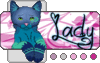
Lady - Posts: 4424
- Joined: Tue Jun 24, 2008 5:44 am
- My pets
- My items
- My wishlist
- My gallery
- My scenes
- My dressups
- Trade with me
Re: Make your own PHP adoptables system
Hm, that's interesting, Lady! Actually, it doesn't support that right now. Fortunately, adding it is easy. In your XML file where you have something like:
Just edit it like:
Then in adopt.php, after this line:
You can add:
Now if people try to guess the older ID numbers, they just get an empty page and no adoption.
- Code: Select all
<adoptable id="1">
Just edit it like:
- Code: Select all
<adoptable id="1" closed="1">
Then in adopt.php, after this line:
- Code: Select all
$adoptable=find_adoptable($_REQUEST['id']);
You can add:
- Code: Select all
if (isset($adoptable['closed'])) exit();
Now if people try to guess the older ID numbers, they just get an empty page and no adoption.
























-

Nick - Admin
- Posts: 6349
- Joined: Thu Jul 03, 2008 2:40 pm
- My pets
- My items
- My wishlist
- My gallery
- My scenes
- My dressups
- Trade with me
Re: Make your own PHP adoptables system
thenickdude wrote:Hm, that's interesting, Lady! Actually, it doesn't support that right now. Fortunately, adding it is easy. In your XML file where you have something like:
- Code: Select all
<adoptable id="1">
Just edit it like:
- Code: Select all
<adoptable id="1" closed="1">
Then in adopt.php, after this line:
- Code: Select all
$adoptable=find_adoptable($_REQUEST['id']);
You can add:
- Code: Select all
if (isset($adoptable->closed)) exit();
Now if people try to guess the older ID numbers, they just get an empty page and no adoption.
Awesomeness.
-
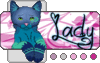
Lady - Posts: 4424
- Joined: Tue Jun 24, 2008 5:44 am
- My pets
- My items
- My wishlist
- My gallery
- My scenes
- My dressups
- Trade with me
Re: Make your own PHP adoptables system
thenickdude wrote:Okay well there aren't any useful files uploaded there. Tell me when you've uploaded the files from the tutorial.
I have "Simple" and "default" uploaded, I'm not going to go any farther than that if they don't even work...
Clicky clicky?
I need profile views to win a contest. The prize is a rare on DragCave.
Thanks to clickers! <3




I need profile views to win a contest. The prize is a rare on DragCave.
Thanks to clickers! <3
-

SilverFlame - Posts: 13
- Joined: Sun Dec 28, 2008 11:27 am
- My pets
- My items
- My wishlist
- My gallery
- My scenes
- My dressups
- Trade with me
Re: Make your own PHP adoptables system
Default.php isn't a tutorial file, it's a file that 000webhost uploaded to introduce your site.
Your simple.php seems to be working fine:
http://silverflame.comoj.com/simple.php?id=1

http://silverflame.comoj.com/simple.php?id=2

~Meg~, can you post the URL to your site so I can try to fix that one for you.
Your simple.php seems to be working fine:
http://silverflame.comoj.com/simple.php?id=1
http://silverflame.comoj.com/simple.php?id=2
~Meg~, can you post the URL to your site so I can try to fix that one for you.
























-

Nick - Admin
- Posts: 6349
- Joined: Thu Jul 03, 2008 2:40 pm
- My pets
- My items
- My wishlist
- My gallery
- My scenes
- My dressups
- Trade with me
Re: Make your own PHP adoptables system
Sorry, must've gotten Default confused with an earlier file I deleted.
Really? All I'm getting is just the website URL. No image, just plain text of the URL.
Really? All I'm getting is just the website URL. No image, just plain text of the URL.
Clicky clicky?
I need profile views to win a contest. The prize is a rare on DragCave.
Thanks to clickers! <3




I need profile views to win a contest. The prize is a rare on DragCave.
Thanks to clickers! <3
-

SilverFlame - Posts: 13
- Joined: Sun Dec 28, 2008 11:27 am
- My pets
- My items
- My wishlist
- My gallery
- My scenes
- My dressups
- Trade with me
Re: Make your own PHP adoptables system
You mean, you don't see those images in my post? Try pressing refresh in your browser.
























-

Nick - Admin
- Posts: 6349
- Joined: Thu Jul 03, 2008 2:40 pm
- My pets
- My items
- My wishlist
- My gallery
- My scenes
- My dressups
- Trade with me
Re: Make your own PHP adoptables system
No, I see them in the post, just not on my site.
Clicky clicky?
I need profile views to win a contest. The prize is a rare on DragCave.
Thanks to clickers! <3




I need profile views to win a contest. The prize is a rare on DragCave.
Thanks to clickers! <3
-

SilverFlame - Posts: 13
- Joined: Sun Dec 28, 2008 11:27 am
- My pets
- My items
- My wishlist
- My gallery
- My scenes
- My dressups
- Trade with me
Re: Make your own PHP adoptables system
What addresses are you trying to go to to view them? The correct addresses to view those pics were in the post I made. As is demonstrated in the tutorial, you need to include the ?id=1 or ?id=2 part to tell simple.php WHICH pet it is supposed to display. If you just go to simple.php on its own, it doesn't know which picture to show so it just shows nothing.
























-

Nick - Admin
- Posts: 6349
- Joined: Thu Jul 03, 2008 2:40 pm
- My pets
- My items
- My wishlist
- My gallery
- My scenes
- My dressups
- Trade with me
Re: Make your own PHP adoptables system
- Code: Select all
<?php
//Tell the browser that we are sending it a PNG image to display
header("Content-Type: image/gif");
if ($_REQUEST['id']==1) {
//Echo the contents of the image file called "dogbaby.png" to send it to the browser
readfile("1gold.gif");
} else if ($_REQUEST['id']==2) {
//Echo the contents of the image file called "ratbaby.png" to send it to the browser
readfile("1silver.gif");
}
exit();
?>
That's the code. It shows both IDs.
Clicky clicky?
I need profile views to win a contest. The prize is a rare on DragCave.
Thanks to clickers! <3




I need profile views to win a contest. The prize is a rare on DragCave.
Thanks to clickers! <3
-

SilverFlame - Posts: 13
- Joined: Sun Dec 28, 2008 11:27 am
- My pets
- My items
- My wishlist
- My gallery
- My scenes
- My dressups
- Trade with me
Who is online
Users browsing this forum: No registered users and 1 guest




