Forum rules
Reminder: Copying another person's art without permission to reproduce their work is a form of art-theft!
Click here to see the full Art Rules!
Need help using the Oekaki? Check out this Guide to the Oekaki!
Reminder: Copying another person's art without permission to reproduce their work is a form of art-theft!
Click here to see the full Art Rules!
Need help using the Oekaki? Check out this Guide to the Oekaki!
Re: "How To Use Oekaki?" Guide
I made a drawing on another program (MS Paint to be specific) is there any way I can post that on here instead of using the drawing program on this site?
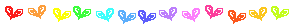
"This mystery gets more mysterious every minute."


"You've got a real problem all right, and a banjo is the only answer!"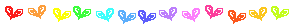
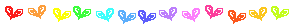
-

Pinkamena Diane Pie - Posts: 2518
- Joined: Mon Feb 27, 2012 1:57 pm
- My pets
- My items
- My wishlist
- My gallery
- My scenes
- My dressups
- Trade with me
Re: "How To Use Oekaki?" Guide
~<3Mistyspark<3~ wrote:I made a drawing on another program (MS Paint to be specific) is there any way I can post that on here instead of using the drawing program on this site?
This forum you can post your art from all programs.
-

muskox - Posts: 2530
- Joined: Thu Jan 13, 2011 9:51 am
- My pets
- My items
- My wishlist
- My gallery
- My scenes
- My dressups
- Trade with me
Re: "How To Use Oekaki?" Guide
I have a question: Can I put a normal pic in the Oekaki so I kan use it as inspiration? And draw over it?

Pet's name: Cleo
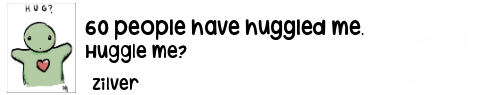

Pet's name: Alexandra
Adopt virtual pets at Chicken Smoothie!
This is way I love pets.
Someone hurt you, hit you, beat you
would not give you food
The only water that you got
was from a muddy pool
And yet when help did finally come
though you were almost dead
You wagged your tail in greeting
and you tried to raise your head
What gave you strength or made you hope
what helped to see you through
The agonizing hunger
and lonliness you knew
Yet you forgave and took a chance
and graced us with your love
For us to know such spirit was
a gift from a God above
-

Zilverlicht - Posts: 814
- Joined: Fri May 27, 2011 5:56 am
- My pets
- My items
- My wishlist
- My gallery
- My scenes
- My dressups
- Trade with me
Re: "How To Use Oekaki?" Guide
Zilverlicht wrote:I have a question: Can I put a normal pic in the Oekaki so I kan use it as inspiration? And draw over it?
It's not possible to bring pictures from outside oekaki to oekaki, and you are not allowed to trace/eyeball copy other people's drawings. You can use photo as a reference though, but you must credit and link the photo you used. :3

-

Tuike - Posts: 4970
- Joined: Sat Nov 15, 2008 5:08 am
- My pets
- My items
- My wishlist
- My gallery
- My scenes
- My dressups
- Trade with me
Re: "How To Use Oekaki?" Guide
How do i post my drawing . ?

My dearest friend,
if you dont mind...
Id like to join you
by your side.
Where we can gaze
into the stars...
and sit together,
now and forever.
For its plain,
as anyone can see,
we're simply
meant to be.♡
if you dont mind...
Id like to join you
by your side.
Where we can gaze
into the stars...
and sit together,
now and forever.
For its plain,
as anyone can see,
we're simply
meant to be.♡
-

✰иιgнтмαяє☾ - Posts: 1206
- Joined: Fri Apr 22, 2011 4:38 pm
- My pets
- My items
- My wishlist
- My gallery
- My scenes
- My dressups
- Trade with me
Re: "How To Use Oekaki?" Guide
-:-Tru_Native-:- wrote:How do i post my drawing . ?
Read this, it might help you learn the basics for Oekaki. :3








-
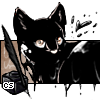
Misnake - Posts: 3898
- Joined: Thu Apr 02, 2009 6:09 am
- My pets
- My items
- My wishlist
- My gallery
- My scenes
- My dressups
- Trade with me
Re: "How To Use Oekaki?" Guide
ok i have looked at the editible to try and get me to understand but, i do not know how to make anouthe layer to lock alpha and color over the first layer lines >.>

╔════════ ▏About me ▏═══════╗
╏✧you can call me animal ッ
╏✧ If you're nice to me, I'm nice to you ☺
╏✧ I love to trade and rarely cancel :D
╏✧ I am in love with Doctor Who ღ
╚════════════════════════════╝
╏✧you can call me animal ッ
╏✧ If you're nice to me, I'm nice to you ☺
╏✧ I love to trade and rarely cancel :D
╏✧ I am in love with Doctor Who ღ
╚════════════════════════════╝
★ ★
★
-

*Animallov3r* - Posts: 1709
- Joined: Thu Mar 08, 2012 4:15 am
- My pets
- My items
- My wishlist
- My gallery
- My scenes
- My dressups
- Trade with me
Re: "How To Use Oekaki?" Guide
*animallov3r* wrote:ok i have looked at the editible to try and get me to understand but, i do not know how to make anouthe layer to lock alpha and color over the first layer lines >.>
To make a new layer, you have to press the "+" button. Then just put lines on one, color on another, press lock alpha while the selected layer is "color" layer and try it out! Do you understand it now?
Please, do not use the ">.>" (annoyed) face, we're trying our best to help you understand.
Please, do not use the ">.>" (annoyed) face, we're trying our best to help you understand.








-
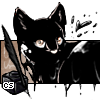
Misnake - Posts: 3898
- Joined: Thu Apr 02, 2009 6:09 am
- My pets
- My items
- My wishlist
- My gallery
- My scenes
- My dressups
- Trade with me
Re: "How To Use Oekaki?" Guide
Thanks, Tuike!

Pet's name: Cleo
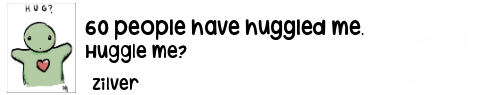

Pet's name: Alexandra
Adopt virtual pets at Chicken Smoothie!
This is way I love pets.
Someone hurt you, hit you, beat you
would not give you food
The only water that you got
was from a muddy pool
And yet when help did finally come
though you were almost dead
You wagged your tail in greeting
and you tried to raise your head
What gave you strength or made you hope
what helped to see you through
The agonizing hunger
and lonliness you knew
Yet you forgave and took a chance
and graced us with your love
For us to know such spirit was
a gift from a God above
-

Zilverlicht - Posts: 814
- Joined: Fri May 27, 2011 5:56 am
- My pets
- My items
- My wishlist
- My gallery
- My scenes
- My dressups
- Trade with me
Re: "How To Use Oekaki?" Guide
Sinamy wrote:*animallov3r* wrote:ok i have looked at the editible to try and get me to understand but, i do not know how to make anouthe layer to lock alpha and color over the first layer lines >.>To make a new layer, you have to press the "+" button. Then just put lines on one, color on another, press lock alpha while the selected layer is "color" layer and try it out! Do you understand it now?
Please, do not use the ">.>" (annoyed) face, we're trying our best to help you understand.
no no i get it now i i wasent annoyed at you guys i get annoyed with my self for not being able to figure it out with instrustions you guys have already given, and thank you for helping , i guess i just need a little more explaining than others

╔════════ ▏About me ▏═══════╗
╏✧you can call me animal ッ
╏✧ If you're nice to me, I'm nice to you ☺
╏✧ I love to trade and rarely cancel :D
╏✧ I am in love with Doctor Who ღ
╚════════════════════════════╝
╏✧you can call me animal ッ
╏✧ If you're nice to me, I'm nice to you ☺
╏✧ I love to trade and rarely cancel :D
╏✧ I am in love with Doctor Who ღ
╚════════════════════════════╝
★ ★
★
-

*Animallov3r* - Posts: 1709
- Joined: Thu Mar 08, 2012 4:15 am
- My pets
- My items
- My wishlist
- My gallery
- My scenes
- My dressups
- Trade with me
Who is online
Users browsing this forum: No registered users and 7 guests


