Forum rules
Reminder: Copying another person's art without permission to reproduce their work is a form of art-theft!
Click here to see the full Art Rules!
Need help using the Oekaki? Check out this Guide to the Oekaki!
Reminder: Copying another person's art without permission to reproduce their work is a form of art-theft!
Click here to see the full Art Rules!
Need help using the Oekaki? Check out this Guide to the Oekaki!
Re: "How To Use Oekaki?" Guide
i'm not sure if this is oekaki related, but how do you make a transparent background? i see everyone with a transparent background for their pictures. i really need to figure it out!

-

Haaaze - Posts: 1559
- Joined: Mon Sep 26, 2011 1:15 pm
- My pets
- My items
- My wishlist
- My gallery
- My scenes
- My dressups
- Trade with me
Re: "How To Use Oekaki?" Guide
Rockyboy wrote:i'm not sure if this is oekaki related, but how do you make a transparent background? i see everyone with a transparent background for their pictures. i really need to figure it out!
Going to quote myself from earlier, so that's why it might sound a little odd;
If your picture has transparent background in oekaki, this will work;
change the "format=auto" to "format=png" in the image url.
If it doesn't have transparent background in oekaki, and everything's on one layer it's a little trickier. If you have background on different layer, you can simply hide that layer. If you have everything done on one layer, it's at least very difficult if not impossible to erase the background in oekaki without erasing some of the image you wish to keep.
In that case, it's probably best to use an art program to get the background transparent. You could use website Iaza or download and install Gimp. You can find many tutorials for making images transparent in Gimp, but here's one of them.
For future reference, to get transparent image, don't use the first layer oekaki gives you - or erase everything on it before you start drawing. All new layers you make will be transparent.
This little tutorial might also be helpful if you need help with getting the hang of layers;
Step 1
Step 2
Step 3
Step 4
Step 5
Step 6
Step 7
Step 8

-

Tuike - Posts: 4970
- Joined: Sat Nov 15, 2008 5:08 am
- My pets
- My items
- My wishlist
- My gallery
- My scenes
- My dressups
- Trade with me
Re: "How To Use Oekaki?" Guide
Tuike wrote:Rockyboy wrote:i'm not sure if this is oekaki related, but how do you make a transparent background? i see everyone with a transparent background for their pictures. i really need to figure it out!
Going to quote myself from earlier, so that's why it might sound a little odd;If your picture has transparent background in oekaki, this will work;
change the "format=auto" to "format=png" in the image url.
If it doesn't have transparent background in oekaki, and everything's on one layer it's a little trickier. If you have background on different layer, you can simply hide that layer. If you have everything done on one layer, it's at least very difficult if not impossible to erase the background in oekaki without erasing some of the image you wish to keep.
In that case, it's probably best to use an art program to get the background transparent. You could use website Iaza or download and install Gimp. You can find many tutorials for making images transparent in Gimp, but here's one of them.
For future reference, to get transparent image, don't use the first layer oekaki gives you - or erase everything on it before you start drawing. All new layers you make will be transparent.
This little tutorial might also be helpful if you need help with getting the hang of layers;
Step 1
Step 2
Step 3
Step 4
Step 5
Step 6
Step 7
Step 8
OMG!!! THANK YOU SO MUCH!!! here's what i've done with your help:

Last edited by Haaaze on Thu Feb 16, 2012 2:55 pm, edited 2 times in total.

-

Haaaze - Posts: 1559
- Joined: Mon Sep 26, 2011 1:15 pm
- My pets
- My items
- My wishlist
- My gallery
- My scenes
- My dressups
- Trade with me
Re: "How To Use Oekaki?" Guide
Question: How do you do animations? I've seen them before, on Oekaki, I think...
real life hittin hard -- I'll be inactive for the time being
if you're waiting for something for me, feel free to cancel <3
if you're waiting for something for me, feel free to cancel <3
-

Zwallow - Posts: 4942
- Joined: Mon Jul 11, 2011 2:10 pm
- My pets
- My items
- My wishlist
- My gallery
- My scenes
- My dressups
- Trade with me
Re: "How To Use Oekaki?" Guide
nuttmeg12 wrote:Question: How do you do animations? I've seen them before, on Oekaki, I think...
you can go to iaza. that's where i make my animations. there's a video of how to do that --> http://www.youtube.com/watch?feature=pl ... gd-NwCoLE8

-

Haaaze - Posts: 1559
- Joined: Mon Sep 26, 2011 1:15 pm
- My pets
- My items
- My wishlist
- My gallery
- My scenes
- My dressups
- Trade with me
Re: "How To Use Oekaki?" Guide
Rockyboy wrote:nuttmeg12 wrote:Question: How do you do animations? I've seen them before, on Oekaki, I think...
you can go to iaza. that's where i make my animations. there's a video of how to do that --> http://www.youtube.com/watch?feature=pl ... gd-NwCoLE8
@Rockyboy, please don't write answers that are incomplete.
@nuttmeq12: Firstly, to make it clear, you can't do an animation on the oekaki. You can surely make the frames needed for it, tho! Then you can save them to your computer and, in case you have a photoshop animate there. In case you don't have a photoshop, you can go to iaza as Rockyboy suggested.
Thank you Tuike for answering all those questions while I was busy.
@nuttmeq12: Firstly, to make it clear, you can't do an animation on the oekaki. You can surely make the frames needed for it, tho! Then you can save them to your computer and, in case you have a photoshop animate there. In case you don't have a photoshop, you can go to iaza as Rockyboy suggested.
Thank you Tuike for answering all those questions while I was busy.








-
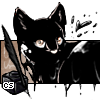
Misnake - Posts: 3898
- Joined: Thu Apr 02, 2009 6:09 am
- My pets
- My items
- My wishlist
- My gallery
- My scenes
- My dressups
- Trade with me
Re: "How To Use Oekaki?" Guide
How come whenever I click "edit picture" it comes out as a blank page?
-

Proud violent zealot - Posts: 2879
- Joined: Tue Aug 23, 2011 5:41 pm
- My pets
- My items
- My wishlist
- My gallery
- My scenes
- My dressups
- Trade with me
Re: "How To Use Oekaki?" Guide
How do I name Layers?
-

Air - Posts: 407
- Joined: Thu Jul 28, 2011 10:23 pm
- My pets
- My items
- My wishlist
- My gallery
- My scenes
- My dressups
- Trade with me
Re: "How To Use Oekaki?" Guide
Mrs. Ponyboy Curtis wrote:How come whenever I click "edit picture" it comes out as a blank page?
Do you have the last version of Java installed?
*Sparky* wrote:How do I name Layers?
Double-click on them. :3








-
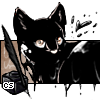
Misnake - Posts: 3898
- Joined: Thu Apr 02, 2009 6:09 am
- My pets
- My items
- My wishlist
- My gallery
- My scenes
- My dressups
- Trade with me
Re: "How To Use Oekaki?" Guide
This is awesome! Really helpful.
Thanks for making it! c:
Thanks for making it! c:
♥
♥
♥ ♥
♥
PokeFarm Q account
I stream at twitch.tv/cuppofcocoa !
hullo! I am cocoa. I am more active
on PokeFarm Q, so feel free to contact
me there if you need anything c:
{ join and get 1 free rare OR 20 C$! } | { trading pets + C$ for PFQ }
{ cs shop + looking for 2014 halloween foxes } | { avatar credit }
♥
♥
 ♥
♥PokeFarm Q account
I stream at twitch.tv/cuppofcocoa !
hullo! I am cocoa. I am more active
on PokeFarm Q, so feel free to contact
me there if you need anything c:
{ join and get 1 free rare OR 20 C$! } | { trading pets + C$ for PFQ }
{ cs shop + looking for 2014 halloween foxes } | { avatar credit }
-

cup of cocoa - Posts: 32339
- Joined: Wed Mar 24, 2010 7:22 am
- My pets
- My items
- My wishlist
- My gallery
- My scenes
- My dressups
- Trade with me
Who is online
Users browsing this forum: No registered users and 3 guests





