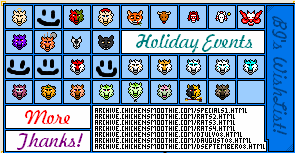Why does it matter? >>;
The BGs aren;t going to be transparent any time soon anyway <<
BGs and watermarks
24 posts
• Page 2 of 3 • 1, 2, 3
- LilPixieryn
- Posts: 5
- Joined: Wed Jan 07, 2009 4:25 pm
- My pets
- My items
- My wishlist
- My gallery
- My scenes
- My dressups
- Trade with me
Re: BGs and watermarks
Huh? I'm participating in this thread to evaluate different options for offering transparency.
























-

Nick - Admin
- Posts: 6349
- Joined: Thu Jul 03, 2008 2:40 pm
- My pets
- My items
- My wishlist
- My gallery
- My scenes
- My dressups
- Trade with me
Re: BGs and watermarks
LilPixieryn wrote:Why does it matter? >>;
The BGs aren;t going to be transparent any time soon anyway <<
Forgive me for jumping in too! xD
I'm sure eventually we will have an option when one is found that best presents the art.
Personally I've also hoped for transparent backgrounds, but I'm willing to wait it out, given how well CS develops over time
when first i appear i seem mysterious
but when explained i'm nothing serious
{ characters · art shop }
but when explained i'm nothing serious
{ characters · art shop }
-
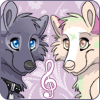
Solfeggio - Posts: 5866
- Joined: Tue Jan 06, 2009 3:08 pm
- My pets
- My items
- My wishlist
- My gallery
- My scenes
- My dressups
- Trade with me
Re: BGs and watermarks
I know this transparency thingy that you can use but it usually is not that great if you're making smooth edged pictures with lots of white. Unlike the things you're talking about, it doesn't really let the colors blend in with the ones your bg color is using because making smooth edged/soft edged have extra colors.. that's how it makes it blend... so I recomend your thingy than mine if you're not doing "pixels"
http://benetonsoftware.com/Beneton_Movie_GIF.php
I know it's animation thingy but it has a thing you click "transparent" and it makes the backround transparent!
http://benetonsoftware.com/Beneton_Movie_GIF.php
I know it's animation thingy but it has a thing you click "transparent" and it makes the backround transparent!
-

Blue Icebox - Posts: 221
- Joined: Sun Oct 19, 2008 3:54 am
- My pets
- My items
- My wishlist
- My gallery
- My scenes
- My dressups
- Trade with me
Re: BGs and watermarks
The options I presented are all the options we have, and are really all the options that are possible with the technology available. There is no other "magic" way of getting a transparent background. What we used to do is put a coloured outline around the edge of the pet: The pet blends smoothly into the border, and the border has a sharp transparent edge to it. However, we didn't like to have to modify the images in this way.
























-

Nick - Admin
- Posts: 6349
- Joined: Thu Jul 03, 2008 2:40 pm
- My pets
- My items
- My wishlist
- My gallery
- My scenes
- My dressups
- Trade with me
Re: BGs and watermarks
If we really have to choose a transparent file, I would choose the png. I know, IE 6 doesn't show it transparent... But the outlines looks best with this format.
So people, whose want to have them transparent have to get something better than IE 6. XD
(No way for gif... It looks really ugly.)
So people, whose want to have them transparent have to get something better than IE 6. XD
(No way for gif... It looks really ugly.)
-

Sorren Fey - Admin
- Posts: 17320
- Joined: Mon Aug 18, 2008 4:38 am
- My pets
- My items
- My wishlist
- My gallery
- My scenes
- My dressups
- Trade with me
Re: BGs and watermarks
Hm, only 11% of our visitors use IE6. If we can control the colour that appears in the background for IE6 it could be doable.
























-

Nick - Admin
- Posts: 6349
- Joined: Thu Jul 03, 2008 2:40 pm
- My pets
- My items
- My wishlist
- My gallery
- My scenes
- My dressups
- Trade with me
Re: BGs and watermarks
We support transparency now! This code:
Produces this image in your browser:

Just tack "&trans=1" onto the end of the URL for your pet image (but before the ".jpg"), and it'll render as a nice soft-edged transparent PNG on IE 7 and upwards, and all other browsers. On IE 6 and older, the background won't be transparent, like always it will fill with the background colour that you selected in your URL. So you can be lazy and not set a background colour that matches the place where you're putting your pets, and it'll only look bad for those 10% of visitors on IE 6.. . Here I've set the background for IE 6 users to be bright red..
. Here I've set the background for IE 6 users to be bright red..  .
.
- Code: Select all
[img]http://www.chickensmoothie.com/pet/696046&bg=ff0000&trans=1.jpg[/img]
Produces this image in your browser:

Just tack "&trans=1" onto the end of the URL for your pet image (but before the ".jpg"), and it'll render as a nice soft-edged transparent PNG on IE 7 and upwards, and all other browsers. On IE 6 and older, the background won't be transparent, like always it will fill with the background colour that you selected in your URL. So you can be lazy and not set a background colour that matches the place where you're putting your pets, and it'll only look bad for those 10% of visitors on IE 6..
























-

Nick - Admin
- Posts: 6349
- Joined: Thu Jul 03, 2008 2:40 pm
- My pets
- My items
- My wishlist
- My gallery
- My scenes
- My dressups
- Trade with me
Re: BGs and watermarks
*tries it on her pup in her sig*
WOO! IT WORKS! And looks so pretty!
Thanks Nick! I *knew* you guys would find a way...you always do ^______^
WOO! IT WORKS! And looks so pretty!
Thanks Nick! I *knew* you guys would find a way...you always do ^______^
when first i appear i seem mysterious
but when explained i'm nothing serious
{ characters · art shop }
but when explained i'm nothing serious
{ characters · art shop }
-
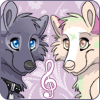
Solfeggio - Posts: 5866
- Joined: Tue Jan 06, 2009 3:08 pm
- My pets
- My items
- My wishlist
- My gallery
- My scenes
- My dressups
- Trade with me
Re: BGs and watermarks
But notice that you did choose bright red as your background colour for IE 6 users, that's a little harsh..  . You might want to pick a colour similar to the background colour of the posts - that way your pet's background will perfectly match the background of the posts on good browsers, even though the background colour changes for every second post. On IE 6, your background colour will still be a pretty good match.
. You might want to pick a colour similar to the background colour of the posts - that way your pet's background will perfectly match the background of the posts on good browsers, even though the background colour changes for every second post. On IE 6, your background colour will still be a pretty good match.
(or you could be lazy and leave out the &bg= part, the default background colour is white)
(or you could be lazy and leave out the &bg= part, the default background colour is white)
























-

Nick - Admin
- Posts: 6349
- Joined: Thu Jul 03, 2008 2:40 pm
- My pets
- My items
- My wishlist
- My gallery
- My scenes
- My dressups
- Trade with me
24 posts
• Page 2 of 3 • 1, 2, 3
Who is online
Users browsing this forum: No registered users and 2 guests