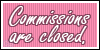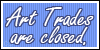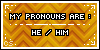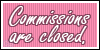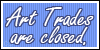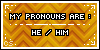Join or create fan clubs about your favorite things!
 by Kirimi » Thu Dec 22, 2011 10:47 am
by Kirimi » Thu Dec 22, 2011 10:47 am
Aesse wrote:Kirimi wrote:Does anyone know how to save transparent in SAI? :3
if you have PS or gimp, yoou save it as a psd and then open it in either ps or gimp, then it will be transparent 8>
Yeah I know that way but if I were to use clipping tool, everytime I transferred it into GIMP it would unclip and all the stuff would go out of the lines 8C So I was wondering if there was a way to say transparently into SAI, OR if it's possible to turn overlay/luminosity/multiply/screen and clipping tool into proper layers? :B
Also, the SS look fabulous!

I'm so jealous XD I need to touch one up, shade and touch one up, and do a whole new one QuQ
-

Kirimi
-
- Posts: 2307
- Joined: Fri May 15, 2009 9:39 pm
- My pets
- My items
- My wishlist
- My gallery
- My scenes
- My dressups
- Trade with me
-
 by Kirimi » Thu Dec 22, 2011 10:59 am
by Kirimi » Thu Dec 22, 2011 10:59 am
laelia; wrote:@ Kirimi; Did you buy it? Or did you download it "free"/pirate it? If you bought it you should be able to export it to .png file and have it transparent. It works with the trial as well. xD
But if not you can't. ^^;
It's a trial of SAI that I got this month :3 But whenever I save it directly as a png, it saves it as white bg ^^"
-

Kirimi
-
- Posts: 2307
- Joined: Fri May 15, 2009 9:39 pm
- My pets
- My items
- My wishlist
- My gallery
- My scenes
- My dressups
- Trade with me
-
 by Mr.Milo » Thu Dec 22, 2011 11:04 am
by Mr.Milo » Thu Dec 22, 2011 11:04 am
You must save it As a PSD file then you go to gimp delta the unwanted layer such as the ones that you make invisible then save it as PNG it will tell u to either merge or flatten the layers but merge it.
My Loves



Hello, my name is Mr.Milo but you can
call me Milo!^^
Signature art by me!
Join.Me: Offline
DeviantArt: Aasmus
-

Mr.Milo
-
- Posts: 2319
- Joined: Thu Oct 15, 2009 1:05 pm
- My pets
- My items
- My wishlist
- My gallery
- My scenes
- My dressups
- Trade with me
-
 by DoctorDraca » Thu Dec 22, 2011 11:05 am
by DoctorDraca » Thu Dec 22, 2011 11:05 am
Kirimi, if you're exporting as a .PNG in SAI, do you get a window with two options in it? Because if so, choose the second option. The one that says "each pixel have opacity". It should come out with a transparent background.
Laelia, that anthro is beautiful. You just keep on improving. ;^;
-

DoctorDraca
- Official Artist
-
- Posts: 13102
- Joined: Tue Jan 27, 2009 5:33 am
- My pets
- My items
- My wishlist
- My gallery
- My scenes
- My dressups
- Trade with me
 by wickedpup » Thu Dec 22, 2011 11:11 am
by wickedpup » Thu Dec 22, 2011 11:11 am
Nex wrote:Kirimi, if you're exporting as a .PNG in SAI, do you get a window with two options in it? Because if so, choose the second option. The one that says "each pixel have opacity". It should come out with a transparent background.
Laelia, that anthro is beautiful. You just keep on improving. ;^;
Hah,you ninja'd me to it. xD
Thank you.~ It's a new style I've been trying out. ;u; I am? I don't even notice. lol
-

wickedpup
-
- Posts: 8885
- Joined: Wed Feb 16, 2011 2:24 pm
- My pets
- My items
- My wishlist
- My gallery
- My scenes
- My dressups
- Trade with me
 by Kirimi » Thu Dec 22, 2011 11:14 am
by Kirimi » Thu Dec 22, 2011 11:14 am
Nex wrote:Kirimi, if you're exporting as a .PNG in SAI, do you get a window with two options in it? Because if so, choose the second option. The one that says "each pixel have opacity". It should come out with a transparent background.
Laelia, that anthro is beautiful. You just keep on improving. ;^;
No OuO I've heard all about the 2 windows, but I'm not sure why it's not coming up TAT
-

Kirimi
-
- Posts: 2307
- Joined: Fri May 15, 2009 9:39 pm
- My pets
- My items
- My wishlist
- My gallery
- My scenes
- My dressups
- Trade with me
-
 by LaChromaticDragonfly » Thu Dec 22, 2011 11:20 am
by LaChromaticDragonfly » Thu Dec 22, 2011 11:20 am
Kirimi:
You're Secret Santa piece is absolutely gorgeous, but maybe tilt the eye so that it's in line with the muzzle? (If you did that on SAI you can use the Select Tool since it's very easy to use.)
Also, can you tell us the name of the file of the SAI that you have? Since I never had that problem with the Trial SAI (I eventually brought the full version of SAI though). So it may have something to do with which site you got it from or which version. .u.
-

LaChromaticDragonfly
-
- Posts: 2264
- Joined: Sat Nov 15, 2008 7:22 pm
- My pets
- My items
- My wishlist
- My gallery
- My scenes
- My dressups
- Trade with me
-
Who is online
Users browsing this forum: No registered users and 9 guests