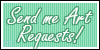Forum rules
Reminder: Copying another person's art without permission to reproduce their work is a form of art-theft!
Click here to see the full Art Rules!
Need help using the Oekaki? Check out this Guide to the Oekaki!
Reminder: Copying another person's art without permission to reproduce their work is a form of art-theft!
Click here to see the full Art Rules!
Need help using the Oekaki? Check out this Guide to the Oekaki!
Re: Us and our little ones
Are we allowed to make contests using this? I promise to credit you.
Would you like me to draw you some art? Come to my art shop!

 Please click them
Please click them 
I am a HoliBomber!
I've gifted 14 people.
I've received 8 gifts.
I've gifted 14 people.
I've received 8 gifts.

 Please click them
Please click them - Honeywhisker
- Posts: 800
- Joined: Sat May 28, 2011 5:36 am
- My pets
- My items
- My wishlist
- My gallery
- My scenes
- My dressups
- Trade with me
Re: Us and our little ones
Honeywhisker wrote:Are we allowed to make contests using this? I promise to credit you.
No sorry, it can't be used for contests.
-

Spotty - Posts: 18311
- Joined: Mon Dec 01, 2008 10:06 am
- My pets
- My items
- My wishlist
- My gallery
- My scenes
- My dressups
- Trade with me
Re: Us and our little ones
how do you post links that say what the link is
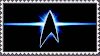











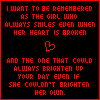
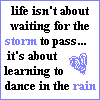
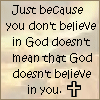

"No one has the right to make you feel
like you don't matter"~anonymous
-
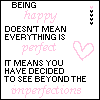
camiecat03 - Posts: 9118
- Joined: Mon Oct 18, 2010 5:52 am
- My pets
- My items
- My wishlist
- My gallery
- My scenes
- My dressups
- Trade with me
Re: Us and our little ones
I'll explain this step by step because I think that is easier^^'.
You put links on words by using the URL tags. Try clicking the button that says URL above the post-writing box. You'll get tags like these:
The first thing you di is to add a = directly after the first url:
Then you add the link after the = sign, I'm going to link to CS just to show:
And at last you fill in the words you want to show between the tags, in between the ]and the[ signs:
This will now show up like this: Play CS!
You put links on words by using the URL tags. Try clicking the button that says URL above the post-writing box. You'll get tags like these:
- Code: Select all
[url][/url]
The first thing you di is to add a = directly after the first url:
- Code: Select all
[url=][/url]
Then you add the link after the = sign, I'm going to link to CS just to show:
- Code: Select all
[url=www.chickensmoothie.com][/url]
And at last you fill in the words you want to show between the tags, in between the ]and the[ signs:
- Code: Select all
[url=www.chickensmoothie.com]Play CS![/url]
This will now show up like this: Play CS!
-

Spotty - Posts: 18311
- Joined: Mon Dec 01, 2008 10:06 am
- My pets
- My items
- My wishlist
- My gallery
- My scenes
- My dressups
- Trade with me
Re: Us and our little ones
thank you
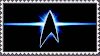











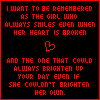
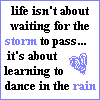
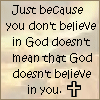

"No one has the right to make you feel
like you don't matter"~anonymous
-
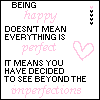
camiecat03 - Posts: 9118
- Joined: Mon Oct 18, 2010 5:52 am
- My pets
- My items
- My wishlist
- My gallery
- My scenes
- My dressups
- Trade with me
Re: Us and our little ones
Loveeeeeeee!!! <3
-

illicit - Posts: 4249
- Joined: Fri Nov 04, 2011 7:50 am
- My pets
- My items
- My wishlist
- My gallery
- My scenes
- My dressups
- Trade with me
Re: Us and our little ones
I love it! I'm going to color this in! I hope You'll like it!
-

swiftfoot_deputy - Posts: 230
- Joined: Mon Aug 08, 2011 3:06 am
- My pets
- My items
- My wishlist
- My gallery
- My scenes
- My dressups
- Trade with me
Re: Us and our little ones
Doing later...
-

cosmic girls - Posts: 5659
- Joined: Fri Jul 22, 2011 12:32 pm
- My pets
- My items
- My wishlist
- My gallery
- My scenes
- My dressups
- Trade with me
Re: Us and our little ones
Cute Awww

currently watching: fairy tail
currently playing: pokemon black
listening: flower face
✧・゚: ✧・゚: 𝓍 :・゚✧:・゚✧
genshin; bg3; anime; pokemon; sonic
danganronpa; aitsf; zero escape; vocaloid



there are endless worlds out there.
countless ways to declare love,
infinite ways to express it.
bestie • twitter • characters
✧・゚: ✧・゚: 𝓍 :・゚✧:・゚✧
art shop: open
vgen comms: open

❆

❆

-

snow. - Posts: 6599
- Joined: Fri Sep 02, 2011 1:48 am
- My pets
- My items
- My wishlist
- My gallery
- My scenes
- My dressups
- Trade with me
-

T.tv/Mothcat182 - Posts: 7323
- Joined: Mon Nov 03, 2008 3:23 am
- My pets
- My items
- My wishlist
- My gallery
- My scenes
- My dressups
- Trade with me
Who is online
Users browsing this forum: No registered users and 5 guests




















.jpg)