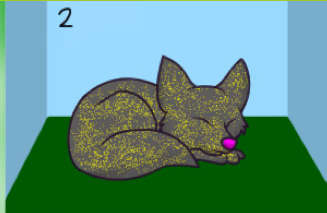The_Lotus_Wolf wrote:How do you make transparent pictures? Do you need photoshop or tinypic?
Not necessarily. :] You could try using
Iaza for removing backgrounds, it will remove all instances of the chosen color in picture, so make sure the background is of a color that isn't in the character/the actual picture. Or you can try free art program called GIMP. You can download Gimp from
here. Here's how to remove background in gimp.
As for how to make images directly transparent in oekaki, make sure your layers are transparent before you start drawing! Transparency is shown with white/gray checkpattern in Oekaki (and in other art programs). All new layers you make will be transparent, but the one you have when you first open oekaki is filled with white, so you might want to get rid of that before you start. Once you've succesfully left the background transparent, remember to change the "format=auto" to format=png" in the image url or it won't show transparency.
Not sure if that answered everything or if I explained something confusingly so feel free to ask more. :3