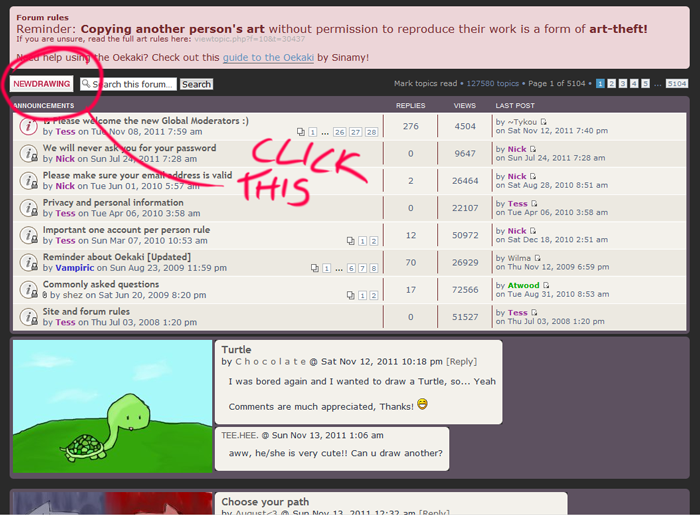haliey3704 wrote:it dosent say how do get the paint up!!!!!!!!!!!
Sorry, but I'm not understanding you fully. When you go to Oekaki, and click on "new topic" or "new drawing" button, does it come up with blank screen or does it say you need a plug in? If that is the case, go to get Java, download and install it. Oekaki needs Java installed on your computer in order to work.