Forum rules
Reminder: Copying another person's art without permission to reproduce their work is a form of art-theft!Click here to see the full Art Rules!Need help using the Oekaki? Check out this
Guide to the Oekaki!
 by Misnake » Sun Oct 23, 2011 5:15 am
by Misnake » Sun Oct 23, 2011 5:15 am
Charm wrote:How do I make a drawing transparent?
Sinamy wrote:...Make Picture Transparent?
Before you even save the picture in oekaki, make sure that the "layer 1" is transparent/deleted. Then save the drawing, post it and right-click on it. Click on the "Open Image In New Tab" option. Around the end of the link, there says something like "auto&rev". Change "auto" to "png" so you see "png&rev". That will make the background transparent.
-
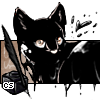
Misnake
-
- Posts: 3898
- Joined: Thu Apr 02, 2009 6:09 am
- My pets
- My items
- My wishlist
- My gallery
- My scenes
- My dressups
- Trade with me
 by lightscales » Sun Oct 23, 2011 3:39 pm
by lightscales » Sun Oct 23, 2011 3:39 pm
How do you duplicate and turn part of a drawing?
┏━━━━━━━━━━━━━━━━━━
Wild Once ┓
hi, im jay, nice to meet you. im a aspiring artist, author and
taxidermist. i collect bones and furs and i love the wild and nature.
im hellenic, trans, and gay. i play dragon age mass effect, and far
cry. i read just about anything i can get, especially lotr and got
im devoted to dionysos and apollon
he/him/his | enfp | ♉ | chaotic good
┗
Don't Let━━━━━━━━━━━━━━━━━━┛
-
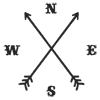
lightscales
-
- Posts: 15316
- Joined: Wed Mar 23, 2011 12:37 pm
- My pets
- My items
- My wishlist
- My gallery
- My scenes
- My dressups
- Trade with me
 by Misnake » Sun Oct 23, 2011 6:53 pm
by Misnake » Sun Oct 23, 2011 6:53 pm
fizzyizzie wrote:How do you make text and circles also?

You're gonna have to write it by yourself. I don't think that there's any other option.
BrightScale© wrote:How do you duplicate and turn part of a drawing?
So, you duplicate layer you want. (Layers>Duplicate [Left top corner]) Then you go to Effects>Flip Vertical/Flip Horizontal. That will flip the selected layer.
-
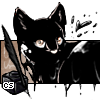
Misnake
-
- Posts: 3898
- Joined: Thu Apr 02, 2009 6:09 am
- My pets
- My items
- My wishlist
- My gallery
- My scenes
- My dressups
- Trade with me
 by omori » Sun Oct 23, 2011 8:13 pm
by omori » Sun Oct 23, 2011 8:13 pm
Sinamy wrote:BrightScale© wrote:How do you duplicate and turn part of a drawing?
So, you duplicate layer you want. (Layers>Duplicate [Left top corner]) Then you go to Effects>Flip Vertical/Flip Horizontal. That will flip the selected layer.
Or you could use the select tool>surround area you want to duplicate/flip/etc. with the box>file>copy>file>paste
That will create a new layer with the area you selected duplicated. From there you can do what Sinamy said and effects>flip, and if you want it all on one layer you can go to layers>merge down

Anyways, I meant to say that this guide is amazing! Sorry for randomly popping in like that. x3
[ waiting for something to happen? ]
-

omori
-
- Posts: 3904
- Joined: Sat Nov 08, 2008 10:42 am
- My pets
- My items
- My wishlist
- My gallery
- My scenes
- My dressups
- Trade with me
 by omori » Mon Oct 24, 2011 6:47 am
by omori » Mon Oct 24, 2011 6:47 am
Cyrilwolfgirl wrote:This is helpful, but how do you edit someone elses oekaki?
The artist of the Oekaki has to give you permission to do so by adding your username to the "other people who can edit this drawing" box that appears below a finished, posted drawing. After they add your username, you should be able to use it.

[ waiting for something to happen? ]
-

omori
-
- Posts: 3904
- Joined: Sat Nov 08, 2008 10:42 am
- My pets
- My items
- My wishlist
- My gallery
- My scenes
- My dressups
- Trade with me
 by Misnake » Mon Oct 24, 2011 6:50 am
by Misnake » Mon Oct 24, 2011 6:50 am
Kitteh :3 wrote:Cyrilwolfgirl wrote:This is helpful, but how do you edit someone elses oekaki?
The artist of the Oekaki has to give you permission to do so by adding your username to the "other people who can edit this drawing" box that appears below a finished, posted drawing. After they add your username, you should be able to use it.

Yes, that's right, but you can't really edit the person's drawing. You can only color it in. You can also find some nice editables in the "Editable Oekaki" part. You can color them without person's premission/adding. Mostly, if you ask a person to edit it's super-amazing-idk what drawing, it'll say no. 
-
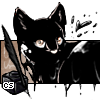
Misnake
-
- Posts: 3898
- Joined: Thu Apr 02, 2009 6:09 am
- My pets
- My items
- My wishlist
- My gallery
- My scenes
- My dressups
- Trade with me
Who is online
Users browsing this forum: No registered users and 4 guests



















