Spotty wrote:~{Dream}~ wrote:What if the person doesent like the art and they gave me a pet,but i dont want to trade the pet back cause they gave it to me,and so they gave it to me,what should i do,refund or not?
That depends from case to case. Does the art look like you agreed uppon? Did you both agree on the price before you started? Did your customer see examples of your art and got all info? And did you do best to match their order? Or did they just change their mind after you had finished? Then you shouldn't have to refund them. You kept your end of the deal.
If you missed something or make something wrong by mistake, then it coud be a good idea to offer to edit the art for them so that they'll like it better, if they want you to^^.
Anyway, if they ordered the art from you and you made it as they asked to, there really is no reason to refund them. You have already spent your time on the artwork and there is no way they could pay your time back to you, so you shouldn't have to give the payment back either.
Yeah,they saw exsamples,but i was nice and gave the pet back :p
















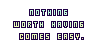
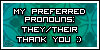
.jpg)

