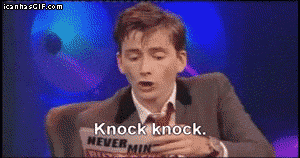Wow, thanks so much! <3 This helps TONS.
How to make a sigbox
-

dizzy hurricane. - Posts: 4126
- Joined: Sun May 01, 2011 1:23 pm
- My pets
- My items
- My wishlist
- My gallery
- My scenes
- My dressups
- Trade with me
Re: How to make a sigbox
Hm... which type of gimp do I download? 
-

CollidingStones - Posts: 103
- Joined: Sun Feb 27, 2011 4:22 am
- My pets
- My items
- My wishlist
- My gallery
- My scenes
- My dressups
- Trade with me
Re: How to make a sigbox
How do you get rid of the spaces in between the pictures? like mine down there.
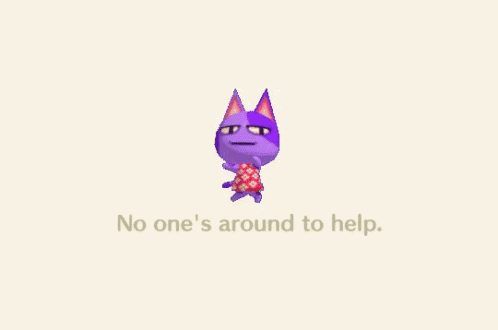
-

jules_ - Posts: 8922
- Joined: Sun Sep 26, 2010 10:13 am
- My pets
- My items
- My wishlist
- My gallery
- My scenes
- My dressups
- Trade with me
Re: How to make a sigbox

- Code: Select all
[img]http://i53.tinypic.com/29makwm.jpg[/img]
Destined to Rule:
- Code: Select all
http://www.chickensmoothie.com/Forum/viewtopic.php?f=7&t=716963
Miles Canyon Boarding House:
- Code: Select all
http://www.chickensmoothie.com/Forum/viewtopic.php?f=28&t=565157]
Immortalis:
- Code: Select all
http://www.chickensmoothie.com/Forum/viewtopic.php?f=28&t=708898
StormClan:
- Code: Select all
http://www.chickensmoothie.com/Forum/viewtopic.php?f=7&t=720237
I can't figure it out! Could someone do it for me?
There can be no deep disappointment where there is not deep love.
-

Aaliya - Posts: 1124
- Joined: Sat Aug 28, 2010 8:58 am
- My pets
- My items
- My wishlist
- My gallery
- My scenes
- My dressups
- Trade with me
-
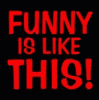
nooki5 - Posts: 340
- Joined: Sun Jul 17, 2011 3:12 pm
- My pets
- My items
- My wishlist
- My gallery
- My scenes
- My dressups
- Trade with me
Re: How to make a sigbox
Aaliya wrote:
- Code: Select all
[img]http://i53.tinypic.com/29makwm.jpg[/img]
Destined to Rule:
- Code: Select all
http://www.chickensmoothie.com/Forum/viewtopic.php?f=7&t=716963
Miles Canyon Boarding House:
- Code: Select all
http://www.chickensmoothie.com/Forum/viewtopic.php?f=28&t=565157]
Immortalis:
- Code: Select all
http://www.chickensmoothie.com/Forum/viewtopic.php?f=28&t=708898
StormClan:
- Code: Select all
http://www.chickensmoothie.com/Forum/viewtopic.php?f=7&t=720237
I can't figure it out! Could someone do it for me?
Remember you need to split the images into seperate things. Then put it all together.
-
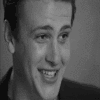
Gratefultritone - Posts: 8381
- Joined: Fri Jun 10, 2011 10:40 am
- My pets
- My items
- My wishlist
- My gallery
- My scenes
- My dressups
- Trade with me
Re: How to make a sigbox
╒══════════════════ ♡ ══════════════════╕
yeet
╘══════════════════ ♡ ══════════════════╛
yeet
╘══════════════════ ♡ ══════════════════╛
-

ya like jazz - Posts: 784
- Joined: Sun Nov 14, 2010 1:48 am
- My pets
- My items
- My wishlist
- My gallery
- My scenes
- My dressups
- Trade with me
Re: How to make a sigbox
Help!
I use photoshop, and i dont know how to split it up
I use photoshop, and i dont know how to split it up
-

Marmoset - Posts: 7803
- Joined: Wed Jul 06, 2011 12:24 pm
- My pets
- My items
- My wishlist
- My gallery
- My scenes
- My dressups
- Trade with me
Re: How to make a sigbox
Haven't used photoshop in quite a long time. I would think it would be similar functions but someone more familiar with photoshop would have to answer this one.
Thanks for the memories!
-

eliethewolf - Posts: 1497
- Joined: Wed Oct 08, 2008 1:42 pm
- My pets
- My items
- My wishlist
- My gallery
- My scenes
- My dressups
- Trade with me
Re: How to make a sigbox
O.O Ok I need help with at least getting the link thing and that to work. So like what are you suppose to do here? Now you split the image into pieces. You don't want any space between the pieces or it won't look right. Each word has its own piece. Make the piece with the rectangle tool, copy and then "paste as new image". Save the new image (Save as a .png if there is transparency) and go back to the old one. Right where the old piece ends, use the rectangle tool to make a new piece and repeat for each word. And on here? Now upload each piece to your image host account. Now is the easy part. You just treat each piece as an image link. So for the first piece I'd write
DX Please anyone. These last parts are really confusing me greatly and I need help with a more clear step-by-step proccess on this. O.O Like I don't rlly understand the image host and so if I can't figure out that then I can't get the rest done.
**Edit**= XD nvm figured it all out! =D Thanks for the big help!
- Code: Select all
[url="link to my pets"][img]Link to my image[/img][/url]
DX Please anyone. These last parts are really confusing me greatly and I need help with a more clear step-by-step proccess on this. O.O Like I don't rlly understand the image host and so if I can't figure out that then I can't get the rest done.
**Edit**= XD nvm figured it all out! =D Thanks for the big help!


║
☄
║
☄
║
☄
║
☄
║
☄
║
☄
║
☄
║
☄
║
☄
║
☄
║
☄
║
☄
║

❛WCRP: Sky of Storms ♥ Cat OC's ♥ Chars❜
╔══════════════════════════╗
Hello! My name is Dreamer.
I love rping and am open to any invites!
I love rping warrior cats, humans, anime, and animals
I'm also open if you ever want to talk!
Mood: Inspired
I was ~Noytalia~ please don't steal
╚══════════════════════════╝
❛Trade Thread ♥ Quotev ♥ PPS❜

-

xXxDreamerxXx - Posts: 3701
- Joined: Mon Feb 28, 2011 2:06 pm
- My pets
- My items
- My wishlist
- My gallery
- My scenes
- My dressups
- Trade with me
Who is online
Users browsing this forum: No registered users and 4 guests





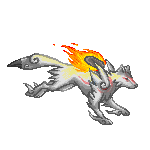 Please don't ban Mysticsapphire and me! She is my sister and we share a computer (and trade a lot)!
Please don't ban Mysticsapphire and me! She is my sister and we share a computer (and trade a lot)!