Most definatly! But phar lap was one of the larger horses. His heart was twice the size of a normal horses, and Carbine was his grand sire by 4-5 generations. & clancey's great grand sire by 9 generation was carbine! So it's so cool! Which also means Carbine is in Gebb's and Rosies (zax's horses). Through Nearco.
I think i'm repeating myself, but i'm hyped! So i'mma go and use some energy by lunging 'Quick Morn'.
H10.5 Fan Club| Interactive horse Sim Fan Club|
Re: H10.4 Fan Club| Interactive horse Sim Fan Club|
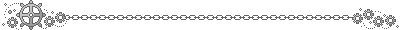

Commissions: Closed
Designing: Closed
Breedings: Closed
Teddy Deer Shop!
Character Thread:
Currently building my
Toyhou.se
Main Characters
Adopted Characters
WME’s
Euro Quarter Horse
Lone Bashkir Curly
Range Trotters
Designing: Closed
Breedings: Closed
Teddy Deer Shop!
Character Thread:
Currently building my
Toyhou.se
Main Characters
Adopted Characters
WME’s
Euro Quarter Horse
Lone Bashkir Curly
Range Trotters
-
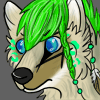
Oddly Shaded - Posts: 17363
- Joined: Fri Oct 30, 2009 10:58 pm
- My pets
- My items
- My wishlist
- My gallery
- My scenes
- My dressups
- Trade with me
Re: H10.4 Fan Club| Interactive horse Sim Fan Club|
I think I may have known that about Phar Lap. Not sure, but I think Secretariat was the same. I have this awesome book "A Horse of Course" And it is one of my favourites cause it's not just an average horse book with basics of riding, brusing yada yada, it's got tid bits of everything that unusual. Like celebrities that had horse ranches (William Shatner has a ranch where he breeds Tennesee Walkers or something) and horses from mythology (Did you know the Sleipnir is the horse of a Norse god?) and from tv (Mr. Ed is amazing. I found some on youtube and the theme song is hilarious, even my non-horsey friends laughed) and horse health (posionous plants and stuff.) and then another section with lots of random bits (the oldest horse ever was Sampson, some kind of British horse. He was 56 I think) and there was a page that had a few racehorses that had really large hearts. Phar Lap and Secretariat are two that I remember, but I think there was another.
Also don't rely on these facts, cause that's all off the top of my head. (I have a good memory for random things, plus it was so interesting and well-written I remembered it)
So yeah. I love that book.
Also don't rely on these facts, cause that's all off the top of my head. (I have a good memory for random things, plus it was so interesting and well-written I remembered it)
So yeah. I love that book.
"Unless someone like you cares a whole awful lot, nothing is going to get better, it's not."
-Dr. Suess
-Dr. Suess
-

Toppyrocks - Posts: 4264
- Joined: Sat Jun 13, 2009 5:17 pm
- My pets
- My items
- My wishlist
- My gallery
- My scenes
- My dressups
- Trade with me
Re: H10.4 Fan Club| Interactive horse Sim Fan Club|
Oh wow! That book sounds really interesting! Yeah, Secretariat was another horse with a large heart. She/he (pretty sure it was a she) had a hard twice the size of Phar lap who had a heart twice the size of a normal horse. So yeah. I know these sort of little interesting facts about things too. Like you shouldn't give your horse pony pellets because they can make your horse hot (because it's basically the left overs of everything. Which can include oats). I did have another fact, but it disappeared into my sponge..... But yeah, that book seems really cool! Bet it would have HEAPS of facts.
I just got a new book on horses. It was marked down from $50 something AUS to like $20 something AUS. It's basically a breeds book and has the most famous horse of that breed as the 'image' to show height and stuff. So it's really good. Like it has 100 breeds and the first few pages are just random information. Like the evolution of horses and Prezwalski horses and wild herds and stuff. So books are fun *giggles evily*
HEEYY do you think we should open the new competition soon ;D I'm SOO excited about it. I'll post a comment on the page to bump it.
I just got a new book on horses. It was marked down from $50 something AUS to like $20 something AUS. It's basically a breeds book and has the most famous horse of that breed as the 'image' to show height and stuff. So it's really good. Like it has 100 breeds and the first few pages are just random information. Like the evolution of horses and Prezwalski horses and wild herds and stuff. So books are fun *giggles evily*
HEEYY do you think we should open the new competition soon ;D I'm SOO excited about it. I'll post a comment on the page to bump it.
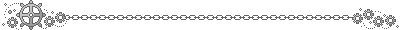

Commissions: Closed
Designing: Closed
Breedings: Closed
Teddy Deer Shop!
Character Thread:
Currently building my
Toyhou.se
Main Characters
Adopted Characters
WME’s
Euro Quarter Horse
Lone Bashkir Curly
Range Trotters
Designing: Closed
Breedings: Closed
Teddy Deer Shop!
Character Thread:
Currently building my
Toyhou.se
Main Characters
Adopted Characters
WME’s
Euro Quarter Horse
Lone Bashkir Curly
Range Trotters
-
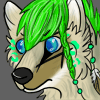
Oddly Shaded - Posts: 17363
- Joined: Fri Oct 30, 2009 10:58 pm
- My pets
- My items
- My wishlist
- My gallery
- My scenes
- My dressups
- Trade with me
Re: H10.4 Fan Club| Interactive horse Sim Fan Club|
I'm going to be opening a horse adoptables thingy soon. There's one thing though that I need to do before I open it. that is add the examples so that everyone can see the different types of horses, but I need someone to make the background transparent on them or at least tell me how to make it transparent. >.< Can someone please help me?
I used to be cheesiebreyer!art trades: maybe _ art commissions: closed






VoA RP Enixs Buttersaurs ColaValley Charrie Designs My Deviantart~*Waffletastic!*~ wrote: GODDANGIT I DROPPED MY LOLLIPOP
derp wrote:
Happy Easter! :3
BTW wrote:My birthday was the 16th.^^
~cheesie~'s pile of cheese wrote:Check out my deviantart! C:
http://cheesiepony.deviantart.com/
-
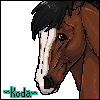
~cheesie~ - Posts: 2474
- Joined: Mon Dec 22, 2008 12:07 pm
- My pets
- My items
- My wishlist
- My gallery
- My scenes
- My dressups
- Trade with me
Re: H10.4 Fan Club| Interactive horse Sim Fan Club|
Cheesie, I can help! What program are you using? I use Gimp and Photoshop, so I know that those two work for transparent backgrounds. I don't think paint does though.
So pretty much you have to delete the white background that a new file starts with, so that there is nothing behind the image when you save it. Save first as a file extension that can handle layers, so that if you need to you can go back and edit it, but things like tinypic won't upload them. I use .xcf or the standard photoshop extenstion that photoshop saves with. Then save it again as .png (I'm pretty sure that's it. If not, it's .gif, but I think it's .png.) I can check in an hour or so when I switch to the computer with my artsy stuff. This file type can handle transparency, but will have to merge all the layers (hence why you saved it the first time). Then upload it however you usually do (I use tinypic) and it should be transparent.
Shadey- Secretariat was a male. I watched that movie, and I knew about him before. The movie was so accurate, and it was soo cool to see some of the real film footage! I love random facts. If you get enough of them stored in your head, you end up having a random interesting fact for lots of conversations. (And your friends think your a bit weird too, but what the heck, they're not ones to talk)
So say you looked up the ... welsh pony, it would give you the most famous welsh pony?
So pretty much you have to delete the white background that a new file starts with, so that there is nothing behind the image when you save it. Save first as a file extension that can handle layers, so that if you need to you can go back and edit it, but things like tinypic won't upload them. I use .xcf or the standard photoshop extenstion that photoshop saves with. Then save it again as .png (I'm pretty sure that's it. If not, it's .gif, but I think it's .png.) I can check in an hour or so when I switch to the computer with my artsy stuff. This file type can handle transparency, but will have to merge all the layers (hence why you saved it the first time). Then upload it however you usually do (I use tinypic) and it should be transparent.
Shadey- Secretariat was a male. I watched that movie, and I knew about him before. The movie was so accurate, and it was soo cool to see some of the real film footage! I love random facts. If you get enough of them stored in your head, you end up having a random interesting fact for lots of conversations. (And your friends think your a bit weird too, but what the heck, they're not ones to talk)
So say you looked up the ... welsh pony, it would give you the most famous welsh pony?
"Unless someone like you cares a whole awful lot, nothing is going to get better, it's not."
-Dr. Suess
-Dr. Suess
-

Toppyrocks - Posts: 4264
- Joined: Sat Jun 13, 2009 5:17 pm
- My pets
- My items
- My wishlist
- My gallery
- My scenes
- My dressups
- Trade with me
Re: H10.4 Fan Club| Interactive horse Sim Fan Club|
Yep. Remove the white background and save it as a .png
-

Zax - Posts: 4585
- Joined: Mon Jan 18, 2010 1:26 pm
- My pets
- My items
- My wishlist
- My gallery
- My scenes
- My dressups
- Trade with me
Re: H10.4 Fan Club| Interactive horse Sim Fan Club|
I upload everything onto photobucket though and it always adds a white bg. >.<
I used to be cheesiebreyer!art trades: maybe _ art commissions: closed






VoA RP Enixs Buttersaurs ColaValley Charrie Designs My Deviantart~*Waffletastic!*~ wrote: GODDANGIT I DROPPED MY LOLLIPOP
derp wrote:
Happy Easter! :3
BTW wrote:My birthday was the 16th.^^
~cheesie~'s pile of cheese wrote:Check out my deviantart! C:
http://cheesiepony.deviantart.com/
-
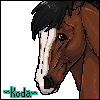
~cheesie~ - Posts: 2474
- Joined: Mon Dec 22, 2008 12:07 pm
- My pets
- My items
- My wishlist
- My gallery
- My scenes
- My dressups
- Trade with me
-

Zax - Posts: 4585
- Joined: Mon Jan 18, 2010 1:26 pm
- My pets
- My items
- My wishlist
- My gallery
- My scenes
- My dressups
- Trade with me
Re: H10.4 Fan Club| Interactive horse Sim Fan Club|
Mkay thanks. I'll go try it. 
EDIT: I just tried and it didn't work plus it made the lineart all blurry. :c
I used to be cheesiebreyer!art trades: maybe _ art commissions: closed






VoA RP Enixs Buttersaurs ColaValley Charrie Designs My Deviantart~*Waffletastic!*~ wrote: GODDANGIT I DROPPED MY LOLLIPOP
derp wrote:
Happy Easter! :3
BTW wrote:My birthday was the 16th.^^
~cheesie~'s pile of cheese wrote:Check out my deviantart! C:
http://cheesiepony.deviantart.com/
-
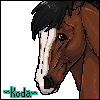
~cheesie~ - Posts: 2474
- Joined: Mon Dec 22, 2008 12:07 pm
- My pets
- My items
- My wishlist
- My gallery
- My scenes
- My dressups
- Trade with me
Re: H10.4 Fan Club| Interactive horse Sim Fan Club|
Hmm.. Tinypic works for me..
-

Zax - Posts: 4585
- Joined: Mon Jan 18, 2010 1:26 pm
- My pets
- My items
- My wishlist
- My gallery
- My scenes
- My dressups
- Trade with me
Who is online
Users browsing this forum: No registered users and 18 guests







