minecraft wrote:TLDR:
I am suggesting a setting you can switch on or off client side to remove text formatting such as text color, bold/italics and size.
Summary:
My suggestion is to add a toggle that would allow players to view trade rules and forum posts in plain text (normal size, default font color for whichever theme is being used, without bold/italics/etc).
Adding this feature would ensure those who struggle with small text sizing and cetain colors can read trade rules and forum replies in plain text.
This change would be client side, and wouldn't actually change anyone elses posts/rules from anyone elses perspective.
It could be a toggle per post, or an option in settings that can be switched on or off.
Why:
I'm suggesting this as due to migraines, my vision is sometimes pretty terrible!
If someone's trade rules or forum post uses small text or pastel colors, their message becomes near impossible for me to see- meaning I either don't trade, or I ignore someones trade rules- which I wouldn't want to do.
(As a small note, obviously the best thing to do with a migraine is rest- but I get so many that if I did that, I'd never do anything else!)
This feature would also be extremely useful for colorblind and dyslexic users- and anyone else who just don't like having to zoom in to read trade rules!
Explanation and examples:
I'm sure a lot of us have encountered trade rules written in very small text sizes, or using text colors that are strenious to read- and it's frustrating! When trading, I want to read a users rules quickly and easily to make them an offer they'll appreciate.
This is a small but potentially extremely beneficial feature for many CS players, not just those who get migraines!
For example, here's a set of rules I made based on a range of rules I've seen:
And here's the same set of rules with the option to put them into plain text toggled:
I hope I've explained clearly what I'd like to see here- other peoples forum posts and trade rules! (Sorry :3c)
But really, please reply if you've also struggled with this before- sometimes I wonder if I'm the only one?! Please refrain from screenshotting anyone else's posts as an example, though- singling out other people isn't constructive to the suggestion ^^
Thank you for checking out this post :3
Signature buttons:
If you want to share this post, here's a link to my reply with buttons to show your support: click me!
Text style toggle [Accessibility/ease of use] (450+ votes)
(450+ votes) Text style toggle [Accessibility/ease of use]
 hi, im minecraft!!!
hi, im minecraft!!! 
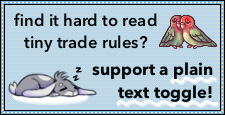
i live inside your computer and im eating
all the wires!!!! trinket collector, build a bear
lover and oc enjoyer, click the flags for songs
i like :3 remember to drink some water




-

minecraft - Posts: 973
- Joined: Thu Jul 23, 2015 11:54 pm
- My pets
- My items
- My wishlist
- My gallery
- My scenes
- My dressups
- Trade with me
(450+ votes) Text style toggle [Accessibility/ease of use]
i just realised im into year two of this suggest, yay. for anyone lurking, is there anything i could clarify in the main post that would make this feel more appealing to users to check out? or clearer?
i love cs and would love for the sites to catch up with the rest of the internet a little with a very core accessibility feature like this. not sure if the title of this post really works either, but i've gone off trading for the time being from not being able to see anything half the time.
i love cs and would love for the sites to catch up with the rest of the internet a little with a very core accessibility feature like this. not sure if the title of this post really works either, but i've gone off trading for the time being from not being able to see anything half the time.
 hi, im minecraft!!!
hi, im minecraft!!! 
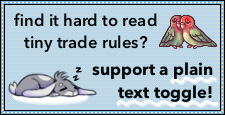
i live inside your computer and im eating
all the wires!!!! trinket collector, build a bear
lover and oc enjoyer, click the flags for songs
i like :3 remember to drink some water




-

minecraft - Posts: 973
- Joined: Thu Jul 23, 2015 11:54 pm
- My pets
- My items
- My wishlist
- My gallery
- My scenes
- My dressups
- Trade with me
-

twilispark - Posts: 4749
- Joined: Sun Dec 19, 2021 5:44 am
- My pets
- My items
- My wishlist
- My gallery
- My scenes
- My dressups
- Trade with me
Re: (450+ votes) Text style toggle [Accessibility/ease of us
Support!
I really like this suggestion for not only migraine reasons. But also the dyslexia and colour blind reason.
There are people who are colour blind (I’m included in this) so sometimes I’ll be unable to read forum posts or trade rules depending on the colours used 💔
It makes trading and replying a little difficult sometimes.
There’s even been a few times where I’ve given up trying to trade because i’m unable to read what’s typed. So it would be so awesome to see this implemented!
I really like this suggestion for not only migraine reasons. But also the dyslexia and colour blind reason.
There are people who are colour blind (I’m included in this) so sometimes I’ll be unable to read forum posts or trade rules depending on the colours used 💔
It makes trading and replying a little difficult sometimes.
There’s even been a few times where I’ve given up trying to trade because i’m unable to read what’s typed. So it would be so awesome to see this implemented!


Art in pfp by cakebot on th
Cupid/She-Her/Lesbian Lf: Custom Anthro Character
click images for credits ♠
Cupid/She-Her/Lesbian Lf: Custom Anthro Character
click images for credits ♠

-
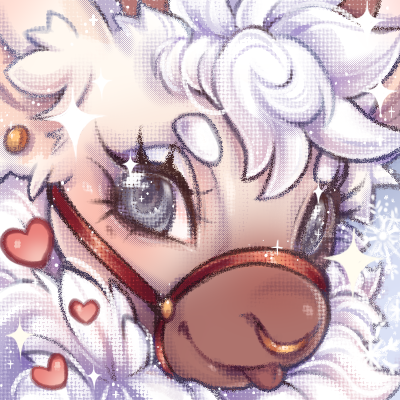
CupidCola - Posts: 12576
- Joined: Sun Sep 28, 2014 11:40 am
- My pets
- My items
- My wishlist
- My gallery
- My scenes
- My dressups
- Trade with me
(450+ votes) Text style toggle [Accessibility/ease of use]
up
 hi, im minecraft!!!
hi, im minecraft!!! 
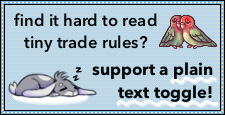
i live inside your computer and im eating
all the wires!!!! trinket collector, build a bear
lover and oc enjoyer, click the flags for songs
i like :3 remember to drink some water




-

minecraft - Posts: 973
- Joined: Thu Jul 23, 2015 11:54 pm
- My pets
- My items
- My wishlist
- My gallery
- My scenes
- My dressups
- Trade with me
Idea: Text style toggle [Accessibility/ease of use] (450+ vo
minecraft wrote:TLDR:
I am suggesting a setting you can switch on or off client side to remove text formatting such as text color, bold/italics and size.
Summary:
My suggestion is to add a toggle that would allow players to view trade rules and forum posts in plain text (normal size, default font color for whichever theme is being used, without bold/italics/etc).
Adding this feature would ensure those who struggle with small text sizing and cetain colors can read trade rules and forum replies in plain text.
This change would be client side, and wouldn't actually change anyone elses posts/rules from anyone elses perspective.
It could be a toggle per post, or an option in settings that can be switched on or off.
Why:
I'm suggesting this as due to migraines, my vision is sometimes pretty terrible!
If someone's trade rules or forum post uses small text or pastel colors, their message becomes near impossible for me to see- meaning I either don't trade, or I ignore someones trade rules- which I wouldn't want to do.
(As a small note, obviously the best thing to do with a migraine is rest- but I get so many that if I did that, I'd never do anything else!)
This feature would also be extremely useful for colorblind and dyslexic users- and anyone else who just don't like having to zoom in to read trade rules!
Explanation and examples:
I'm sure a lot of us have encountered trade rules written in very small text sizes, or using text colors that are strenious to read- and it's frustrating! When trading, I want to read a users rules quickly and easily to make them an offer they'll appreciate.
This is a small but potentially extremely beneficial feature for many CS players, not just those who get migraines!
For example, here's a set of rules I made based on a range of rules I've seen:
And here's the same set of rules with the option to put them into plain text toggled:
I hope I've explained clearly what I'd like to see here- other peoples forum posts and trade rules! (Sorry :3c)
But really, please reply if you've also struggled with this before- sometimes I wonder if I'm the only one?! Please refrain from screenshotting anyone else's posts as an example, though- singling out other people isn't constructive to the suggestion ^^
Thank you for checking out this post :3
Signature buttons:
If you want to share this post, here's a link to my reply with buttons to show your support: click me!
 hi, im minecraft!!!
hi, im minecraft!!! 
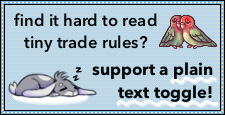
i live inside your computer and im eating
all the wires!!!! trinket collector, build a bear
lover and oc enjoyer, click the flags for songs
i like :3 remember to drink some water




-

minecraft - Posts: 973
- Joined: Thu Jul 23, 2015 11:54 pm
- My pets
- My items
- My wishlist
- My gallery
- My scenes
- My dressups
- Trade with me
Re: Text style toggle [Accessibility/ease of use] (450+ vote
support! this is so sorely needed. thank you for making this post <3
throwing another example into the ring - all the text is anonymized (read: mostly copied from the fake rules in the OP, haha) but the formatting and big red warning at the bottom are based on trading rules i've actually seen in the wild during my short time on here so far. 🫠
of course, players can format their trading rules however they want, and if they want their rules to look good on the theme they use (even if it's only on that theme), that's perfectly fine - which is why a client-side toggle is so important for accessibility!
throwing another example into the ring - all the text is anonymized (read: mostly copied from the fake rules in the OP, haha) but the formatting and big red warning at the bottom are based on trading rules i've actually seen in the wild during my short time on here so far. 🫠
of course, players can format their trading rules however they want, and if they want their rules to look good on the theme they use (even if it's only on that theme), that's perfectly fine - which is why a client-side toggle is so important for accessibility!
-

nuz - Posts: 695
- Joined: Sat Feb 15, 2025 6:12 pm
- My pets
- My items
- My wishlist
- My gallery
- My scenes
- My dressups
- Trade with me
Re: (Accessibility) Plain text toggle for posts + trade rule
Fluffle puffle wrote:This would be amazing, so many times I've just given up on trading for the day because trying to read someone's rules gave me a headache >.<
Also could be useful for colourblind users?
Same, I got a really bad headache and gave up too, I think the toggle to turn it off might be a good idea














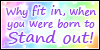

-

Ranger of the North - Posts: 9245
- Joined: Sun Nov 29, 2015 3:27 pm
- My pets
- My items
- My wishlist
- My gallery
- My scenes
- My dressups
- Trade with me
Re: Text style toggle [Accessibility/ease of use] (450+ vote
Definitely supporting this as well - as you can see, I type in a specific shade of blue (and my trade rules are the same color, haha). It's something I started doing when I was a teen playing CS because I saw other users use similar 'custom' layouts for their posts, and it was sort of a way to establish our identities on the site.
Having recently gotten back into CS I've continued doing so because I'm accustomed to doing it, but since I'm also older and wiser I did wonder about the accessibility of my posts as a result. I like that the site is flexible enough to allow such freedom of expression, and I'd like to be able to continue expressing myself as such, but I don't want that to come at the cost of excluding any users who struggle to read in my preferred shade of blue.
(Plus, it would help me too - I don't usually have issues with color, but I have a LOT of trouble reading smaller text.)
(Same text as above but in plain black for accessibility!)
Definitely supporting this as well - as you can see, I type in a specific shade of blue (and my trade rules are the same color, haha). It's something I started doing when I was a teen playing CS because I saw other users use similar 'custom' layouts for their posts, and it was sort of a way to establish our identities on the site.
Having recently gotten back into CS I've continued doing so because I'm accustomed to doing it, but since I'm also older and wiser I did wonder about the accessibility of my posts as a result. I like that the site is flexible enough to allow such freedom of expression, and I'd like to be able to continue expressing myself as such, but I don't want that to come at the cost of excluding any users who struggle to read in my preferred shade of blue.
(Plus, it would help me too - I don't usually have issues with color, but I have a LOT of trouble reading smaller text.)
Having recently gotten back into CS I've continued doing so because I'm accustomed to doing it, but since I'm also older and wiser I did wonder about the accessibility of my posts as a result. I like that the site is flexible enough to allow such freedom of expression, and I'd like to be able to continue expressing myself as such, but I don't want that to come at the cost of excluding any users who struggle to read in my preferred shade of blue.
(Plus, it would help me too - I don't usually have issues with color, but I have a LOT of trouble reading smaller text.)
(Same text as above but in plain black for accessibility!)
Definitely supporting this as well - as you can see, I type in a specific shade of blue (and my trade rules are the same color, haha). It's something I started doing when I was a teen playing CS because I saw other users use similar 'custom' layouts for their posts, and it was sort of a way to establish our identities on the site.
Having recently gotten back into CS I've continued doing so because I'm accustomed to doing it, but since I'm also older and wiser I did wonder about the accessibility of my posts as a result. I like that the site is flexible enough to allow such freedom of expression, and I'd like to be able to continue expressing myself as such, but I don't want that to come at the cost of excluding any users who struggle to read in my preferred shade of blue.
(Plus, it would help me too - I don't usually have issues with color, but I have a LOT of trouble reading smaller text.)



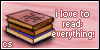











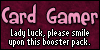

-

Rabid_Jaguar - Posts: 2854
- Joined: Sun Jan 20, 2013 1:17 pm
- My pets
- My items
- My wishlist
- My gallery
- My scenes
- My dressups
- Trade with me
Re: Text style toggle [Accessibility/ease of use] (450+ vote
I like this idea if it's possible!
༻✦༺ ༻✧༺ ༻✦༺ ༻✧༺ ༻✦༺ ༻✧༺ ༻✦༺ ༻✧༺ ༻✦༺



༻✦༺ ༻✧༺ ༻✦༺ ༻✧༺ ༻✦༺ ༻✧༺ ༻✦༺ ༻✧༺ ༻✦༺



༻✦༺ ༻✧༺ ༻✦༺ ༻✧༺ ༻✦༺ ༻✧༺ ༻✦༺ ༻✧༺ ༻✦༺
-

EmilineRose - Posts: 10590
- Joined: Mon Sep 02, 2013 12:55 pm
- My pets
- My items
- My wishlist
- My gallery
- My scenes
- My dressups
- Trade with me
Who is online
Users browsing this forum: himarry 124 and 1 guest




