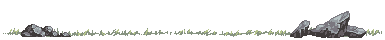The General Helpers
Re: The General Helpers
Heeey so I'm not rlly the best with shortened meanings, so what does the whole "MA" and "list" stuff mean?? I don't rlly understand it :,,^]
-

Lord O Affreux - Posts: 805
- Joined: Mon Nov 09, 2015 12:53 pm
- My pets
- My items
- My wishlist
- My gallery
- My scenes
- My dressups
- Trade with me
Re: The General Helpers
Lord O Affreux wrote:Heeey so I'm not rlly the best with shortened meanings, so what does the whole "MA" and "list" stuff mean?? I don't rlly understand it :,,^]
Hey there! Nons and MAs (mid-advents) are baseline values in trading. These terms, in trade settings, are not used as names for pets* but rather a way to value pets.
A general guide commonly seen in pet worth threads now breaks the terms down as:
1 non = 10 mid-advents (MAs) = 100 old rares (rares from 2010/2011)
1 MA = 10 old rares
Guide to Trading Every Pet on CS (or Horror's Guide) - these trade values are fluid, they may vary depending on what pets are involved and who you are trading with! This is very commonly referred to as the 'list' many people use for trading and figuring out values.
If you are ever struggling to identify what a pet you have or are looking for is worth, I recommend asking on the How Much Is This Pet Worth? thread!
Pets that are very rare and above can generally be found on the Guide to Trading Every Pet on CS, which may help you in identifying common trading values. The VR and OMGSR Successful Trades Thread can also be helpful for seeing actual concrete trading data/values for certain pets. c:
*The only exception to the nons/MAs not applying to unique names of pets is in the case of the pets which originated the term "non": four particular dogs from July 2008 - the non-swirl, the non-jewel, the non-coon, and the non-tag.
There is also the non-balloon from August 2008, though it is not regarded in the same way as the above four outcomes!
They are known as "non-[name here]" because they are counterparts to littermates who do have the characteristic that these outcomes are missing. [/size][/list][/quote]
-

Ashki - Global Moderator
- Posts: 54932
- Joined: Mon May 16, 2011 1:13 pm
- My pets
- My items
- My wishlist
- My gallery
- My scenes
- My dressups
- Trade with me
Re: The General Helpers
Anyone know how I can get the link to my profile?
-

Black_saphire - Posts: 1795
- Joined: Tue Apr 16, 2024 4:18 pm
- My pets
- My items
- My wishlist
- My gallery
- My scenes
- My dressups
- Trade with me
Re: The General Helpers
Hello, I am very new to this website and have a question. I recently tried messing around with items and dressing up my pets. I saved the changes on a few of them and wanted to go back and edit them because I am always changing my mind  . It'll show my changes in the editor and says that the changes are saved, but when I go back to look at my pet, it looks like nothing has changed. I guess my question is: is this normal or is there a way to fix this? Thanks!
. It'll show my changes in the editor and says that the changes are saved, but when I go back to look at my pet, it looks like nothing has changed. I guess my question is: is this normal or is there a way to fix this? Thanks!
-

journfern - Posts: 112
- Joined: Tue Dec 17, 2024 4:16 pm
- My pets
- My items
- My wishlist
- My gallery
- My scenes
- My dressups
- Trade with me
Re: The General Helpers
journfern wrote:Hello, I am very new to this website and have a question. I recently tried messing around with items and dressing up my pets. I saved the changes on a few of them and wanted to go back and edit them because I am always changing my mind :P . It'll show my changes in the editor and says that the changes are saved, but when I go back to look at my pet, it looks like nothing has changed. I guess my question is: is this normal or is there a way to fix this? Thanks!
- Hi there, welcome to CS!
Sometimes when you go back to edit a dress-up you need to do a hard refresh on your browser to make the changes show up outside of the editor straight away. It will refresh on its own eventually, but you can use Ctrl + F5 or Cmmd + F5 depending on your computer to do a hard refresh ^^
-

Aurora Storm - General Helper
- Posts: 16439
- Joined: Sat Sep 05, 2009 10:33 pm
- My pets
- My items
- My wishlist
- My gallery
- My scenes
- My dressups
- Trade with me
Who is online
Users browsing this forum: Havanna and 0 guests




 Vegas
Vegas