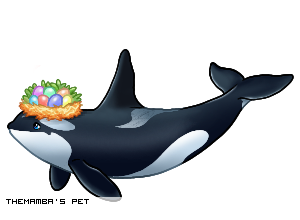Need help with the site/forum/pets? Ask questions and get help from other members here.
 by i<3 wolves678 » Thu Nov 09, 2023 12:01 pm
by i<3 wolves678 » Thu Nov 09, 2023 12:01 pm
aster antlers wrote:Apologies if this has been answered already, but is it possible to delete old posted drawings? They’re embarrassing ☠️
as far as I know, you can only manually delete an oekaki if there are no comments on it, but if there are I believe you’d have to send a help ticket to get a moderator to remove it.
If you don’t want to go through that hassle, I’ve seen artists edit their old oekakis to have a blank layer over top to cover old artworks.
*•—————————•*.
Hey!! I’m i<3 wolves678,
but you can call me Tiny.
I’m an aspiring artist and
amateur animator who mainly
focuses on creating fan content.
My interests include
Deltarune, Undertale, FNAF,
Super paper Mario, NITW, Smiling friends,
Lemon Demon,
and more I can’t be asked
to list lol
<—— this creature sucks throw hammers at him
she/they/it | adult







.*•—————————•*.
-

i<3 wolves678
-
- Posts: 10005
- Joined: Wed Aug 08, 2012 2:00 am
- My pets
- My items
- My wishlist
- My gallery
- My scenes
- My dressups
- Trade with me
 by zyderm » Wed Nov 15, 2023 5:03 am
by zyderm » Wed Nov 15, 2023 5:03 am
hi, im having a problem getting chibi paint to work, i use the latest version of fire fox and an hp laptop.
i have java installed, and tried every problem solving solution suggested in the main FAQ section, ive made sure its enabled in the browser, configured the settings in java itself to whitelist cs, and made sure that the box for allowing use in browsers is checked. made sure im using chibipaint 2.0. it simply keeps telling me java is not installed. does anyone have any other suggestions on what i could do, or am i just out of luck? bit annoying not to be able to rotate the canvas.
-

zyderm
-
- Posts: 4958
- Joined: Sat Aug 01, 2015 4:06 am
- My pets
- My items
- My wishlist
- My gallery
- My scenes
- My dressups
- Trade with me
 by GhostxX » Wed Nov 22, 2023 1:08 pm
by GhostxX » Wed Nov 22, 2023 1:08 pm
So I haven't read the whole thing ( so sorry) but I read a part saying that cs oekaki doesn't work on mobile, but I've had all my art posts come from drawings on my tablet and phone?(is that a glitch?) And now, I can use oekaki, like load it, but it won't let me click any layers or I'm pretty sure tools. But this is only for pre-made art. And only other peoples pre-made art.
Big edit: it works with pre-made art sometimes I think... But mostly not
-

GhostxX
-
- Posts: 1001
- Joined: Mon May 29, 2023 4:12 pm
- My pets
- My items
- My wishlist
- My gallery
- My scenes
- My dressups
- Trade with me
 by Magnaskies » Sun Feb 11, 2024 10:08 am
by Magnaskies » Sun Feb 11, 2024 10:08 am
sprite cranberry wrote:sprite cranberry wrote:Hi there everyone. I've posted three times in the help forum independantly and I've now been reccomended to post here instead, I really hope someone can help.
My pen pressure doesn't work in oekaki, below is a list of things I've tried;
- Switching browsers (edge, chrome and firefox have been tried)
- jtablet (no longer working as java is no longer supported)
- Chickenpaint V1 and V2 (currently on V2)
- Ensuring that pen pressure is filled in in oekaki (the circle)
- Ensured my tablet drivers are up to date
- Ensured my browser is up to date
etc etc
You get the jist of things, I've tried everything listed here.
I'm now wondering if my tablet simply isn't supported in oekaki, I have a VEIKK A30 which is not a very common brand of tablet (amazing tablets though). If anyone has specifically a fix for getting VEIKK tablets to work in oekaki or can confirm that they're just not supported that would be really appreciated. I want to be able to draw properly on the oekaki so bad but without pen pressure it just isn't possible for me.
Hey this is super old but I've tried every fix out there and can confirm, VEIKK is not supported. :[ I miss my wacom.
-

Magnaskies
-
- Posts: 8630
- Joined: Thu Aug 01, 2013 2:07 pm
- My pets
- My items
- My wishlist
- My gallery
- My scenes
- My dressups
- Trade with me
 by Monotoad » Mon Feb 12, 2024 2:10 pm
by Monotoad » Mon Feb 12, 2024 2:10 pm
augh sorry if this question has been answered and i just didn't look hard enough, but like
how do i add other players to my drawing? i plan on doing adopts, and want to be able to add people to the drawing once the designs are adopted
what, were you expecting a real signature?
i'll make an actual one eventually :]my birthday is december 21st, i'd like to collect pets with that adoption date

i make art!

^ my wermz archive!

-

Monotoad
-
- Posts: 2497
- Joined: Fri Sep 22, 2023 4:25 pm
- My pets
- My items
- My wishlist
- My gallery
- My scenes
- My dressups
- Trade with me
 by Griddle » Mon Feb 12, 2024 6:53 pm
by Griddle » Mon Feb 12, 2024 6:53 pm
Monotoad wrote:augh sorry if this question has been answered and i just didn't look hard enough, but like
how do i add other players to my drawing? i plan on doing adopts, and want to be able to add people to the drawing once the designs are adopted
Hi! You can add users to your oekaki drawing--once it is posted--with a field just below your drawing and right above your post, like so:

Keep in mind that posting in some oekaki boards, like Editables, automatically lets everyone color in!
-

Griddle
-
- Posts: 1919
- Joined: Wed Jun 15, 2011 9:49 am
- My pets
- My items
- My wishlist
- My gallery
- My scenes
- My dressups
- Trade with me
 by Monotoad » Mon Feb 12, 2024 7:24 pm
by Monotoad » Mon Feb 12, 2024 7:24 pm
Griddle wrote:Monotoad wrote:augh sorry if this question has been answered and i just didn't look hard enough, but like
how do i add other players to my drawing? i plan on doing adopts, and want to be able to add people to the drawing once the designs are adopted
Hi! You can add users to your oekaki drawing--once it is posted--with a field just below your drawing and right above your post, like so:

Keep in mind that posting in some oekaki boards, like Editables, automatically lets everyone color in!
tysm!
just curious, another question i have
for some oekaki boards, you only have like, the rectangle option, but in the avatar/pfp one you have the option for square?
is it possible to start a square drawing in the acatar/pfp board then post it in a different board like anthro or smth?
(sorry for all the questions lol i've never properly used oekaki before)
what, were you expecting a real signature?
i'll make an actual one eventually :]my birthday is december 21st, i'd like to collect pets with that adoption date

i make art!

^ my wermz archive!

-

Monotoad
-
- Posts: 2497
- Joined: Fri Sep 22, 2023 4:25 pm
- My pets
- My items
- My wishlist
- My gallery
- My scenes
- My dressups
- Trade with me
 by axes » Mon Feb 12, 2024 7:46 pm
by axes » Mon Feb 12, 2024 7:46 pm
Monotoad wrote:Griddle wrote:Monotoad wrote:augh sorry if this question has been answered and i just didn't look hard enough, but like
how do i add other players to my drawing? i plan on doing adopts, and want to be able to add people to the drawing once the designs are adopted
Hi! You can add users to your oekaki drawing--once it is posted--with a field just below your drawing and right above your post, like so:

Keep in mind that posting in some oekaki boards, like Editables, automatically lets everyone color in!
tysm!
just curious, another question i have
for some oekaki boards, you only have like, the rectangle option, but in the avatar/pfp one you have the option for square?
is it possible to start a square drawing in the acatar/pfp board then post it in a different board like anthro or smth?
(sorry for all the questions lol i've never properly used oekaki before)
yes, when you go to post the image there should be a dropdown right underneath the drawing to choose which board to post it in. you can post the square canvas in boards other than avatars, but you have to start it in that board. it's weird
I don't play this game anymore
If you see me online I am just reminiscing
I got good things from my time here but my life is just different now
I am healing and becoming a person
-

axes
-
- Posts: 1248
- Joined: Mon Jun 13, 2022 10:44 am
- My pets
- My items
- My wishlist
- My gallery
- My scenes
- My dressups
- Trade with me
-
 by Junohno » Fri Feb 16, 2024 1:09 pm
by Junohno » Fri Feb 16, 2024 1:09 pm
Quick thing that I'd love to try and get a fix for!! :)
Sometimes when I'm drawing something on an art program or doing any other fun little things, I like to have a video playing on my second monitor for some entertainment (watching fishing shows <3), but for some reason, when I try to draw on the oekaki with a video (from any streaming platform) on my second monitor, the oekaki completely lags out and any lines drawn turn all spikey (a circle turns into a hexagon lol).
I've tried to do quite a few things to fix it, but haven't found anything to work yet :( Pausing the video makes the oekaki work as normal, and so does minimizing the video, I also have hardware acceleration turned off, and am using a huion tablet :)
x
x"Professionals have standards."xxxJUNO [🏹] IT/ITS ▛ ▘▘▜xxxx ▙ ▖▖▟
▙ ▖▖▟
-

Junohno
-
- Posts: 1377
- Joined: Tue Sep 05, 2023 8:40 am
- My pets
- My items
- My wishlist
- My gallery
- My scenes
- My dressups
- Trade with me
Who is online
Users browsing this forum: betulacarelica and 3 guests