Edited: There is a new background(bg),markings and collar for coloring in a male dog.
Forum rules
Reminder: Copying another person's art without permission to reproduce their work is a form of art-theft!
Click here to see the full Art Rules!
Need help using the Oekaki? Check out this Guide to the Oekaki!
Reminder: Copying another person's art without permission to reproduce their work is a form of art-theft!
Click here to see the full Art Rules!
Need help using the Oekaki? Check out this Guide to the Oekaki!
Lovely dog by C.H.M.
| Artist | C.H.M. [gallery] |
| Time spent | 4 hours, 3 minutes |
| Drawing sessions | 8 |
| 9 people like this | Log in to vote for this drawing |
Versions of this drawing that people have created recently
21 posts
• Page 1 of 3 • 1, 2, 3
Lovely dog
I have revised this because pple were having problems coloring it in and here is a tip on how to color layers for those who don't understand the paint program! To color the dog in use the layer that says dog base color while the dog line drawing is visible.Do this first to prevent any confusion later. Second add any layers with markings or accessories on, if desired. After that color on the layer that says accessories base color for both accessories and markings.Thirdly color on the layer that says either background base color or bg base color while the background lines are on. This should prevent you from coloring on the lines.You can only color on layers if they are highlighted grey and if the button is black. To hide layers click the circular button next each different layer so that it is no longer black. If you still don't understand the concept I will try and help you further!  Happy coloring!
Happy coloring!
Edited: There is a new background(bg),markings and collar for coloring in a male dog.
Edited: There is a new background(bg),markings and collar for coloring in a male dog.
Last edited by C.H.M. on Wed Aug 03, 2011 5:54 am, edited 3 times in total.
Changed my username to shorten it I used my initials for ChickenHorrorMovie!
Latest drawing:Carried away-Clicky!
CAT ADOPTABLE SHOP FOR SALE ASK FOR DETAILS
Latest drawing:Carried away-Clicky!
CAT ADOPTABLE SHOP FOR SALE ASK FOR DETAILS
-

C.H.M. - Posts: 1705
- Joined: Sat Apr 16, 2011 3:55 pm
- My pets
- My items
- My wishlist
- My gallery
- My scenes
- My dressups
- Trade with me
Re: Lovely dog editable
feel free to color in
Changed my username to shorten it I used my initials for ChickenHorrorMovie!
Latest drawing:Carried away-Clicky!
CAT ADOPTABLE SHOP FOR SALE ASK FOR DETAILS
Latest drawing:Carried away-Clicky!
CAT ADOPTABLE SHOP FOR SALE ASK FOR DETAILS
-

C.H.M. - Posts: 1705
- Joined: Sat Apr 16, 2011 3:55 pm
- My pets
- My items
- My wishlist
- My gallery
- My scenes
- My dressups
- Trade with me
Re: Lovely dog editable
i am un able to color it in so...can you help?
-
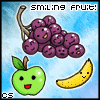
kiana1200 - Posts: 46
- Joined: Sat Feb 19, 2011 5:13 am
- My pets
- My items
- My wishlist
- My gallery
- My scenes
- My dressups
- Trade with me
Re: Lovely dog editable
yeah let me see what is wrong with it. Alright I fixed the problem with my drawing and I also left you some tips on how to color with layers at the top. If you don't know where to find the layers I will point them out for you in the drawing if needed just let me know. If you already know how to use layers then disregard what I said. I hope this helped you.
Changed my username to shorten it I used my initials for ChickenHorrorMovie!
Latest drawing:Carried away-Clicky!
CAT ADOPTABLE SHOP FOR SALE ASK FOR DETAILS
Latest drawing:Carried away-Clicky!
CAT ADOPTABLE SHOP FOR SALE ASK FOR DETAILS
-

C.H.M. - Posts: 1705
- Joined: Sat Apr 16, 2011 3:55 pm
- My pets
- My items
- My wishlist
- My gallery
- My scenes
- My dressups
- Trade with me
Re: Lovely dog editable
Sorry if anyone is having trouble coloring in the pupil of the eye...the open gap on the pupil is where the light is supposed to be reflecting. I use spray paint to color the pupil black and let it fade to white through the iris. I will put lines in for the reflecting light to make it easier to color in.
Changed my username to shorten it I used my initials for ChickenHorrorMovie!
Latest drawing:Carried away-Clicky!
CAT ADOPTABLE SHOP FOR SALE ASK FOR DETAILS
Latest drawing:Carried away-Clicky!
CAT ADOPTABLE SHOP FOR SALE ASK FOR DETAILS
-

C.H.M. - Posts: 1705
- Joined: Sat Apr 16, 2011 3:55 pm
- My pets
- My items
- My wishlist
- My gallery
- My scenes
- My dressups
- Trade with me
Re: Lovely dog editable
You can make it lock-alpha, which is coloring it in one solid color on a different layer where you want others to color in the dogs.
-

Champagne - Posts: 4772
- Joined: Sun Nov 16, 2008 4:16 am
- My pets
- My items
- My wishlist
- My gallery
- My scenes
- My dressups
- Trade with me
Re: Lovely dog editable
Tigerflower wrote:You can make it lock-alpha, which is coloring it in one solid color on a different layer where you want others to color in the dogs.
I tried using lock-alpha but I was having trouble with it so I took it off.
Changed my username to shorten it I used my initials for ChickenHorrorMovie!
Latest drawing:Carried away-Clicky!
CAT ADOPTABLE SHOP FOR SALE ASK FOR DETAILS
Latest drawing:Carried away-Clicky!
CAT ADOPTABLE SHOP FOR SALE ASK FOR DETAILS
-

C.H.M. - Posts: 1705
- Joined: Sat Apr 16, 2011 3:55 pm
- My pets
- My items
- My wishlist
- My gallery
- My scenes
- My dressups
- Trade with me
Re: Lovely dog editable
Ah, ok. Soory, was just trying to help. :3
-

Champagne - Posts: 4772
- Joined: Sun Nov 16, 2008 4:16 am
- My pets
- My items
- My wishlist
- My gallery
- My scenes
- My dressups
- Trade with me
Re: Lovely dog editable
no that is ok....Pple were complaining that they couldn't color it in...so I took off the alpha lock and it worked!
Changed my username to shorten it I used my initials for ChickenHorrorMovie!
Latest drawing:Carried away-Clicky!
CAT ADOPTABLE SHOP FOR SALE ASK FOR DETAILS
Latest drawing:Carried away-Clicky!
CAT ADOPTABLE SHOP FOR SALE ASK FOR DETAILS
-

C.H.M. - Posts: 1705
- Joined: Sat Apr 16, 2011 3:55 pm
- My pets
- My items
- My wishlist
- My gallery
- My scenes
- My dressups
- Trade with me
Re: Lovely dog editable
gonna try.
I would like to appoligize to everyone for my behavior. Apparently one of my meds needed adjusted. I decided to stay but I will soon start a thread about High Functioning Autisum so that maybe a few people can better understand when I do slip. Love you all!
-

Coexist - Posts: 8409
- Joined: Wed Dec 01, 2010 12:36 am
- My pets
- My items
- My wishlist
- My gallery
- My scenes
- My dressups
- Trade with me
21 posts
• Page 1 of 3 • 1, 2, 3
Who is online
Users browsing this forum: No registered users and 2 guests









