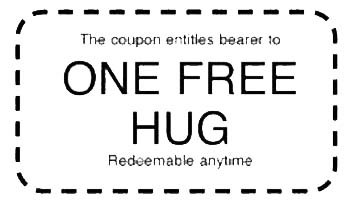If you need to make more than one topic for your adoptables, you can put the extra topics in here. Please read stickies for more information
 by NumbatNibbles » Sat Apr 01, 2023 4:02 am
by NumbatNibbles » Sat Apr 01, 2023 4:02 am
So, you want to start collecting MiniMeows for yourself?
Look no further! This page will allow you to adopt your own cute little
alien cats. All you need to do is have your inventory set up!
You can decorate it however you want. You'll need this information
to participate in events, do your daily activities, use the shops,
and even adopt MiniMeows. As a note! These are cross-compatible
with the MiMiMEOWS ARPG, and you can use the growths forum to
transfer MiniMeows to the ARPG! Below is a very barebones code for
making your inventory. You don't have to use that one, but it has all
of the information you need for your inventory! You can also opt
to make an inventory via ToyHouse or DeviantArt, as long as you link
it on this page. You will also need to use the CS link, for convenience.
- Code: Select all
[center][b]My Inventory[/b][/center]
[left][quote][b]My MiniMeows[/b]
1.
2.
3.
4.
5.[/quote][/left][right][quote][b]My Items[/b]
1.
2.
3.
4.
5.[/quote][/right]
[center][quote][b]My Wallet[/b]
0 MimiCoins
0 MimicKash[/quote][/center]
-

NumbatNibbles
-
- Posts: 2740
- Joined: Thu Jun 11, 2020 5:27 am
- My pets
- My items
- My wishlist
- My gallery
- My scenes
- My dressups
- Trade with me
Who is online
Users browsing this forum: 90days, ishka and 39 guests







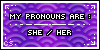
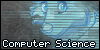
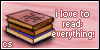










.png)