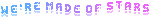Apologies if it's already been posted, but I really don't want to go through almost 200 pages of content and I feel like my
year long battle with pen pressure on Oekaki on Linux based OS deserves some recognition LOL maybe help someone out maybe provide some info for the first post whatever it is I want it in this thread for future generations
This is a semi solution to Oekaki pen pressure not working on LinuxIt involves installing a different version of Linux :madlaughcry:
In short (not that the thread is long):
- I am very Linux stupid, I just have a burning hatred for Windows so you really don't need a lot of IT knowledge to follow my steps
- Didn't initially work on Fedora, but I haven't done enough research to rule out the possibility of there being a library that allows pen pressure for oekaki on said OS as my laptop straight up died. I had pen pressure on other art programs installed outside of the browser as well as drivers succesfully installed
- I had a desperate madman's idea to try and install windows version of chrome via Wine, didn't get to try it out
- New laptop, new Linux, this time I've installed Manjaro (21.3.7) alongside Windows and oh my god.
- I've installed the Wacom driver (if you don't use Wacom this wiki page may help)
- Here's a disclaimer, if you're on shared computer with your parents or w/e and don't have much knowledge on things please ask them to do it for you lol, installing the driver requires usage of the terminal and 1. if you don't have admin rights you won't be able to install the driver library anyway, 2. if you do have admin rights and aren't confident in what you're doing it's ridiculously easy to mess something up with a typo
- I'm working on a Wacom Intuos Pro (the old one) and using Vivaldi browser
- IT WORKS. Like, it doesn't just work. It WORKS. The pen pressure.
- Say goodbye to choppy lines cause in all my osu spinner perfecting glory I have not managed to get a single one using Manjaro though they were very common for me on Windows.
- The pen feels heavier, allowing me for nuances I wouldn't be able to do on Windows but also calling for more precision with pressure
- If, working on Manjaro's terminal, you get the Unacceptable TLS certificate error, follow this guide, wait for the process to finish (it might take a few minutes) then try again.
- Fedora and Manjaro are based on different package management systems.
- Manjaro is based on Pacman. Thus, it might be worth giving a shot at the same steps for any Pacman-based distribution. Some commands vary from distro to distro so make sure you know what you're doing, chaotic copy-paste won't help
EDIT:After doing all that I've realized I couldn't turn off the touchpad because the wacom driver wasn't displaying it properly, and since it it's explained very clearly on the interwebs I'll do my best to clearly explain how I dealt with it here.
Normally you should be able to turn the touchpad off with the tablet app on Manjaro, but something with mine messed up and it wasn't showing up properly.
- I used this video as a guide. The commands happen to be the same on Manjaro, I'm pretty sure you can type "disable X" where X is the ID of the touch feature instead of the "set (__) off" command.
- If you're lucky, that's it!
- If you're unlucky like me, you might notice the touch feature... missing from the list? Even though it clearly works whEN YOU SLIDE YOUR FINGER ACROSS THE TOUCHPAD >:(

- If step 1 didn't work, you might need to install another package to see all devices connected to your machine; whether you have it or not will be obvious once you try to use the desired command lmao

If it's not, type "pamac install xorg-xinput" to install the package
- Once installed, run the "xinput list" command and look for your touchpad - it should be labeled as finger

- As you can see, my touchpad's ID is 14

That's all, folks. You will get no confirmation for this action, but I can confirm the touchpad is no longer working and still shows up after I run the "xinput list" command.
If you want to turn your touchpad back on, the command is "xinput enable X", where X is the device's ID.
I feel like I've achieved something??? It brings me joy lol I kinda wanna try the other distros for the same thing
If anyone ever needs any additional info from me hmu