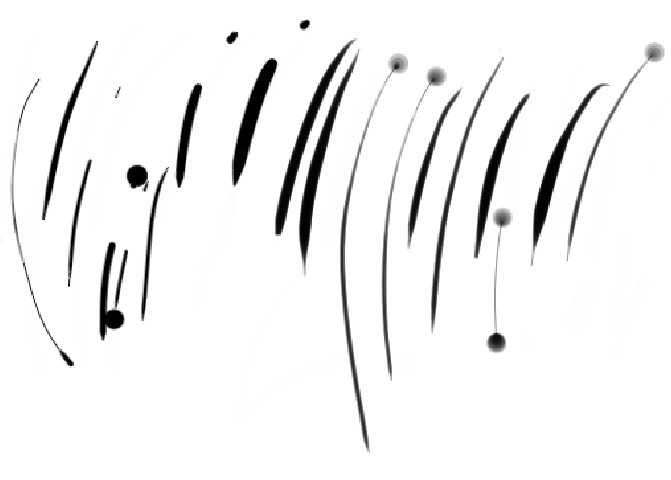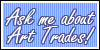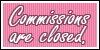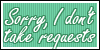Need help with the site/forum/pets? Ask questions and get help from other members here.
 by jasps » Tue Dec 22, 2020 1:21 am
by jasps » Tue Dec 22, 2020 1:21 am
Hi! I've got an issue thats been plaguing me for the past few months rendering the software sort of unusable?

I did a sketch here but when pressure is enabled i get these big ugly blobs at the end of every penstroke, i've reset my drivers restarted everything, switched browsers (firefox just doesnt work w oekaki so im using edge) and I still have issues, has anyone experienced this before? cause I've found people w a similar issue but never any fixes, thank u


please message me
on discord if its
important thank u
─────────────────
❝
Слава Україні | BLM | 🇵🇸DJ/general nuisance
he/him
adult lol
discord @ jaspurrz❞
─────────────
art cred <3
-

jasps
-
- Posts: 7443
- Joined: Thu Jun 28, 2012 4:24 am
- My pets
- My items
- My wishlist
- My gallery
- My scenes
- My dressups
- Trade with me
 by trashguts » Tue Dec 22, 2020 4:11 am
by trashguts » Tue Dec 22, 2020 4:11 am
@jasps i cant help too much but does that happen with every pen/type for you? something similar happens to me if i have pen pressure enabled but only with certain pen settings and only at small sizes :?
🐜
🐶 adult 🐸 xe/he 🐵
aka buggy
🐛
discord : trashguts
toyhou.se : trashguts
...but! be warned that i am not
much of a conversationalist
🐌
🦋
prone to experiencing
Mental Health (/bad),
please understand
🦟
chronic soso tired disease
(i sleep a Lot)
🕷
-

trashguts
-
- Posts: 5461
- Joined: Sun Oct 14, 2012 10:29 am
- My pets
- My items
- My wishlist
- My gallery
- My scenes
- My dressups
- Trade with me
-
 by jasps » Tue Dec 22, 2020 5:28 am
by jasps » Tue Dec 22, 2020 5:28 am
trashguts wrote:@jasps i cant help too much but does that happen with every pen/type for you? something similar happens to me if i have pen pressure enabled but only with certain pen settings and only at small sizes :?
Ah thanks for asking, its the worst on pen, slightly *still a pain* better on pencil and also bad on watercolour too! id like to say size effects it but im very unsure, ill do some tests tonight though i recall it not doing much for this issue


please message me
on discord if its
important thank u
─────────────────
❝
Слава Україні | BLM | 🇵🇸DJ/general nuisance
he/him
adult lol
discord @ jaspurrz❞
─────────────
art cred <3
-

jasps
-
- Posts: 7443
- Joined: Thu Jun 28, 2012 4:24 am
- My pets
- My items
- My wishlist
- My gallery
- My scenes
- My dressups
- Trade with me
 by Sin Tsukino » Sat Dec 26, 2020 12:05 pm
by Sin Tsukino » Sat Dec 26, 2020 12:05 pm
PikaPerfect wrote:J-and-K341 wrote:Ever since finally getting the pen pressure working on chicken paint for my Huion1060Pro+ tablet, i have been having this rather odd, glitching going on with the brush strokes.
It is doing this thing where it randomly either puts a full pressure sized blob at the beginning, or end, or even both ends of my lines, or it will skip a bit while starting a brush stroke, leaving me with something that kind of resembles a weird shaped letter i. The thing is, i have to press the undo button twice to completely remove the glitched brush stroke, the first time to remove the larger part of it, and then again to remove the little blobs / dots.
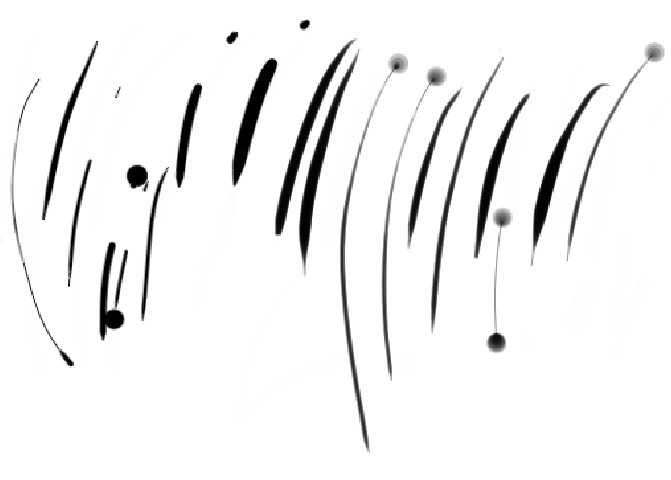
Even with pen pressure turned off i will still occasionally get the skipping at the beginning of my pen strokes. I have tried this experiment in other art programs and everything works flawlessly.
Currently using chicken paint on firefox with windows 10
i believe chickenpaint has always had some problems with firefox since it was designed with chrome in mind since that's the more popular browser. if you haven't already, try using everything with chrome and see if that has any better results?
I have the exact same issue as above - I don't like having to use two browsers so I was wondering if anyone ever found a firefox soluation considering it's a year later? If so could someone pm/comment with it?
I have an issue with Chrome as well - whenever I start to draw the cursor and the circle around it disappears, so I can't see where I'm drawing. I've seen several people say it's likely a tablet setting - if so can someone tell me where it is and how to turn it off? It works fine in other programs. I have a Wacom Intuos M BT (2018) if that's any help and drivers are up to date.
Edit: Jan 23rd, still have these issues - I don't know if/when you can bump on here >w<
Last edited by
Sin Tsukino on Sun Jan 24, 2021 5:43 am, edited 1 time in total.
Sorry in advance if I forget things, feel free to poke and remind me. Struggling with life at the moment.
-

Sin Tsukino
-
- Posts: 6809
- Joined: Tue Dec 11, 2012 5:33 am
- My pets
- My items
- My wishlist
- My gallery
- My scenes
- My dressups
- Trade with me
-
 by oneironaut » Sat Jan 23, 2021 10:56 pm
by oneironaut » Sat Jan 23, 2021 10:56 pm
I fixed my resolution issue by doing what Staridae did by zooming out my browser by 80%
Now, I'm having pen pressure issues : (
I'm currently using a Wacom Cintiq 13HD on the Microsoft Edge browser, my driver is up to date, I've restarted the Wacom professional service, cleared my cache, and my pen pressure works on other services (SAI & Medibang.)
I'm not quite sure what to do to resolve this issue. Anyone have any ideas? : os
xxxx☆ Oh, I feel it!┌┌.─────────────.

│
│
│
│
│
│
│
│
│
│
│└┌.───────────── I feel the cosmos! ☆xxxx
────────────────────────────────┌.┐│
│
│
│
│
│
│
│
│
│
│
│
.

THE PRINCE
of all cosmos
☆ ♦♦♦♦♦♦ ☆
Hello, I'm Django! I'm always a bit lost in space.
Though they fluctuate, my interests are a big part of who I am.
Marine biology is one of my biggest interests;
Please send me ocean facts!
-
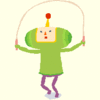
oneironaut
-
- Posts: 41
- Joined: Mon Mar 23, 2015 7:30 am
- My pets
- My items
- My wishlist
- My gallery
- My scenes
- My dressups
- Trade with me
 by Medd » Mon Mar 01, 2021 6:06 am
by Medd » Mon Mar 01, 2021 6:06 am
Anyone else experiencing the problem where you cannot scroll on the oekaki canvas? My pen will not let me use the scroll bar on the canvas and sometimes when I draw it drags the screen rather than drawing.
Turning off windows ink fixes this issue but then I lose pen pressure. I use Microsoft edge and an Intuos pro. I have tried disabling pen flicks/touch input/Microsoft edge touch but nothing is working? I have also tried Firefox and chrome but the same issue, I can’t use the scroll bar. Wondering if anyone knows? Thank you!! (:
-

Medd
-
- Posts: 7010
- Joined: Thu Jan 17, 2013 6:10 am
- My pets
- My items
- My wishlist
- My gallery
- My scenes
- My dressups
- Trade with me
Who is online
Users browsing this forum: Scarlet Janefox and 4 guests