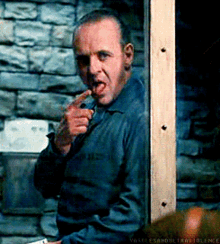Announcements about events or changes to the website and forum
 by Nick » Fri Oct 16, 2020 4:44 pm
by Nick » Fri Oct 16, 2020 4:44 pm
wifi wrote:apologies if this has been answered already, but is there a way to flip multiple selected items? :0
Not currently! It's a little awkward because it isn't clear if the items should be flipped where they currently sit, or if the entire selected group should be flipped over as a unit (so the items at the left side of the selection box would end up at the right of the box). Maybe I can do both and have a special button for flipping them as a group.
-

Nick
- Admin
-
- Posts: 6349
- Joined: Thu Jul 03, 2008 2:40 pm
- My pets
- My items
- My wishlist
- My gallery
- My scenes
- My dressups
- Trade with me
-
 by Birchii » Sat Oct 17, 2020 1:55 am
by Birchii » Sat Oct 17, 2020 1:55 am
I'm so happy for this update eeee
❁
❁
current collection goals; owls - guineas
beep boop
❝ ~~~~~ ❞
⥽ I'm Birchii (a.k.a Birch); I'm a big fan of cats, owls,
reading, kpop, and gaming! Pronouns are she/they~
⥽ You can find me on FlightRising (168475) and
DapperVolk (29742) with the same username as well
⥽ Have a wonderful day!
xXxXxXxXxXxXxXxXxXxX
-

Birchii
-
- Posts: 6686
- Joined: Sun Jun 26, 2011 8:41 am
- My pets
- My items
- My wishlist
- My gallery
- My scenes
- My dressups
- Trade with me
 by eat.the.rude » Sun Oct 18, 2020 6:42 am
by eat.the.rude » Sun Oct 18, 2020 6:42 am
LOVE the update!!
but is there still a button for "clearing all items"? or am i just blind and can't find it?
╔════════════════════════════════════════╗
" have the lambs stopped screaming? "
-female / tumblr / pisces / ESFJ-T
-hannibal lecter series! scream! stand by me! doawk! lazytown! psych!
" just one more thing--love your suit "
╚════════════════════════════════════════╝
-

eat.the.rude
-
- Posts: 985
- Joined: Thu Jul 28, 2011 10:43 am
- My pets
- My items
- My wishlist
- My gallery
- My scenes
- My dressups
- Trade with me
-
 by lucky333123 » Sun Oct 18, 2020 6:54 am
by lucky333123 » Sun Oct 18, 2020 6:54 am
shut.up.wesley wrote:LOVE the update!!
but is there still a button for "clearing all items"? or am i just blind and can't find it?
That option doesn't exist anymore; however, there is another way to do it.
Use the selection box and put all the items in the box. This will highlight all of the items. Then use the mouse icon (clicker) option and you can drag all the items off at once and move it back to your inventory.
If this doesn't make sense, I'll see if I can do some screenshots showing how to do it.
█░▌
█░▌
█░▌
█░▌
█░▌
█░▌
█░▌
█░▌
█░▌
█░▌
█░▌
█░▌
█░▌

 ──────────────────
──────────────────
░░░░░░░░░░░░░░░░░░
──────────────────█
█
█
█
█
█
█
█
█
█
█
█
█
 ───────────────────────────
───────────────────────────
░░░░░░░░░░░░░░░░░░░░░░░░░░░
───────────────────────────┌────────────┐│
│
If you need any help, feel
free to ask ^.^ dates matter
I am a holibomber!
I have gifted _60_ people.
I have received _35_ gifts.
│
│└────────────┘┌────────────┐│
│└────────────┘───────────────────────────
░░░░░░░░░░░░░░░░░░░░░░░░░░░
───────────────────────────
▐░█
▐░█
▐░█
▐░█
▐░█
▐░█
▐░█
▐░█
▐░█
▐░█
▐░█
▐░█
▐░█
-

lucky333123
-
- Posts: 15574
- Joined: Mon Jun 27, 2011 7:49 am
- My pets
- My items
- My wishlist
- My gallery
- My scenes
- My dressups
- Trade with me
Who is online
Users browsing this forum: No registered users and 8 guests










































.png)





.png)